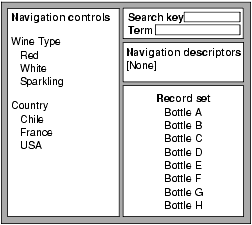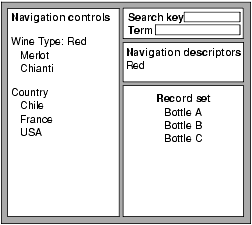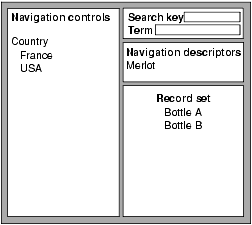In the UI reference implementations, you start by looking at the entire data set (this is also known as starting at the root of the data set).
Starting at the root means that all of your Endeca records are displayed, and all of your refinement values are displayed, organized by dimension.
In the case of our wine store example, Bottles A through H are displayed in the Endeca record set, and the refinements in the Wine Type and Country dimensions are displayed in the navigation controls.
Step 1: We begin refining the list of bottles by selecting the Red dimension value from the Wine Type dimension. The Endeca Presentation API sends a navigation query containing the Red dimension value to the MDEX Engine which returns the query results.
The sample application displays the following behavior:
The record set is refined to include only bottles tagged with the Red dimension value or any of its children.
Bottles A, B, and C are tagged with children of the Red dimension value so they remain in the record set. Bottles D through H are excluded.
Red is added to the navigation descriptors area, indicating that the navigation query used to retrieve the current record set contained the Red dimension value.
The navigation controls change to reflect the current record set, according to the rules of Guided Navigation:
Bottles A and B are tagged with Merlot, and Bottle C is tagged with Chianti, so those dimension values remain in the navigation controls.
None of the bottles are tagged with White or Sparkling, so those dimension values are omitted from the Wine Type dimension hierarchy. (This makes sense because a bottle of wine cannot be red and white, or red and sparkling.)
The Country dimension remains unchanged because Bottles A, B, and C are tagged with USA, France, and Chile, respectively.
Step 2: Next, we can refine our navigation query by selecting the Merlot dimension value.
The sample application displays the following behavior:
The record set is refined to include only bottles tagged with the Merlot dimension value.
Bottles A and B are tagged with Merlot, so they remain in the record set. Bottle C is excluded.
The Red dimension value is refined to Merlot in the navigation descriptors area, indicating that the navigation query used to retrieve the current record set contained the Merlot dimension value.
Note
Default queries only allow one dimension value per dimension, so Merlot replaces Red in the query.
The navigation controls change to reflect the current record set:
The Wine Type dimension is omitted from the navigation controls because all of the records in the current record set are tagged with Merlot, and Merlot is a leaf dimension value that cannot be further refined. In other words, the Wine Type dimension no longer needs to be displayed because there are no refinement values left to pick from it.
The Country dimension changes to reflect the current record set:
Step 3: Next, we can select France from the Country dimension to see the effects of navigating across multiple dimensions.
The sample application displays the following behavior:
The record set is refined to include only bottles tagged with both the Merlot and France dimension values.
Bottles B is tagged with Merlot and France so it remains in the record set. Bottle A is tagged with Merlot and USA, so it is excluded.
France is added to Merlot in the navigation descriptors area.
The navigation controls change to reflect the current record set. In this case, the Country dimension is removed from the navigation controls because France is a leaf dimension value that cannot be further refined. This leaves our example with no more dimensions to navigate.