Release the CMA
For some service procedures, such as replacing a power supply, if you are using a CMA, you might need to release the CMA to gain access to the rear of the chassis.
Note - For instructions on how to install the CMA for the first time, refer to the SPARC S7-2 Series Servers Administration Guide.
- Press
and hold the tab.
The tab is on the inside rear of the left side of the CMA.
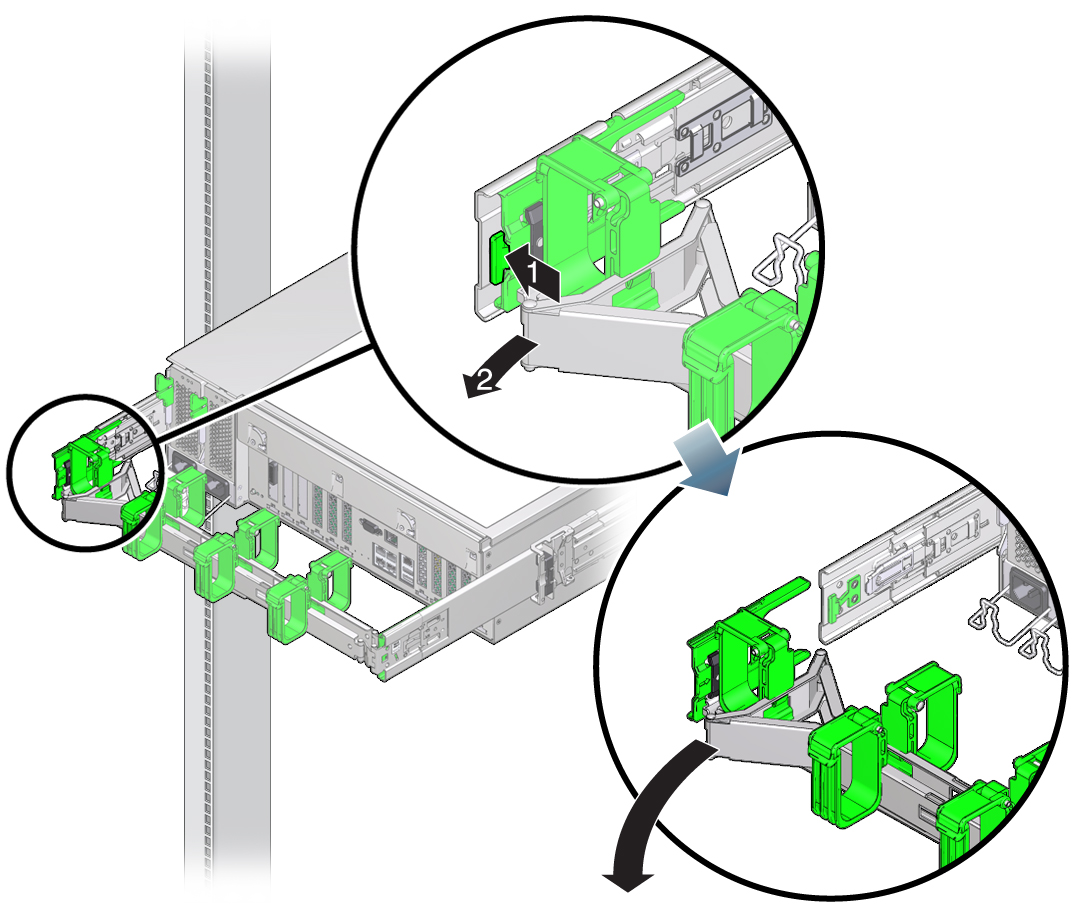
- Swing the CMA out of the way.
Do not allow the CMA to hang unsupported while it is unattached.
- When you have finished the service
steps that require the CMA to be out of the way, swing the CMA closed
and latch it to the left rack rail.
Check that the CMA and the cables are functioning properly after completing service.