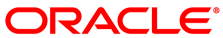To configure a Corente Services Gateway you need specific information about the geographic location and the network where you plan to install the Corente Services Gateway.
Gather the following information before you configure the Corente Services Gateway:
Information | Description |
|---|---|
Location name | Provides a meaningful name for the location in your Corente Services network. |
Postal address and time zone | Specifies the geographic location where you are installing the Corente Services Gateway. |
Maintenance window | Specifies a day and time to perform automatic maintenance, such as software upgrades, for the Corente Services Gateway. |
Service tag or MAC address of an Ethernet interface for the system where you plan to install the Corente Services Gateway. | Acts as the unique identifier for the Corente Services Gateway to enable Zero Touch Configuration. Zero Touch Configuration requires a DHCP service so that the Corente Services Gateway can automatically acquire an IP address and related network configuration. If your network does not include a DHCP server, you must either configure network settings for the Corente Services Gateway or download the configuration from App Net Manager and manually load it on the Corente Services Gateway. |
Dynamic Host Configuration Protocol (DHCP) settings | Specifies the following if you configure a DHCP connection for an Ethernet interface:
|
Static IP address settings | Specifies the following if you configure a static IP address for an Ethernet interface:
|
Point-to-Point Protocol over Ethernet (PPPOE) settings | Specifies the following if you configure a PPPOE connection for an Ethernet interface:
You can specify PPPOE settings for inline configurations only. |
IP address for GRE tunnel | Specifies the IP address to use for Generic Routing Encapsulation (GRE) tunneling, if required. |
Default user group settings
Note User groups contain devices that can participate in the Corente Services network. When you add a Location in App Net Manager, you define the default user group.
| Configures the default user group for the Corente Services Gateway with the following:
|