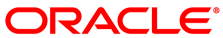You can install the Corente Services Gateway as follows:
On any compatible server hardware
As a virtual machine
Corente Services Gateways have the following hardware requirements:
Processor: 1.5 GHz Intel-based x86 compatible server (such as Pentium, Celeron, or Core i7)
Memory: 1 GB RAM
Hard Drive: 40 GB IDE/SATA
Network Interfaces: Integrated 10/100/1000M Ethernet Interfaces
The number of Ethernet interfaces depends on your Corente Services Gateway configuration, as follows:
One for peer configurations
Two for inline configurations
Three for DMZ or Dual WAN configurations
One dedicated interface for the back-channel failover configuration, if you plan to set up a redundant hardware.
Additionally, you must have a bootable physical media, such as a DVD, or a USB device to install Corente Services Gateways on bare metal systems.
For a list of compatible hardware that is certified by Oracle for Corente Cloud Services Exchange, see: http://www.oracle.com/technetwork/server-storage/corente/documentation/index.html.