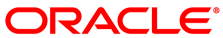You can download the files to install the Corente Services Gateway from the following locations:
Oracle Software Delivery Cloud at: https://edelivery.oracle.com
My Oracle Support (MOS) at: https://support.oracle.com
Accept the Oracle terms and conditions and then download one of the following:
-
Disc Image (
ISO) File You use the
gateway.isofile to:Create bootable physical media, such as a DVD, to install the Corente Services Gateway on bare metal systems.
Install the Corente Services Gateway as a virtual machine.
-
Executable (
EXE) File You run the
exefile on a Microsoft Windows system to create a bootable USB drive. You can then use the USB drive to install the Corente Services Gateway on bare metal systems.NoteYou must have a USB drive with at least 1.5 GB of available space in FAT format. When you run the
exefile, an installation wizard guides you through the process of creating a bootable USB drive.