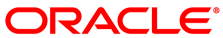To install the Corente Services Gateway on a bare metal system, do the following:
Create installation media.
Configure the BIOS or UEFI settings of the system to boot from the installation media.
Insert the installation media into the appropriate drive.
Boot the system to start the installation process.
Enter
yeswhen prompted to confirm the installation.The Corente Services Gateway is installed on the system.
Reboot the system when the Corente Services Gateway is complete.
After the system reboots, proceed to Section 4.4, “Installing the Corente Services Gateway Configuration”.