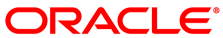There are four standard locations where you can install a Corente Services Gateway on your LAN, as follows:
In front of your LAN in an inline configuration
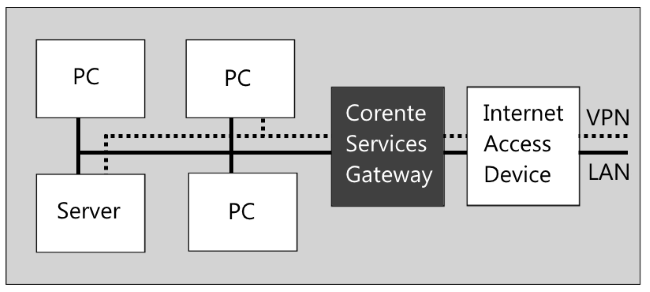
This option provides Corente Services network access and consolidates network functions such as network access, firewall, backhaul, and DHCP services into the Corente Services Gateway.
Beside your network firewall in an inline configuration
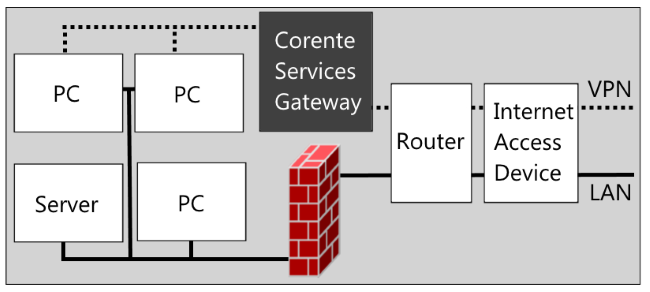
This option lets you configure your edge router to send Corente Services network traffic to the Corente Services Gateway and all other network traffic to your firewall device.
In front of your LAN and DMZ in an inline configuration
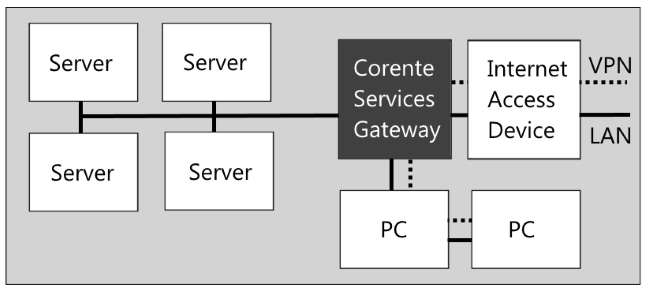
This option lets you use an Ethernet interface on the Corente Services Gateway as the DMZ interface. In this configuration, servers that reside on the DMZ use a single Ethernet interface that is configured on a private subnet. The Corente Services Gateway manages all traffic that passes through the DMZ. The WAN interface on the Corente Services Gateway uses port forwarding to pass traffic to servers on the DMZ. In this configuration, all traffic that passes through the DMZ must be explicitly allowed in App Net Manager.
Behind your network firewall in a peer configuration
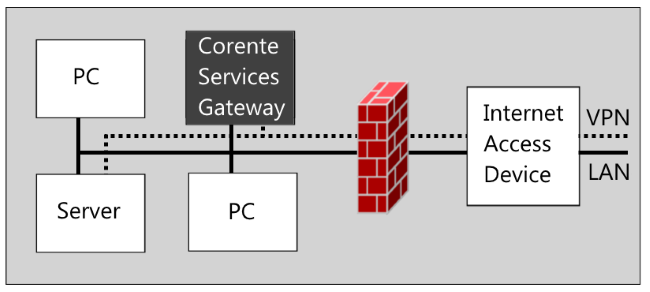
This option applies to a Corente Services Gateway in a peer configuration where all network traffic passes through a firewall device.