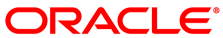To set up a redundant hardware configuration, do the following:
Install and configure the primary Corente Services Gateway.
Enable the redundant hardware configuration and specify the appropriate options in the Corente Services Gateway configuration.
See the App Net Manager Help for more information about redundant hardware configuration options.
Reboot the primary Corente Services Gateway.
The Back-channel Configuration for Hardware Failover screen displays, as in the following screenshot:
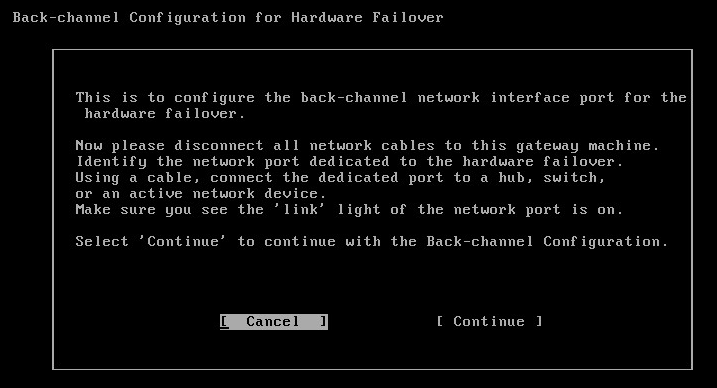
Follow the instructions to identify the back-channel network interface port on the primary Corente Services Gateway.
Install the redundant Corente Services Gateway.
After the redundant hardware system reboots, the Corente Services Gateway prompts you to download the configuration.
Select Failover Config and then follow the instructions to connect the primary and redundant Corente Services Gateways.
Related Information.