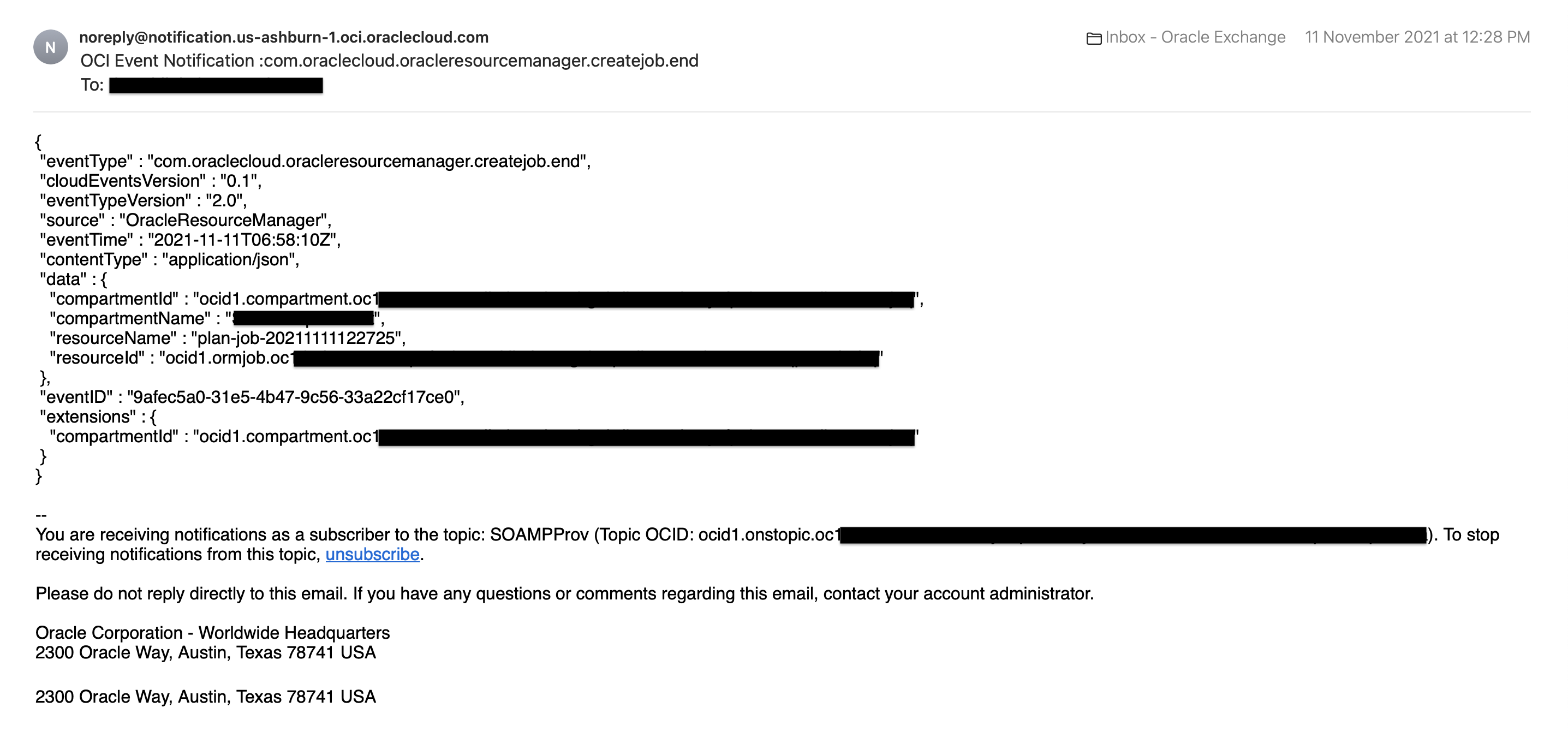2 What’s New in Oracle SOA Suite on Marketplace
Learn about the new and changed features in Oracle SOA Suite on Marketplace.
For information about the patches that are installed when you provision a new Oracle SOA Suite on Marketplace instance, see Patches Installed By Release.
January 2026 – Release 26.1.2 for 14.1.2.0
| Features and Updates | Description |
|---|---|
| January 2026 CPU patch updates | This release includes the January 2026 patch updates and RAC DB fix. |
October 2025 — Release 25.4.3 for 12.2.1.4 and 14.1.2.0
| Features and Updates | Description |
|---|---|
| October 2025 CPU patch updates | This release includes the October 2025 CPU patch updates. |
July 2025 — Release 25.3.3 for 12.2.1.4 and 14.1.2.0
| Features and Updates | Description |
|---|---|
| July 2025 CPU patch updates | This release includes the July 2025 CPU patch updates. |
April 2025 — Release 25.2.3 for 12.2.1.4 and 14.1.2.0
| Features and Updates | Description |
|---|---|
| April 2025 CPU patch updates | This release includes the April 2025 CPU patch updates. |
April 2025 — Release 14.1.2.0.0
| Features and Updates | Description |
|---|---|
| Provision SOA Suite 14.1.2.0 | You can now provision the following:
Note: Currently, Oracle SOA Suite 14c (14.1.2.0) does not support B2B Cluster and BAM Cluster.See Provision an Oracle SOA Suite on Marketplace Instance in the Oracle Cloud Infrastructure Console. |
| WebLogic Remote Console | You can now use WebLogic Remote Console to connect to WebLogic Server domains. See Install WebLogic Remote Console. |
| Secure mode | With the 14.1.2.0 release, you can now enable secure mode in the WebLogic Server. See Enable Secure Mode in 14.1.2.0. |
February 2025 — Release 25.1.3
| Features and Updates | Description |
|---|---|
| January 2025 CPU patch updates. | This release includes the January 2025 CPU patch updates. |
| Quick start wizard | The quick start wizard feature is deprecated. |
December 2024 — Release 24.4.2
| Features and Updates | Description |
|---|---|
| October 2024 CPU patch updates. | This release includes the October 2024 CPU patch updates. |
September 2024 — Release 24.3.2
| Features and Updates | Description |
|---|---|
| July 2024 CPU patch updates. | This release includes the July 2024 CPU patch updates. |
| Support for an additional compute shape. | Beginning with this release,
VM.Standard.E5.Flex compute shape is
supported.
See Compute Shape in Provision an Oracle SOA Suite on Marketplace Instance in the Oracle Cloud Infrastructure Console. |
June 2024 — Release 24.2.2
| Features and Updates | Description |
|---|---|
| April 2024 CPU patch updates. | This release includes the April 2024 CPU patch updates. |
| Support for Oracle Linux 8.x. | With this release, newly provisioned instances use Oracle Linux 8.x image. |
| Support for Oracle Database 19c. | The Oracle SOA Suite on Marketplace will now support Oracle Database 19c. |
March 2024 — Release 24.1.2
| Features and Updates | Description |
|---|---|
| January 2024 CPU patch updates. | This release includes the January 2024 CPU patch updates. |
| Support for choosing the load balancer compartment during provisioning. | During provisioning of a new Oracle SOA Suite on Marketplace instance, if you selected Provision Load Balancer, you can select the compartment to create a new load balancer or choose an existing load balancer. See Provision an Oracle SOA Suite on Marketplace Instance in the Oracle Cloud Infrastructure Console. |
| No longer support Oracle Database 12c. | The Oracle SOA Suite on Marketplace will no longer support Oracle Database 12c. See Create an Oracle Database for Oracle SOA Suite on Marketplace. |
December 2023 — Release 23.4.2
| Features and Updates | Description |
|---|---|
| October 2023 CPU patch updates. | This release includes the October 2023 CPU patch updates. |
| New tab added to the Stack Details page. | A new tab named Application Information is added to the Stack Details page. The tab displays the Oracle SOA Suite on Marketplace instance details such as Service Type, SOAMP Cluster Size, SOAMP Stack Version, and so on. See View Oracle SOA Suite on Marketplace Instance Details. |
| Support for adding multiple tags to the instance during provisioning. | During provisioning of a new Oracle SOA Suite on Marketplace instance, you can create and add multiple tags to the instance. See Provision an Oracle SOA Suite on Marketplace Instance in the Oracle Cloud Infrastructure Console. |
| Support for editing tags post-provisioning. | You can update or delete tags of a Oracle SOA Suite on Marketplace instance post-provisioning. See Edit an Oracle SOA Suite on Marketplace Instance. |
| When provisioning in a private subnet, if you choose
to create a Bastion VM, it will use an Oracle Linux 7.x image.
Note: The Oracle Linux 7.x image is free to use. Customers are charged only for the OCPU and the memory resources provisioned. |
See Provision an Oracle SOA Suite on Marketplace Instance in the Oracle Cloud Infrastructure Console. |
August 2023 — Release 23.3.2
| Features and Updates | Description |
|---|---|
| July 2023 CPU patch updates. | This release includes the July 2023 CPU patch updates. |
June 2023 — Release 23.2.2
| Features and Updates | Description |
|---|---|
| New provisioning option for adding custom ATP service level. |
A new option Custom Service Level is available in the Autonomous Database Service Level drop-down list. A new field Custom Autonomous Database Service Level is exposed when you select Custom Service Level which allows you to add the custom ATP service level name. See Autonomous Database Service Level in Provision an Oracle SOA Suite on Marketplace Instance in the Oracle Cloud Infrastructure Console. |
| Support for SOA Stack Patch Bundles (SPBs). |
Oracle SOA Suite on Marketplace supports SOA Stack Patch Bundles (SPBs). |
| Update in Oracle Home Path. |
Beginning with this release, the Oracle Home path
has been updated to:
This impacts the command to list the applied patches.
The command to list the applied patches has been updated to:
|
March 2023 — Release 23.1.1
| Features and Updates | Description |
|---|---|
| New provisioning options for enabling backup and restore configuration. |
A new section Backup/Restore Configuration (enabled with KMS Configuration) is exposed during provisioning when you select Use KMS Vault Secrets for Passwords. When you select Enable Backup/Restore configuration, the following configuration fields are exposed:
See Backup/Restore Configuration (enabled with KMS Configuration) in Provision an Oracle SOA Suite on Marketplace Instance in the Oracle Cloud Infrastructure Console. |
| Backup and restore the domain home. |
When Enable Backup/Restore configuration is selected (either in the provisioning wizard or when editing an Oracle SOA Suite on Marketplace instance instance), you can back up and restore the domain homes for all nodes in an Oracle SOA Suite on Marketplace instance cluster. See: |
| When scaling out a cluster, a new option to copy Middleware Home and Oracle Home from the Administrator Server VM to the newly added node. |
When editing an Oracle SOA Suite on Marketplace instance instance to scale out a cluster, you can select Copy Middleware Home and Oracle Home from Admin VM. When selected, the newly added node automatically receives all the patches that are manually applied post-provisioning on the Administrator Server VM. However, the copy operation takes time, so the scale out operation will take more time. Additionally, you must make sure that there is enough storage in the boot volume of the Administration Server to create the binaries ZIP. See Scale Out an Oracle SOA Suite on Marketplace Instance Cluster. |
December 2022 — Release 22.4.1
| Features and Updates | Description |
|---|---|
| Replacement of compute shapes. |
Beginning with this release, older generation shapes are no longer supported. Only the following compute shapes are supported:
See Compute Shape in Provision an Oracle SOA Suite on Marketplace Instance in the Oracle Cloud Infrastructure Console. |
| New provisioning options to enable secure boot and measured boot for Oracle SOA Suite on Marketplace VMs. | Enabling boot security options shield the compute
instances from malicious boot level attacks. For more information,
see Shielded
Instances in the Oracle Cloud Infrastructure
documentation.
See Enable Secure Boot and Enable Measured Boot in Provision an Oracle SOA Suite on Marketplace Instance in the Oracle Cloud Infrastructure Console. |
| New provisioning option for specifying a custom ATP database wallet under Service Instance Advanced Configuration. |
Select Specify custom ATP wallet Password to specify a custom ATP database wallet password. If not selected, the ATP database wallet password is auto-generated during provisioning. See Service Instance Advanced Configuration in Provision an Oracle SOA Suite on Marketplace Instance in the Oracle Cloud Infrastructure Console. |
| New provisioning options for using an existing load balancer. |
If you select Provision Load Balancer, you can now select an existing load balancer. See Load Balancer Strategy and Existing Load Balancer in Provision an Oracle SOA Suite on Marketplace Instance in the Oracle Cloud Infrastructure Console. |
| Revised KMS configuration to use KMS secrets instead of KMS encrypted password. | The Use KMS Decryption check
box has been replaced, along with associated fields Key
Management Service Key Id and Key
Management Service Crytographic Endpoint, with two
options:
For more information, see the Oracle Cloud
Infrastructure documentation:
See Key Management Service Configuration in Provision an Oracle SOA Suite on Marketplace Instance in the Oracle Cloud Infrastructure Console. |
August 2022 — Release 22.3.1
| Features and Updates | Description |
|---|---|
| Support for creating a file system and mount target
when provisioning a new Oracle SOA Suite on Marketplace instance using the ATP database.
This configuration creates a new file system, mounted on all the nodes of the cluster. Subsequent scale out operations handle mounting the file system on the newly added node. When configured, FSS will be used as an alternative to DBFS. |
When the Service Type is MFT Cluster and the Database Strategy is Autonomous Transaction Processing Database, the provisioning wizard exposes a new section titled File Storage, where you can choose to create a new mount target or reuse an existing mount target. This configuration is mandatory for an MFT Cluster service type on an Autonomous Transaction Processing (ATP) database. 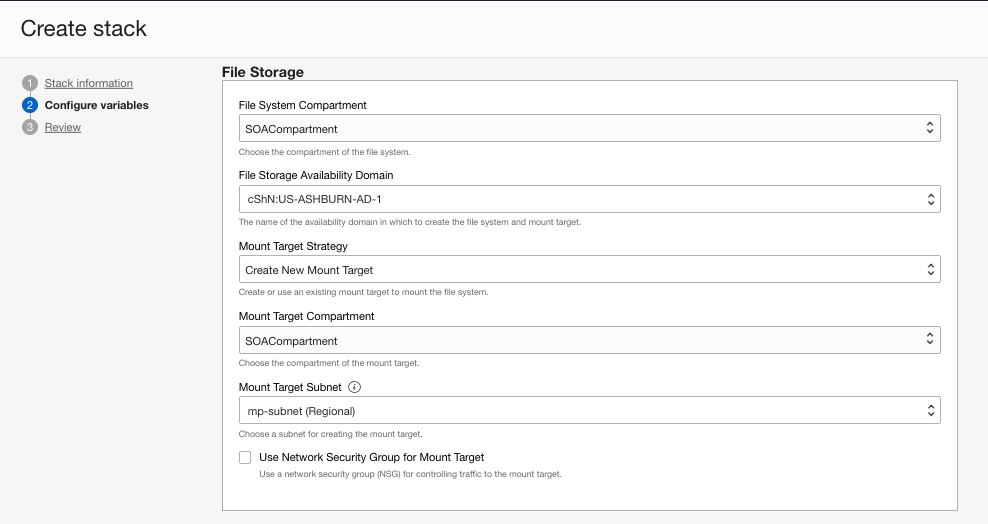 When the Service Type is SOA with SB & B2B Cluster and the Database Strategy is Autonomous Transaction Processing Database, you can optionally select a new check box labeled Configure File Storage for shared location in cluster nodes to expose the File Storage configuration settings in the provisioning wizard. By default, this setting is not selected. 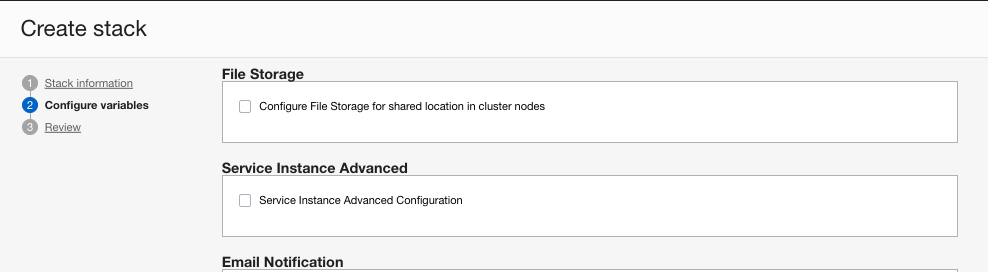 See File Storage in Provision an Oracle SOA Suite on Marketplace Instance in the Oracle Cloud Infrastructure Console. |
July 2022 — Release 22.2.3.1
| Features and Updates | Description |
|---|---|
| Support for Oracle Cloud
Infrastructure Resource Manager private endpoints
Note: To use this feature, you must add security policies to your tenancy. See Manage Private Endpoints in the Oracle Cloud Infrastructure documentation. |
In the Bastion Instance Strategy list, you can select a new option: Use Private Endpoint. This is the now the default selection, enabling private SSH access to compute instances created during provisioning of Oracle SOA Suite on Marketplace instances on a private subnet. This selection exposes additional private endpoint settings in the provisioning screen, described in Provision an Oracle SOA Suite on Marketplace Instance in the Oracle Cloud Infrastructure Console:
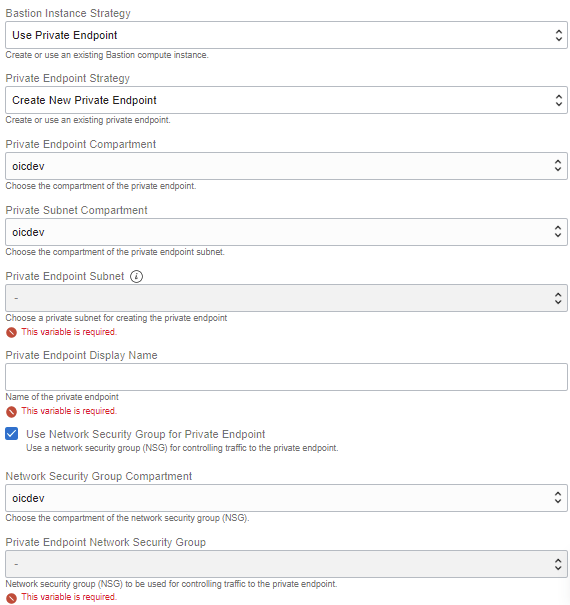 See Bastion Instance Strategy in Provision an Oracle SOA Suite on Marketplace Instance in the Oracle Cloud Infrastructure Console. |
April 2022 — Release 22.2.1.1
| Features and Updates | Description |
|---|---|
| Support for Oracle Enterprise Scheduler (ESS) on the Autonomous Transaction Processing (ATP) database. |
If you use the Oracle Autonomous Transaction Processing (ATP) database for your Oracle SOA Suite on Marketplace instances, you can now use Oracle Enterprise Scheduler to define, schedule, and run jobs. See Create an Oracle Database for Oracle SOA Suite on Marketplace. |
| Support for VM.Standard3 compute shapes. |
When provisioning an Oracle SOA Suite on Marketplace instance, the Compute Shape list includes VM.Standard3 shapes. See Compute Shape in Provision an Oracle SOA Suite on Marketplace Instance in the Oracle Cloud Infrastructure Console. |
February 2022 — Release 22.1.1.2
| Features and Updates | Description |
|---|---|
| Support for providing the database connection string when provisioning a new Oracle SOA Suite on Marketplace instance. |
In the Database Strategy list, you can select the new option Database Connection String. This option is only for advanced users, and not
recommended. Syntax:
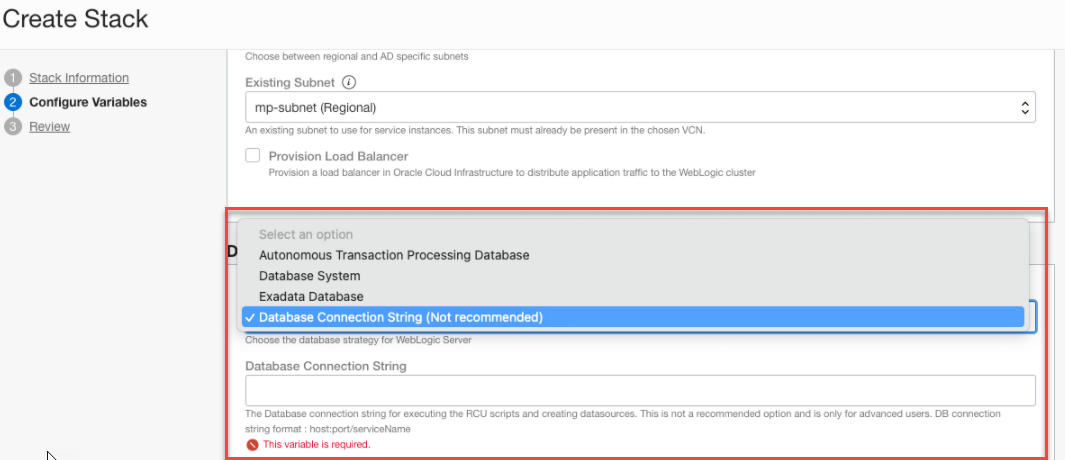 See Database Strategy in Provision an Oracle SOA Suite on Marketplace Instance in the Oracle Cloud Infrastructure Console. |
| Support for customizing the name of a cluster, domain, or servers when provisioning a new Oracle SOA Suite on Marketplace instance. |
When Service Instance Advanced Configuration is selected, optionally enter values for:
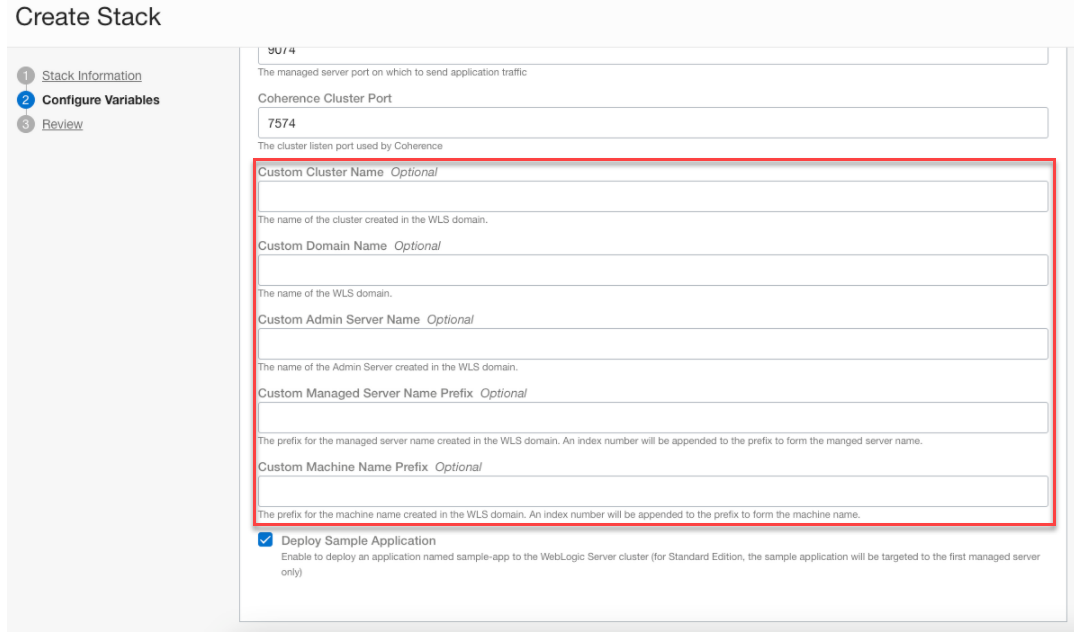 See Service Instance Advanced Configuration in Provision an Oracle SOA Suite on Marketplace Instance in the Oracle Cloud Infrastructure Console. |
December 2021 — Release 21.4.5
| Features and Updates | Description |
|---|---|
| Uptake of Apache Log4j 2.16 to fix CVE-2021-44228 and CVE-2021-45046. |
With this release, an Apache Log4j security vulnerability is addressed in newly provisioned Oracle SOA Suite on Marketplace instances. For existing instances, you must apply the 21.4.5 patches to update the instances with this fix. See Patches Applied During Provisioning — 21.4.5 and About Managing Patches for Instances Provisioned With Earlier Releases. |
November 2021 — Release 21.4.3
| Features and Updates | Description |
|---|---|
| Support for optionally selecting a network security group (NSG) in the provisioning screens to control network traffic. |
Oracle SOA Suite on Marketplace allows NSGs for the following resources:
If you do not select to use network security groups (NSGs), the compute instances and load balancer use the security lists of the respective subnets. See Instance Network in Provision an Oracle SOA Suite on Marketplace Instance in the Oracle Cloud Infrastructure Console. |
November 2021 — Release 21.4.1
| Features and Updates | Description |
|---|---|
| Support for new flexible compute shapes (flex
shapes) when provisioning a new Oracle SOA Suite on Marketplace instance.
Note: Flexible compute shapes are not supported for a Bastion instance. |
In the Compute Shape list, you can select the following new flex shapes:
These flex shapes allow you to customize the following values for Oracle SOA Suite on Marketplace instances:
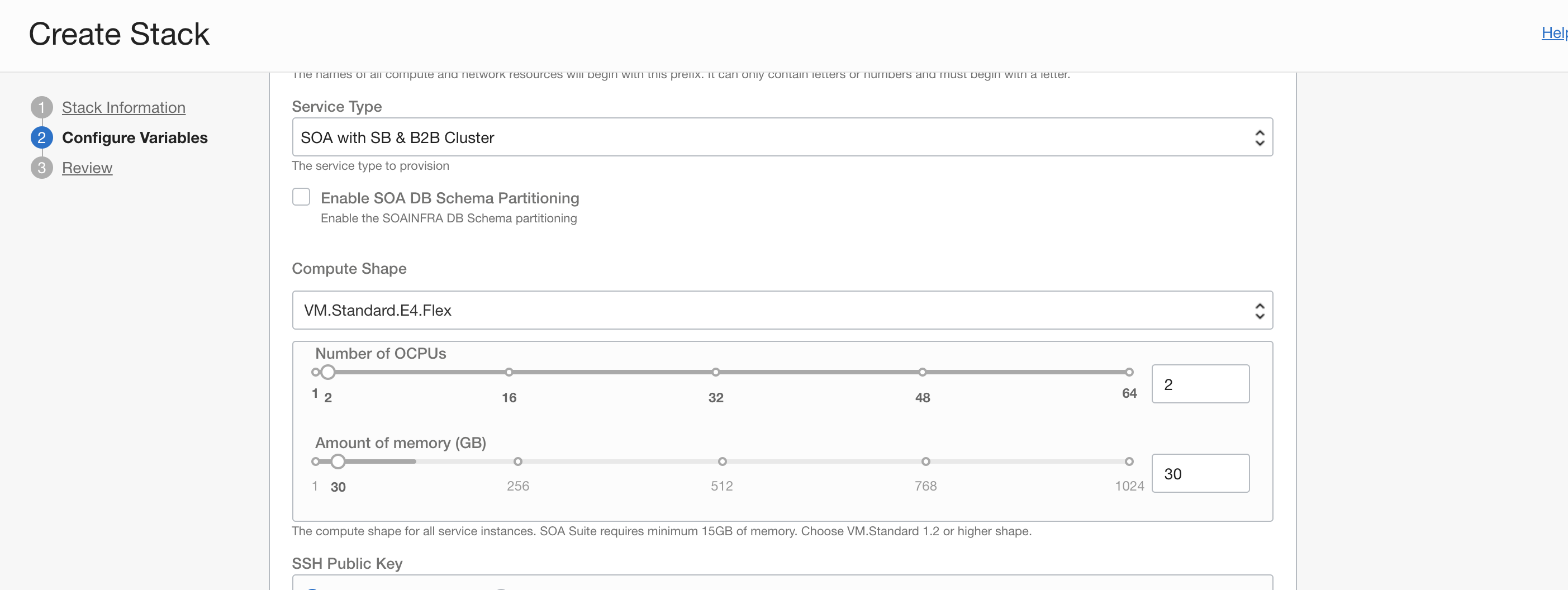 See Compute Shape in Provision an Oracle SOA Suite on Marketplace Instance in the Oracle Cloud Infrastructure Console. |
New provisioning selections to support email
notifications:
|
During provisioning of a new Oracle SOA Suite on Marketplace instance, you can
configure the OCI Notification Service (ONS) to send an email
notification upon completion of the Terraform job in the stack,
containing information about the job.
Example email:
See Email Notification in Provision an Oracle SOA Suite on Marketplace Instance in the Oracle Cloud Infrastructure Console. |
October 2021 — Release 21.3.2.1
| Features and Updates | Description |
|---|---|
| Support for the Exadata database when provisioning a new Oracle SOA Suite on Marketplace instance. |
A Database Strategy of Exadata Database requires the following configuration values:
See Database Strategy in Provision an Oracle SOA Suite on Marketplace Instance in the Oracle Cloud Infrastructure Console. |
September 2021 — Release 21.3.2
| Features and Updates | Description |
|---|---|
| New provisioning selection under Service Instance Advanced Configuration: Coherence Cluster Port. |
Use this field to specify the cluster listen port used by Coherence. See Service Instance Advanced Configuration in Provision an Oracle SOA Suite on Marketplace Instance in the Oracle Cloud Infrastructure Console. |
May 2021 — Release 21.2.2
| Features and Updates | Description |
|---|---|
| New provisioning selection for specifying the load balancer shape: Flexible. |
When you select a Load Balancer Shape of Flexible, the provisioning wizard exposes two fields to specify the minimum and maximum bandwidth for the load balancer, or set a fixed load balancer shape by specifying the same value for both the minimum and maximum bandwidth. See Load Balancer Shape in Provision an Oracle SOA Suite on Marketplace Instance in the Oracle Cloud Infrastructure Console. |
| New automation script to simplify enabling the WebLogic Plug-In at the cluster level. | The following script is provided in
/opt/scripts/runbooks to enable the WebLogic
Plug-In in a cluster:
See step 12 in Configure an Existing Load Balancer for a Provisioned Instance. |
March 2021 — Release 21.1.3
| Features and Updates | Description |
|---|---|
| Oracle Cloud Infrastructure Console navigation menu changes. | The navigation menu for accessing Oracle SOA Suite on Marketplace has changed. Topics in this guide have been updated with the new navigation. |
| New editable field in the Edit Stack wizard: Domain Volume Size (GB). |
In the Edit Stack wizard, you can increase the domain volume size defined during provisioning of an instance. You cannot decrease the domain volume size. |
| New automation scripts to simplify tasks. | The following scripts are provided in
/opt/scripts/runbooks:
|
March 2021 — Release 21.1.2
| Features and Updates | Description |
|---|---|
| Support for the OCI Storage Cloud Service source and target type for Oracle Managed File Transfer in Oracle SOA Suite on Marketplace. | When provisioned to use the MFT
Cluster service type, Oracle SOA Suite on Marketplace supports the OCI Storage Cloud
Service source and target type to transfer data to and from Oracle Cloud
Infrastructure. See OCI Storage Cloud Service Source Type and OCI Storage Cloud Service Target
Type in Using Oracle Managed File
Transfer.
Note: For instances provisioned prior to 2 March 2021, this feature is available only if you have installed 12.2.1.4 patch 32395225. Additionally, to update the MFT Composer online help to reflect these changes, you must install patch 32463347. Sign in to My Oracle Support and search for the patch numbers to locate and download the patches. |
| New provisioning option for the Node Manager password under Service Instance Advanced Configuration: Specify Custom WLS Nodemanager Password. |
You can select this check box to specify a custom Node Manager password that is different from the WebLogic Server administration password. If not selected, the Node Manager and WebLogic Server administration passwords are the same. See Provision an Oracle SOA Suite on Marketplace Instance in the Oracle Cloud Infrastructure Console. |
February 2021 — Release 21.1.1
| Features and Updates | Description |
|---|---|
| Changed purpose for provisioning option to select the name of the availability domain in which to create instances: Availability Domain. | The selection of an availability domain for an Oracle SOA Suite on Marketplace
instance is moved from its prior location in the provisioning wizard
to a new location only visible when the Subnet
Strategy is set to Create New
Subnet and the Subnet Span is
set to AD Specific Subnet.
In prior releases, all nodes in Oracle SOA Suite on Marketplace cluster were created in same availability domain even if there were multiple availability domains in the region. With this change, the nodes in an Oracle SOA Suite on Marketplace cluster are distributed evenly across all available availability domains. You can no longer select an availability domain during provisioning unless you choose to create a new AD Specific Subnet. See Provision an Oracle SOA Suite on Marketplace Instance in the Oracle Cloud Infrastructure Console. |
| Expanded provisioning options to create new subnets in a selected compartment: Subnet Compartment and Load Balancer Subnet Compartment. |
You can create both new and existing Oracle SOA Suite on Marketplace instance or load balancer subnets in the compartment of your choice. In prior releases, you could select a compartment only for an existing subnet. See Provision an Oracle SOA Suite on Marketplace Instance in the Oracle Cloud Infrastructure Console. |
| New provisioning option for selecting a Bastion subnet compartment: Bastion Host Subnet Compartment. |
You can create a new Bastion instance in an existing private subnet in the compartment of your choice. See Provision an Oracle SOA Suite on Marketplace Instance in the Oracle Cloud Infrastructure Console. |
| RCU database profile password expiration set to 365 days. | Oracle SOA Suite on Marketplace RCU shemas are created with a new RCU database profile, where the password expiration limit is set to 365 days. All RCU schemas created during provisioning of new Oracle SOA Suite on Marketplace instances will be set to use the new RCU database profile. In prior releases, the Oracle SOA Suite on Marketplace RCU schemas were created with a default database profile. |
November 2020 — Release 20.4.2.1
| Features and Updates | Description |
|---|---|
| New provisioning option for entering a custom domain block volume size: Domain Volume Size (GB). | You can specify a custom domain block volume size
for an Oracle SOA Suite on Marketplace
instance. The default (minimum) value is 50GB.
See Provision an Oracle SOA Suite on Marketplace Instance in the Oracle Cloud Infrastructure Console. |
November 2020 — Release 20.4.2
| Features and Updates | Description |
|---|---|
| Increased character limit for an Oracle SOA Suite on Marketplace instance name prefix. | The character limit for an Oracle SOA Suite on Marketplace
instance name prefix is increased from 8 to 15
characters.
See Instance Name Prefix in Provision an Oracle SOA Suite on Marketplace Instance in the Oracle Cloud Infrastructure Console. |
| New topic added to this guide for the division of roles and responsibilities between Oracle and customers. |
See About Oracle SOA Suite on Marketplace Roles and Responsibilities between Oracle and Customer. |
| New topic added to this guide for creating a data source for an Oracle Autonomous Transaction Processing (ATP) database. |
See Create a Data Source for an Oracle Autonomous Transaction Processing Database. |
| New topic added to this guide for disabling the default automatic restart of the Administration Server and Managed Servers during an Oracle SOA Suite on Marketplace instance reboot. |
October 2020 — Release 20.3.3.1
| Features and Updates | Description |
|---|---|
| Support for multinode BAM clusters. |
Multinode BAM clusters provide high availability for Oracle BAM Composer and dashboards. See Oracle Business Activity Monitoring (BAM) in About the Components of Oracle SOA Suite on Marketplace. |
September 2020 — Release 20.3.3
| Features and Updates | Description |
|---|---|
| When provisioning in a private subnet, new provisioning options for choosing an existing Bastion host instead of creating a new Bastion host for every SOA cluster: Bastion Instance Strategy, Public IP of Bastion Instance, and SSH Private Key Bastion Instance. |
When you choose an existing VCN and existing private subnet during provisioning, you must provide the public IP of the existing Bastion host, along with an SSH private key as input. See Provision an Oracle SOA Suite on Marketplace Instance in the Oracle Cloud Infrastructure Console. |
| New provisioning option for entering the database listener port: Database Listener Port. | You can specify a custom listener port for your
database. The default value is 1521.
See Provision an Oracle SOA Suite on Marketplace Instance in the Oracle Cloud Infrastructure Console. |
| New provisioning option for entering an RCU schema password: Specify RCU Schema custom Password. |
You can select to specify a custom password for the RCU schema. If this option is not selected, the provisioning process generates a random password for the RCU schema. See Provision an Oracle SOA Suite on Marketplace Instance in the Oracle Cloud Infrastructure Console. |
| Support for providing an SSH key file to enter the value for SSH Public Key. |
You can enter the public key for the secure shell (SSH), either by providing an SSH key file or pasting the SSH key. See Provision an Oracle SOA Suite on Marketplace Instance in the Oracle Cloud Infrastructure Console. |
| Added security for the WebLogic Server administration password. | During provisioning, the Administration Password value must be entered twice for confirmation. |
| Oracle SOA Suite on Marketplace provisioned with the Oracle Cloud Infrastructure database supports only Oracle Grid Infrastructure storage management software. | Previously, Oracle SOA Suite on Marketplace provisioned with the Oracle Cloud Infrastructure database supported only Oracle Grid Infrastructure storage management software. |
September 2020 — Release 20.3.2
| Features and Updates | Description |
|---|---|
| New Quick Start option to provision an Oracle SOA Suite on Marketplace instance quickly, along with underlying Oracle Cloud Infrastructure network resources. |
A quick start instance is useful for testing integrations with minimal knowledge required to set up Oracle Cloud Infrastructure network resources. The Quick Start option helps you to provision an instance with default values and fewer clicks than going through the full provisioning wizard. See Provision an Oracle SOA Suite on Marketplace Quick Start Instance (Deprecated from Release 24.4.2). |
| New provisioning options for configuring a load balancer during provisioning: Load Balancer Subnet Type and Load Balancer Subnet Compartment. |
A load balancer can be in a public or private subnet, and you can select the load balancer subnet compartment. See Provision an Oracle SOA Suite on Marketplace Instance in the Oracle Cloud Infrastructure Console. |
| New provisioning options for specifying an RCU schema prefix: Specify Custom RCU Schema Prefix and Custom RCU Schema Prefix. |
You can select Specify Custom RCU Schema Prefix, then enter an RCU schema prefix. Note that it is your responsibility to make sure that the prefix name is unique in the selected database. See Provision an Oracle SOA Suite on Marketplace Instance in the Oracle Cloud Infrastructure Console. |
|
Support for cluster sizes up to 16 nodes. |
During provisioning, the maximum allowable cluster size is 8 nodes. If you want to create a cluster of a larger size, you can create a 8-node cluster during provisioning and then scale out the cluster to increase the cluster size to a maximum size of 16 nodes. See Cluster Node Count in Provision an Oracle SOA Suite on Marketplace Instance in the Oracle Cloud Infrastructure Console. |
| Reduced number of editable fields in the Edit Stack wizard. | In the Edit Stack wizard, only the following fields
are editable:
|
| Support for OS Management service in Oracle Cloud Infrastructure. |
You can enable OS Management for all Oracle SOA Suite on Marketplace instances to manage OS patches and security fixes. |
August 2020 — Release 20.3.1
| Features and Updates | Description |
|---|---|
| Provisioning of new Oracle SOA Suite on Marketplace instances will include July 2020 Patch Set Updates (PSUs). | |
| New topic added to this guide for adding access rules if you are not able to access the WebLogic Server Admininistration Console or other console URLs from your browser after provisioning an Oracle SOA Suite on Marketplace instance after 1 August 2020. |
See Add Ingress Rules to Access WebLogic Server Administration and Other Consoles. |
| New topic added to this guide for replacing an existing Oracle Cloud Infrastructure database with a new Oracle Cloud Infrastructure database. | |
| New provisioning options for selecting the database compartment: DB System Compartment and Autonomous DB System Compartment. |
The database can be provisioned in the same compartment as the Oracle SOA Suite on Marketplace instance, or a different compartment. See Provision an Oracle SOA Suite on Marketplace Instance in the Oracle Cloud Infrastructure Console. |
| New provisioning selection: Subnet Compartment. |
If you choose to create an Oracle SOA Suite on Marketplace instance in an existing subnet, you can select the compartment for the subnet. See Provision an Oracle SOA Suite on Marketplace Instance in the Oracle Cloud Infrastructure Console. |
| Support for Oracle Real Application Clusters (RAC) during Oracle Cloud Infrastructure database provisioning. | See Create an Oracle Database for Oracle SOA Suite on Marketplace. |
| Support for ATP-D during Oracle Autonomous Transaction Processing (ATP) database provisioning. | Oracle SOA Cloud Service supports both serverless deployments and dedicated deployments (ATP-D) of the ATP database. |
| Support for the Database Adapter for the Oracle Autonomous Transaction Processing (ATP) database. | See Oracle JCA Adapter for Database. |
| Support for Oracle Exadata Database Service as a backend database to create SOAINFRA schemas. | See Create an Oracle Database for Oracle SOA Suite on Marketplace. |
June 2020 — Release 1.0.11.1
| Features and Updates | Description |
|---|---|
New Marketplace offerings:
|
In addition to the BYOL offering, Oracle SOA Suite on Marketplace is available as a PAID offering. |
| New provisioning selection to enable SOAINFRA schema partitioning: Enable SOA DB Schema Partitioning |
When provisioning an Oracle SOA Suite on Marketplace instance for service type SOA with SB & B2B Cluster, you can select Enable SOA DB Schema Partitioning to enable SOAINFRA schema partitioning. By default, this setting is not selected. See Provision an Oracle SOA Suite on Marketplace Instance in the Oracle Cloud Infrastructure Console. |
| Change to ports in an existing subnet |
If you provision your Oracle SOA Suite on Marketplace instance in an existing subnet, the ports that you must open explicitly before provisioning changed:
|