15 Working with Generative AI in Reports
Generative AI can bring more intelligence to reporting and analysis to aid decision-making in finance.
Reports provides the ability to utilize Generative AI (GenAI) for:
-
Generating narrative summaries in a text box or text rows or columns.
-
Summarizing Notes either in a text box or as an end user action.
Generating Narrative Summaries
Generating Narrative Summaries can be used for the following three use cases:
- Describe exceptions: Describe the cell(s) where a condition is satisfied. For example, a grid cell that satisfies the variance threshold defined by the report designer as a condition.
- Describe the causality for exceptions: Examine one of the relevant cell dimensions where the condition was satisfied and describe the top or bottom contributors to it.
- Do a comparative analysis: If the grid has prior time periods in the
columns, describe the cell value in comparison to the prior period.
Note:
- The comparative analysis use case can only be applied to a Period dimension and not other dimension types.
- The describe the causality for exceptions and the comparative analysis use cases can only be applied to data cells and not formula cells.
The generation of narrative summaries within a report is exposed via the conditional
text framework with corresponding machine learning property files (Prompt Template
properties file) for each use case, which provide examples to generate the textual
narrative via GenAI. Conditional text is defined for rows, columns, or cells, and if
the condition is satisfied, the GenAI service returns the resulting narrative text
using the ConditionalText function.
For more information on the conditional text framework, see Working with Conditional Formatting, Text, and Suppression.
For more information on designing a report for generating narrative summaries, see Creating a Report with Generative AI for Narrative Summaries.
Summarizing Notes
Gen AI can be used to summarize Notes sourced from either a Note segment or a Note text box. Notes summarization is available either in a text box (designer setup) or as an end user action.
-
Text Box: using either the
NotesorGridNotestext function (with an additional parameter) or theSummarizeGridNotestext function, the report designer can specify to have Notes summarized. -
End User Action: while previewing a report, you can select Summarize Notes from the Actions menu.
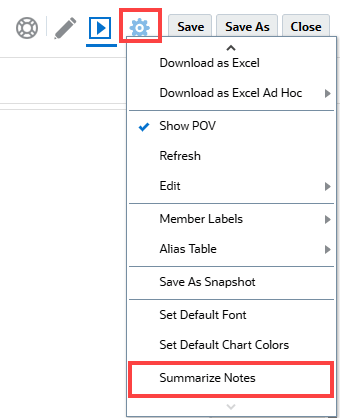
Shows pop-up with Summarize Notes dialog.
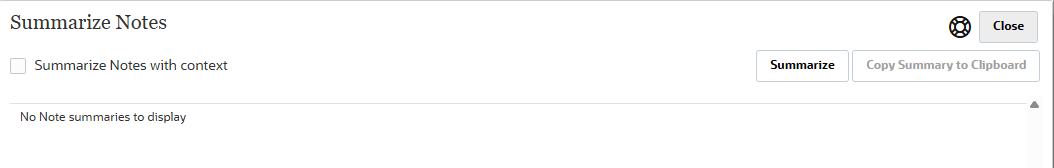
When using the SummarizeGridNotes function or the end user
Summarize Notes action, you can choose to Use
Context, which will include the data value for the member associated
with the Note segment. For example:
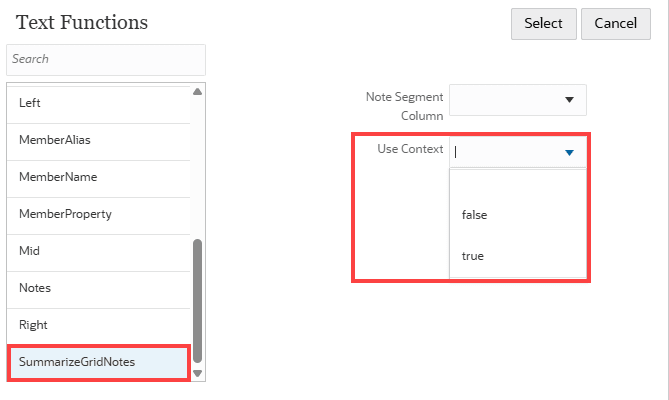
The main driver of higher other purchases and supplies expenses was additional contractor services, resulting in a 0.53% variance in Fees Outside Services. Finally, a minor decrease in facilities maintenance costs led to a 0.12% variance in Facilities Expenses.
For more information on designing a report for summarizing Notes, see Creating a Report with Generative AI for Narrative Summaries
Note:
-
The Reports GenAI feature is only currently available in Oracle Fusion Cloud Enterprise Performance Management Enterprise Narrative Reporting deployments. It is not available in Oracle Enterprise Performance Management Cloud Platform application deployments, in the Standard Cloud EPM licenses, nor legacy Enterprise Performance Reporting Cloud Service (EPRCS).
-
The availability of Oracle AI is not yet available in all OCI regions. To view the regions where it is available, refer to Availability of Generative AI in Operations Guide .
-
For the initial release, narratives will only be generated in English.
-
The Reports GenAI feature is a decision support tool. End users make any final decision regarding the interpretation of the information it provides. AI should be treated as a decision support tool only. Always review AI-generated content and verify its accuracy before using or relying on it.
![]() -- Introducing GenAI Capabilities in Narrative
Reporting
-- Introducing GenAI Capabilities in Narrative
Reporting
Learn about GenAI capabilities in Narrative Reporting. Design Reports using
conditional text and the AutoTextSummary that automatically renders a
corresponding narrative using the Reports GenAI
feature.
Related Topics
- High-Level Architecture
- Enabling Generative AI in Narrative Reporting
- Creating a Report with Generative AI for Narrative Summaries
- Working with the Zoom Summary Type
- Creating a Report with Generative AI for Notes Summarization
- Working with the Generative AI Sample Reports
- Working with the Machine Learning Property Files
- Accessing and Managing the Machine Learning Property Files
- How to Customize the Machine Learning Property Files
- Generative AI Governors and Limitations