Creating Other Sublist Fields
Custom sublist fields are fields that you can add to the column of your sublists to gather information specific to your business needs.
To create or modify custom sublist fields:
-
Go to Customization > Lists, Records, & Fields > Other Sublist Fields.
-
On the Other Sublist Fields list page, each custom sublist field is listed, with columns providing detailed information about the field and which record type the field applies to.
-
Choose an option:
-
To edit an existing custom sublist field, click the field name in the Description column and then modify the field definition as needed.
-
To add a new custom sublist field, click New.
For more information, see Creating a Custom Field.
-
-
Complete fields on the Other Sublist Field page as needed, and then click Save.
Here's an example of a custom sublist field.
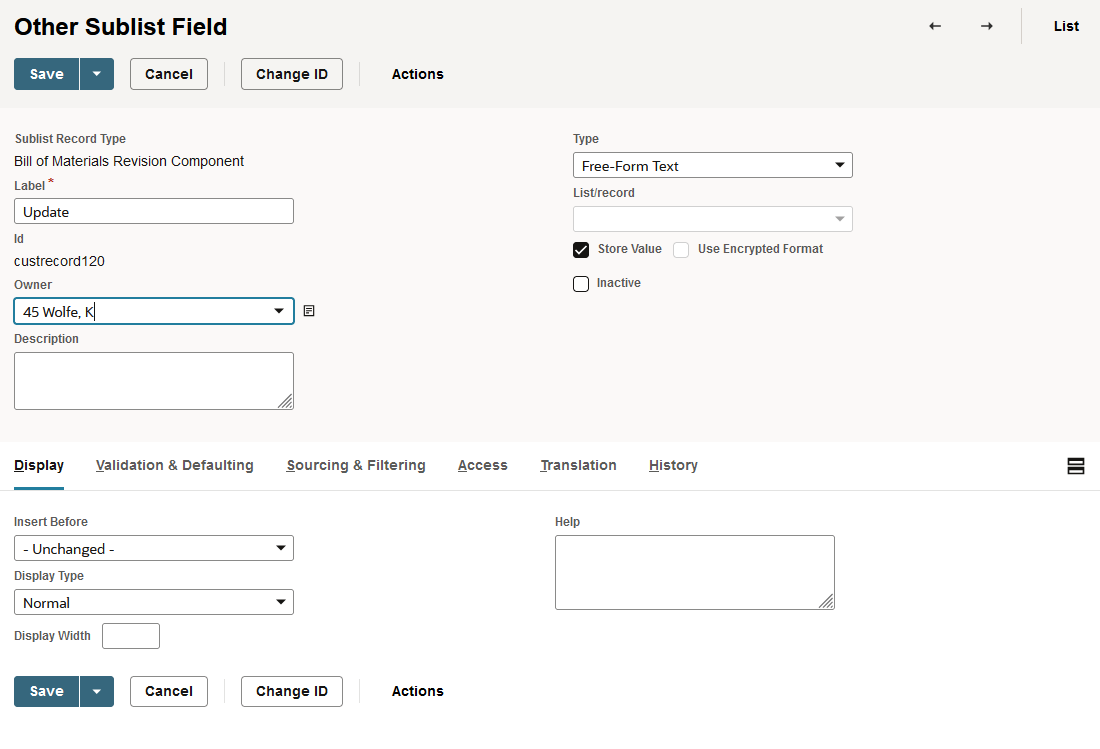
When the other sublist field is included in a form, it could look like the following example.
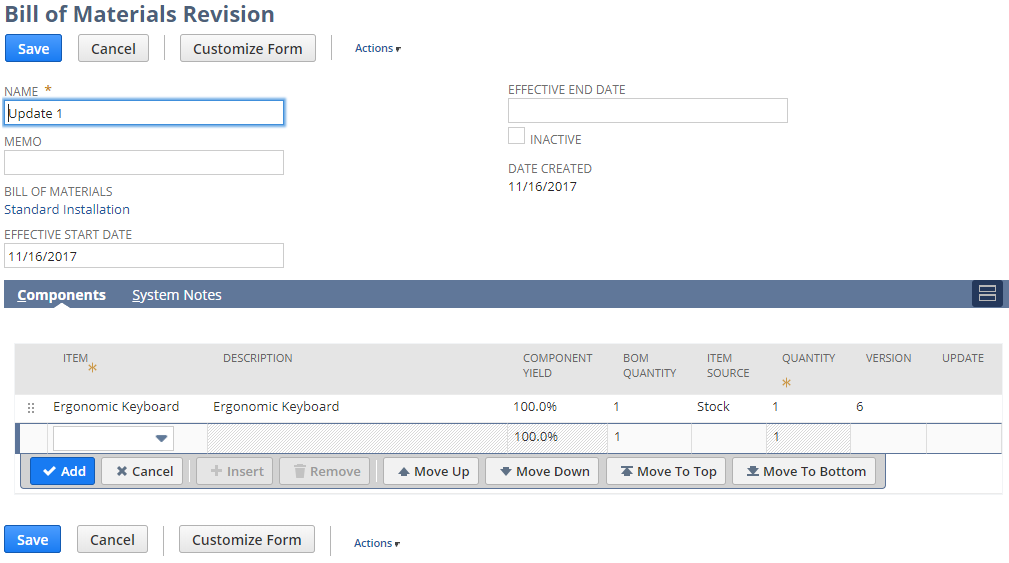
Related Topics
- Custom Field Types
- Creating Custom Fields by Type
- Creating Custom CRM Fields
- Creating Custom Entity Fields
- Creating Custom Item Fields
- Creating Custom Transaction Body Fields
- Creating Custom Transaction Line Fields
- Creating Custom Transaction Item Options
- Creating Custom Item Number Fields
- Creating Other Record Fields