Return Authorization from Case Overview
The Return Authorization from Case SuiteApp lets you create a return authorization or a replacement sales order directly from a support case record for existing sales orders or customer invoices. The issues supported by the SuiteApp include, but are not limited to, the following:
-
Wrong item shipped
-
Wrong invoice price
-
Wrong quantity
-
Damaged goods
-
Product replacement
With the Return Authorization from Case SuiteApp, you can:
-
Search for existing sales orders or customer invoices using the transaction type, transaction date, or document number.
-
Create a return authorization or a replacement sales order directly from a case record, with select data already populated.
-
Maintain a one-to-one relationship between the support case and the source sales order or customer invoice transaction.
-
Ensure that the source transaction, its support case, and the generated return authorization or replacement sales order records are all linked together. With the SuiteApp, you do not have to separately create transactions and related support cases. The SuiteApp also automatically links these records.
Review the guidelines and concepts in the following help topics before using the Return Authorization from Case SuiteApp:
-
Cases - When a customer reports an issue, a question, or a suggestion to your business, create a case in your account and that is added to the cases list. This is the beginning of the case workflow.
For more information, see Working With Cases.
-
Invoices - An invoice records a sale to a customer. Invoicing is the process of creating bills for goods and services that customers receive. Record an invoice when payment is not received at the time of delivery. The invoice amount is the total due to be paid to you by the customer.
For more information, see Invoices.
-
Sales Orders - A sales order is a transaction that records a commitment to sell items or services to a customer. Sales orders have no accounting impact until items are shipped or services are completed.
For more information, see Sales Orders.
-
Return Authorization Forms - A return authorization form, also known as a return materials authorization (RMA), is a record of expected customer returns.
The return authorization includes details about the items to be returned, such as the item number or vendor item number and the quantity being returned. The authorization also tracks the price of items being returned which determines the amount to be credited or refunded to the customer.
For more information, see Return Authorization (RMA) Forms.
Process Flow for Return Authorization from Case
The following diagram illustrates the Return Authorization from Case process flow:
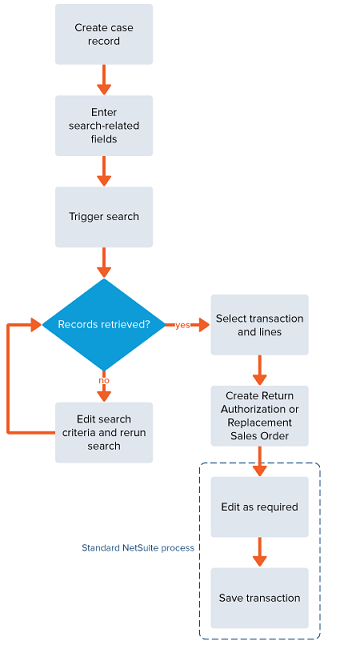
To use the SuiteApp, start by creating a support case record based on supported customer issues. Refer to Create Cases for the guidelines and procedures for creating case records.
When you've created the case record, open the record in View mode. Click the Search Transaction button to start using the SuiteApp. Using search filters, enter values to search for the transaction record to be used as basis for item return or replacement.
In the search results, select the transaction record and then select the item or items for return or replacement. Specify the quantity of each item. Choose the corresponding button to create a return authorization or a replacement sales order.
You can generate a maximum of one return authorization and one replacement sales order per case record.
The return authorization or replacement sales order record generated is automatically linked to the case record. The new transaction record is set to Pending Approval and goes through standard NetSuite approval.
Refer to the following topics for guidelines and procedures on standard NetSuite approvals:
Return Authorization from Case SuiteApp is available in all languages supported by NetSuite. For more information, read Configuring Multiple Languages and Choosing a Language for Your NetSuite User Interface
Related Topics
- Return Authorization from Case
- Installing the Return Authorization from Case SuiteApp
- Setting Up the Return Authorization from Case SuiteApp
- Using the Return Authorization from Case SuiteApp
- Working With Cases
- Create Cases
- Invoices
- Sales Orders
- Return Authorization (RMA) Forms
- Approving a Customer Return Authorization
- Approving Sales Orders
- Multiple Units of Measure
- Enabling the Multiple Currencies Feature