Lead Conversion Reports, Search, and KPIs
NetSuite provides a variety of reporting tools to analyze how leads are managed.
-
The Lead Conversion report provides analysis of lead conversion numbers and percentages. For information, see Lead Conversion Report.
-
Various marketing reports show the effect your marketing campaigns have on lead generation. For information, see Marketing Reports.
-
Sales Activity by Customer reports and other sales reports show how your sales representatives work with leads. For information, see Sales Reports.
The lead count on reports and KPIs includes all leads created during the time period of the report, including leads that have been converted. If you use the Lead Conversion feature, converted leads show the lead name followed by the prospect name.
Lead source analysis reports, which are standard marketing reports, show information about all leads associated with a specific lead source. Lead source association survives lead conversion. If you drill down on a lead on a lead source report, you'll see the lead in its current stage. For example, if a lead's been converted to a prospect, clicking on the lead on a report opens the prospect record.
Besides standard reports, you can use advanced searches and customized reports to analyze lead conversion. NetSuite renames converted lead data and makes it available in saved searches and custom reports as Originating Leads data. Saved searches are the basis of custom KPIs. See Custom KPIs.
Reports with Originating Lead Data
You can customize any report that includes the Customer/Project, Customer Count, Lead Count, or Prospect Count field groups to add originating lead data. Originating Lead's a subgroup of these groups. See Report Customization.
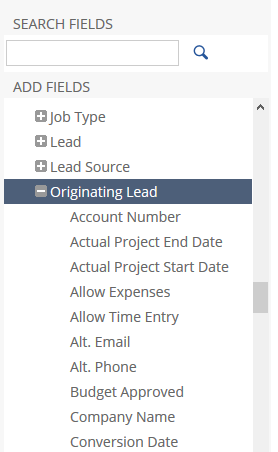
You can do any of the following:
-
Add fields from the originating lead as columns. See Adding, Removing, or Reordering Report Columns.
-
Filter results by fields from the originating lead. See Filtering Data on Reports.
-
Sort by originating lead fields. See Sorting Data on Reports.
Search with Originating Lead Data
Originating lead fields are included as related records with opportunity, campaign, customer, phone call, calendar, message, task, and user note searches. You can include originating data fields as criteria filters or get these fields in search results. This data can also be returned through user note searches.
For information about searches, see Search Overview.