Handling Returned Items
When you use the Advanced Receiving feature and receive inventory items returned by customers, you can choose whether the item is restocked in inventory or written off as an expense.
Items that you receive against return authorizations and restock are added back into your inventory. Your inventory reflects the increased count of the returned item and the value of your inventory is also increased. Generally, items are restocked if they are in good condition and can be sold to another customer.
Items that you write off are logged as an expense and the income you lose by not selling the item is posted as a loss. Your inventory does not reflect the increased count of the returned item and the value of your inventory is not increased. Items are generally written off when they are in poor condition and can't be resold to another customer.
When a customer returns an inventory item to you, enter a receipt to track the item. On the receipt form, do one of the following:
-
Check the box in the Restock column to indicate that the item should be returned to inventory.
-
Clear the box to write the item off as an expense.
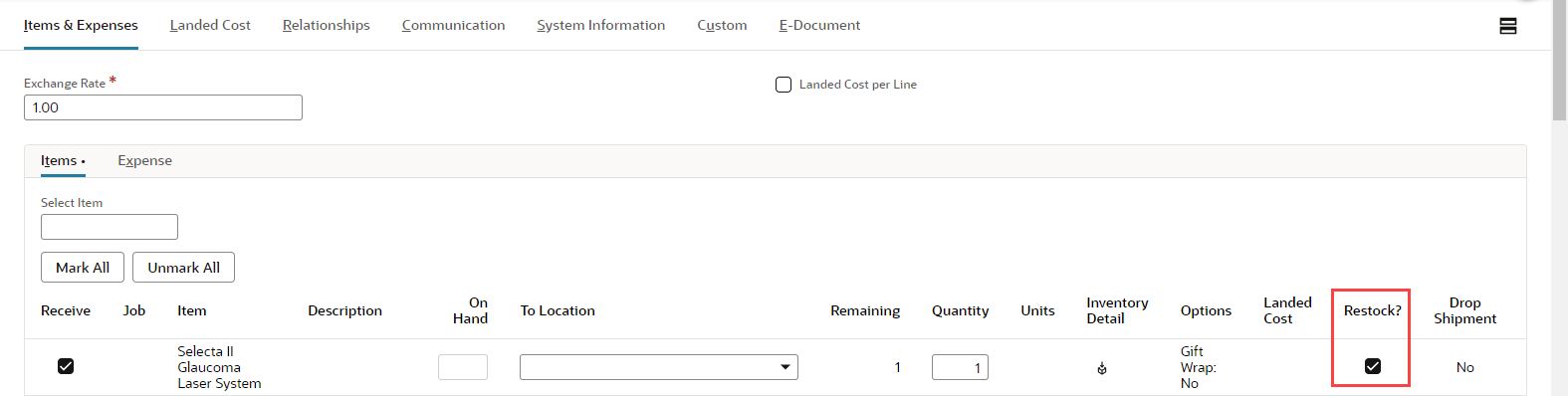
You can also set preferences to define the default way you handle returns. For more information, read Preferences for Customer Returns.
Related Topics:
- Customer Return Management Tips
- Customer Returns Process
- Return Authorization (RMA) Forms
- Preferences for Customer Returns
- Entering a Standalone Return Authorization
- Entering a Linked Return Authorization
- Approving a Customer Return Authorization
- Printing a Customer Return Authorization
- Receiving a Customer Return
- Closing Line Items on a Customer Return Authorization
- Customer Return Authorization Status
- Reporting on Customer Returns Impact