Customer Dashboards
NetSuite includes a specialized dashboard for every customer (including leads and prospects) in your system. The customer dashboard gives you quick access to their key data, so you don’t have to search through multiple screens.
To open a dashboard for a customer, you can:
-
Click the View Dashboard icon on a Customer record or on a row in a customer list:
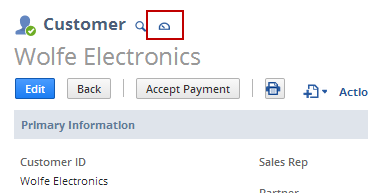
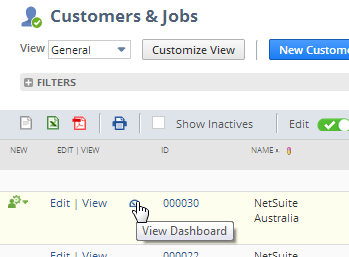
-
Enter dash:customer_name in the Global Search field at the top of the NetSuite page.
Setting the Customer Dashboard as Default View
If you prefer to look at all customer records using the dashboard view, you can set the preference to make this the default view whenever you open a customer record. To do this, go to Home > Set Preferences > Appearance > Set Customer Dashboard as Default View on Customer Record.
By default, a customer dashboard includes a KPI portlet with key summary data, a Dashboard Links portlet with customer reports, a list of customer transactions, and more. You can personalize content and setup of customer dashboard portlets.
-
Choose Set Up from the portlet menu to modify the portlet’s configuration. For more information, see Setting Up Dashboard Portlet Content and Setting Up the Key Performance Indicators Portlet.
-
To add portlets, see Adding a Portlet to a Dashboard.
You can add a custom portlet that displays results from a SuiteScript, such as custom lists, data entry forms, or free-form HTML. To ensure that the custom portlet provides data for the selected customer, pass the customer's entity ID to the SuiteScript function. See Creating and Deploying a Portlet Script.
A customer dashboard includes information about all transactions and activities for the customer's related projects and subcustomers. The customer dashboard's Transactions portlet data is consistent with the customer record's Transactions subtab data, and the customer dashboard's Key Performance Indicators portlet data is consistent with the customer record's Financial subtab data. The Tasks portlet shows a list of CRM tasks related to the customer record. You can also use the Tasks portlet to create tasks for the customer. Tasks that are displayed here are only those that are created using the New Task menu of this portlet. You can find other tasks related to the customer record in the Activities portlet of the customer dashboard. For more information, see Tasks Portlet.
Note that the setting for the Accept Payments Through Top-Level Customer preference affects the rollup of data for some customer dashboard KPIs, in the same manner that it affects the customer record's Financial tab data. For more information about this preference, see Consolidated Payments.