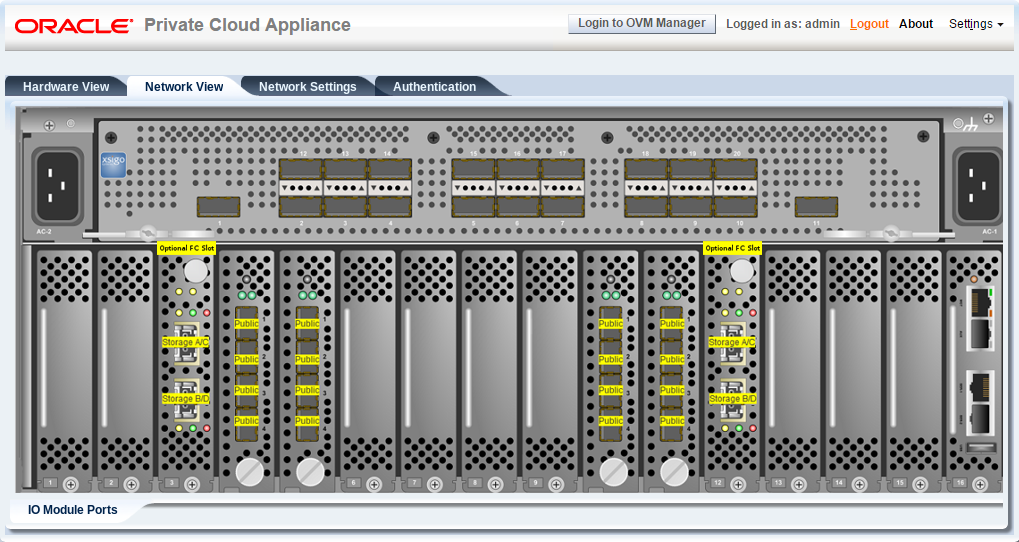The Network View provides a graphical representation of the networking hardware within the Oracle Private Cloud Appliance rack. Specifically, the I/O modules and their network ports on the are shown on a diagram depicting the back panel of the Fabric Interconnect.
Note that the Fibre Channel (FC) ports on the PCIe Slots 3 and 12 are reserved for use to connect external FC storage to the Oracle Private Cloud Appliance . These ports are labeled to indicate the storage clouds that are related to each FC port and can be cabled to one or more external FC switches in the manner described in Adding External Fibre Channel Storage in the Oracle Private Cloud Appliance Installation Guide.