The Lifecycle Of A Device Test
The following diagram shows the possible lifecycle of a device test.
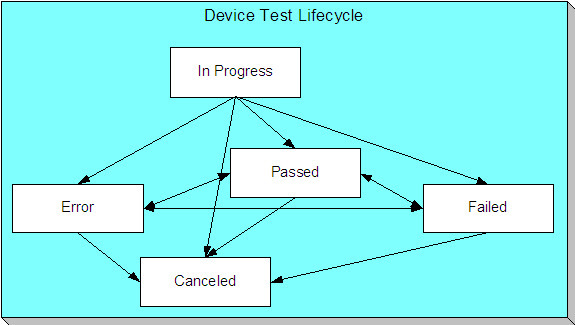
In Progress The system creates a device test in the state of In Progress.
Passed The system automatically changes the state of an In Progress device test to Passed when an operator indicates such on the device test page. Note, if the device test's test type has a validation algorithm, the test must pass the validation rules embodied in the algorithm before the test will become Passed. If the device test's test type does not use a validation algorithm, the test is assumed to pass when the operator indicates such.
Failed The system automatically changes the state of a device test to Failed when an operator indicates such on the device test page. Note, if the device test's test type has a validation algorithm and the user indicates the test has passed, the system will change the test to Failed if the test fails the algorithm.
Error If the device test's test type has a validation algorithm and the user indicates the test has passed, the system will change the test to Error if a problem is encountered while the validation algorithm executes.
Canceled You may Cancel a device test if it shouldn't exist.
