Delete Button
Not all transactions have the capability to be deleted. Deletion is related to the business impact of the action. In some transactions, Delete is present for some scenarios and unavailable for others; for example, you may not be able to delete a record at a certain status level.
If you make a change to an object and do not save the changes to the database, you cannot delete the object until you either save the changes or refresh the object with the contents on the database.
Before you delete an object, the system verifies that the object is not referenced anywhere in the system. If it is, you cannot delete it. If, for example, you attempt to delete a user, the system ensures this user has not been referenced in a user group or on a To Do.
-
Fixed pages display a Delete button in the page actions toolbar when the option is available.
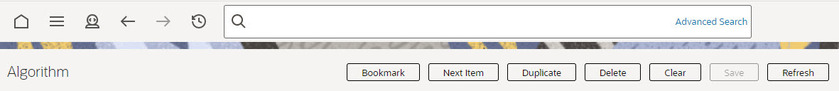
-
Portal-based pages display the Delete button in the object-related map.
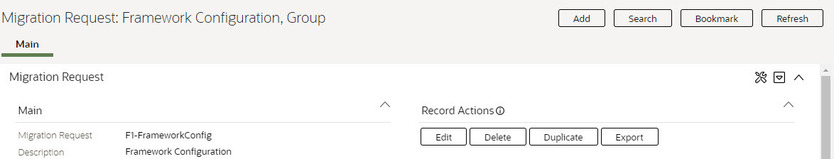
-
List style fixed pages commonly display the Delete button (garbage can icon) next to the entity in the list.
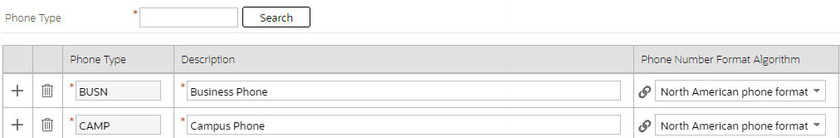
In all cases, before the object is deleted, a confirmation dialog is displayed.
