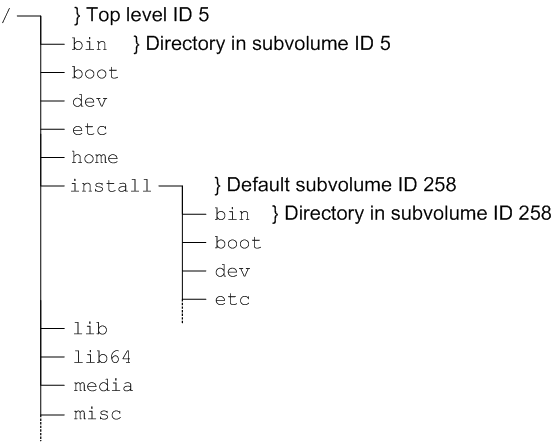The software described in this documentation is either in Extended Support or Sustaining Support. See https://www.oracle.com/us/support/library/enterprise-linux-support-policies-069172.pdf for more information.
Oracle recommends that you upgrade the software described by this documentation as soon as possible.
The mounted root file system is a snapshot (named
install) of the root file system taken at the
end of installation. To find out the ID of the parent of the
root file system subvolume, use the following command:
# btrfs subvolume list /
ID 258 top level 5 path install
In this example, the installation root file system subvolume has
an ID of 5. The subvolume with ID 258
(install) is currently mounted as
/. Figure 4.1, “Layout of the root File System Following Installation”
illustrates the layout of the file system:
The top-level subvolume with ID 5 records the contents of the
root file system file system at the end of installation. The
default subvolume (install) with ID 258 is
currently mounted as the active root file system.
The mount command shows the device that is currently mounted as the root file system:
# mount
/dev/mapper/vg_btrfs-lv_root on / type btrfs (rw)
...
To mount the installation root file system volume, you can use the following commands:
#mkdir /instroot#mount -o subvolid=5 /dev/mapper/vg_btrfs-lv_root /instroot
If you list the contents of /instroot, you
can see both the contents of the installation root file system
volume and the install snapshot, for example:
# ls /instroot
bin cgroup etc install lib64 misc net proc sbin srv tmp var
boot dev home lib media mnt opt root selinux sys usr
The contents of / and
/instroot/install are identical as
demonstrated in the following example where a file
(foo) created in
/instroot/install is also visible in
/:
#touch /instroot/install/foo#ls /bin cgroup etc home lib media mnt opt root selinux sys usr boot dev foo instroot lib64 misc net proc sbin srv tmp var #ls /instroot/installbin cgroup etc home lib media mnt opt root selinux sys usr boot dev foo instroot lib64 misc net proc sbin srv tmp var #rm -f /foo#ls /bin cgroup etc instroot lib64 misc net proc sbin srv tmp var boot dev home lib media mnt opt root selinux sys usr #ls /instroot/installbin cgroup etc instroot lib64 misc net proc sbin srv tmp var boot dev home lib media mnt opt root selinux sys usr