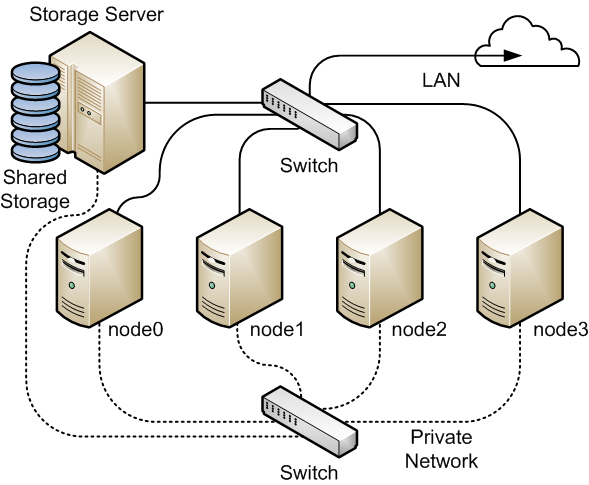The software described in this documentation is either in Extended Support or Sustaining Support. See https://www.oracle.com/us/support/library/enterprise-linux-support-policies-069172.pdf for more information.
Oracle recommends that you upgrade the software described by this documentation as soon as possible.
For best performance, each node in the cluster should have at least two network interfaces. One interface is connected to a public network to allow general access to the systems. The other interface is used for private communication between the nodes; the cluster heartbeat that determines how the cluster nodes coordinate their access to shared resources and how they monitor each other's state. These interface must be connected via a network switch. Ensure that all network interfaces are configured and working before continuing to configure the cluster.
You have a choice of two cluster heartbeat configurations:
Local heartbeat thread for each shared device. In this mode, a node starts a heartbeat thread when it mounts an OCFS2 volume and stops the thread when it unmounts the volume. This is the default heartbeat mode. There is a large CPU overhead on nodes that mount a large number of OCFS2 volumes as each mount requires a separate heartbeat thread. A large number of mounts also increases the risk of a node fencing itself out of the cluster due to a heartbeat I/O timeout on a single mount.
Global heartbeat on specific shared devices. You can configure any OCFS2 volume as a global heartbeat device provided that it occupies a whole disk device and not a partition. In this mode, the heartbeat to the device starts when the cluster comes online and stops when the cluster goes offline. This mode is recommended for clusters that mount a large number of OCFS2 volumes. A node fences itself out of the cluster if a heartbeat I/O timeout occurs on more than half of the global heartbeat devices. To provide redundancy against failure of one of the devices, you should therefore configure at least three global heartbeat devices.
Figure 6.1 shows a cluster of four nodes connected via a network switch to a LAN and a network storage server. The nodes and the storage server are also connected via a switch to a private network that they use for the local cluster heartbeat.
It is possible to configure and use OCFS2 without using a private network but such a configuration increases the probability of a node fencing itself out of the cluster due to an I/O heartbeat timeout.