1 Getting Started
This guide provides a starting point for portal development projects. It defines components and features, summarizes how to choose an appropriate portal development approach, and discusses the kinds of development tasks you'll need to plan for. Wherever possible, this guide links to background information and implementation details in the Oracle WebCenter Portal documentation set.
This chapter includes the following sections:
-
Section 1.3, "Understanding Key Features in Oracle WebCenter Portal"
-
Section 1.4, "Building an Oracle WebCenter Portal Team: Who's Who?"
-
Section 1.5, "Navigating the Oracle WebCenter Portal Documentation Set"
1.1 What Is a Portal?
A portal offers secure online access to data, content, business applications, and services, presented in a web browser that is easy to navigate and use. Typically, portals present personalized information and content, and a unified view of applications and information aggregated from multiple back-end sources. Portals may also serve as a collaboration environment for users, whether they are employees, team members, customers, or business partners.
Businesses find many creative ways to use portals:
-
Employees log into a company intranet portal to book travel, update payroll and tax forms, submit vacation requests, make hardware service requests, and perform many routine tasks.
-
Human Resources managers add content to the portal for employee training sessions, important announcements, information targeted to new hires, insurance plan updates, and so on.
-
Business partners and suppliers log into an extranet portal to assess inventory and manage orders.
Much of a portal's inherent value lies in the way it aggregates data, content, business applications, and services into a unified user experience, whether viewed in a browser, smart phone, or tablet. Figure 1-1 depicts several sources of information, exposed to a user on a single page in a portal.
Figure 1-1 Integrating Multiple Sources of Information

Description of "Figure 1-1 Integrating Multiple Sources of Information"
Portal users may be unaware that the data, content, and applications surfaced in a portal often come from entirely different back-end sources. Furthermore, through portal-driven events, these aggregated components can interact with each other within the browser. To the user, everything is presented in a seamless, integrated interface.
Portals falls into two basic categories:
-
Intranet portals are used for collaboration, employee self-service, and company communication.
-
Extranet portals are used by customers and partners for self-service and support.
What kind of portal do you want to build? Let's look at some of the basic requirements for these kinds of portals in more detail.
1.1.1 Internal Company Portals (Intranet)
Intranet portals allow users within an organization to collaborate, access critical information, and obtain self-service securely. There are many applications for an intranet portal, such as:
-
A self-service portal that enables employees to update time cards, request vacation, complete performance appraisals, and view benefit information.
-
Company-wide information or announcements that are made available to all users of the portal.
-
Collaborative team workspaces, as described in Section 1.1.1.1, "Team Collaboration Portals."
1.1.1.1 Team Collaboration Portals
A team collaboration portal is typically used by a group within a company who wish to share and collaborate on documents and other information.
-
Use a team portal for collaboration around a specific project or to present training content for all employees.
-
You can make a team portal publicly available to users within the company or restricted to authorized users only, typically the members of the team or other invited individuals.
-
Team portals may allow users to post, view, and edit documents.
-
The collaboration portal might also include activity tracking, so users can see when a document was added or changed, among other activities.
Key features of team collaboration portals include:
-
Team portals do not require any IT effort for creating, provisioning, and maintaining them. They are maintained primarily by knowledge workers and application specialists primarily. See Section 1.4, "Building an Oracle WebCenter Portal Team: Who's Who?" for information on these and other portal team roles.
-
Portal users can share documents and use social components like activity streams, wikis, blogs, and so on. See Section 2.3, "Planning for Tools and Services."
-
The system administrator delegates administration rights so that team leaders and other individuals can manage their own team portals, reducing the cost to the IT department and enabling them to serve large numbers of users with minimal support overhead. See Section 2.5, "Planning for Portal Security."
1.1.2 External Portals (Extranet)
Extranet portals extend outside the organization and provides services targeted to customers and vendors. Some extranet use cases include:
-
Allowing authorized users to log in and access the portal's features. For example, vendors might access the site to learn about bidding opportunities or status. Customers can purchase products, view billing histories, or request support.
-
Delivering custom application features to the portal as portlets, business mashups, or task flows.
-
Presenting a consistent look and feel to users and emphasize corporate branding. Customer-specific branding may be required.
Typical requirements of intranet and extranet portals include:
-
Well-defined methods for posting and updating content. See Section 2.2.1.3, "Integrating Content into a Portal with Portal Builder" and Section 2.2.2.3, "Integrating Content into a Portal with Portal Framework."
-
Access to applications from multiple sources that may be provided through out-of-the-box or custom components like portlets, task flows, and mashups; collaboration and workflow features. See Section 1.3.2, "Integration with Other Oracle Products and Applications" and Section 2.3, "Planning for Tools and Services."
-
Consistent branding and look and feel. See Section 2.4, "Planning for a Consistent Look and Feel."
-
Resources are secured and only authorized users can access the resources. See Section 2.5, "Planning for Portal Security."
-
Secure access to applications from multiple sources (single sign-on). See Section 2.5, "Planning for Portal Security."
1.2 What Is Oracle WebCenter Portal?
Companies use Oracle WebCenter Portal to build enterprise-scale intranet and extranet portals. Portals built with Oracle WebCenter Portal commonly support thousands of users who create, update, and access content and data from multiple back-end sources. From the user's perspective, the integration is seamless.
Figure 1-2 shows the basic structure of a portal in Oracle WebCenter Portal, showing the initial landing page, named Personal. It includes branding in the header region with a company logo and a Sign In link, navigation areas, content areas, and so on.
Figure 1-2 Sample Portal Built with Oracle WebCenter Portal
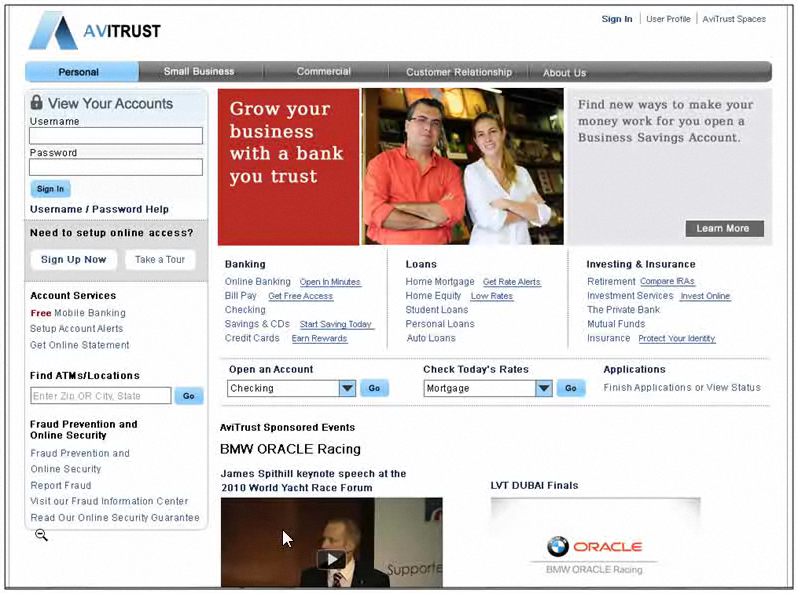
Description of "Figure 1-2 Sample Portal Built with Oracle WebCenter Portal"
1.3 Understanding Key Features in Oracle WebCenter Portal
Oracle WebCenter Portal provides an open, secure, standards-based, and extensible framework that allows you to rapidly create and deploy portals. This section briefly describes some of Oracle WebCenter Portal's key features:
1.3.1 Portal Security
When you create a new portal, you can set certain security policies that define who can access it. Typically, portals require users to authenticate themselves by logging in. Access to portal pages and components can be specified through delegated administration. Delegated administration refers to assigning management rights to portions of a portal, such as specific page hierarchies, to other individuals so that administration tasks can be distributed to appropriate managers.
For more information, see:
-
"Understanding Security" in Administering Oracle WebCenter Portal.
-
"Administering Security in a Portal" in Building Portals with Oracle WebCenter Portal
-
"Granting Users Access to a Portal" in Building Portals with Oracle WebCenter Portal.
1.3.2 Integration with Other Oracle Products and Applications
To provide a streamlined user experience, Oracle WebCenter Portal is integrated and certified with many Oracle technologies and applications.
Other technologies that can be used with or integrated into a portal are Oracle Fusion Applications, Oracle Identity Management Suite, Oracle SOA Suite, Oracle Enterprise Manager, and Oracle eBusiness Suite, as well as PeopleSoft, Siebel, and JD Edwards enterprise applications.
For more information, see "Integrating Other Oracle Applications" in Developing Portals with Oracle WebCenter Portal and Oracle JDeveloper.
1.3.3 Integration with Oracle WebCenter Content
Oracle WebCenter Portal integrates with Oracle WebCenter Content, which provides a flexible, secure, centralized, web-based repository for managing all phases of the content life cycle: from creation and approval to publishing, searching, expiration, and archival or removal.
When authorized users upload content to a portal, for example, the content can be stored and managed in Oracle WebCenter Content, which can store multiple versions, be used for archiving, manage approval processes and workflows, and create different renderings.
Oracle WebCenter Portal's Content Presenter feature enables you to precisely customize the selection and presentation of content in a portal. Content Presenter connects to and is closely integrated with Oracle WebCenter Content.
For more information, see:
-
Section 2.2.1.3, "Integrating Content into a Portal with Portal Builder"
-
Section 2.2.2.3, "Integrating Content into a Portal with Portal Framework"
-
"Managing Content Repositories" in Administering Oracle WebCenter Portal
-
"Working with Documents" in Using Oracle WebCenter Portal.
-
"Introduction to Working with Content" in Building Portals with Oracle WebCenter Portal
-
"Publishing Content Using Content Presenter" in Building Portals with Oracle WebCenter Portal
-
"Working with Document Task Flows and Document Components" in Building Portals with Oracle WebCenter Portal
1.3.4 Tools and Services
Oracle WebCenter Portal includes a wide range of tools and services that you can leverage in a portal. These tools and services include mail, document and content management, discussion forums, calendars, wikis, blogs, tagging, activity tracking, personalization, polls, instant messaging, and more.
In most cases, some back-end configuration is required. For example, to use discussions in a portal, the discussions server must be running and a back-end connection to the server configured. These implementation tasks are described in detail in the Oracle WebCenter Portal documentation.
For more information, see:
-
"Introduction to Portal Tools and Services" in Building Portals with Oracle WebCenter Portal.
1.3.5 Assets and Round-Trip Asset Development
Assets are the objects that define the structure, look and feel, and the content of portals. WebCenter Portal provides the following assets, which can be used out-of-the-box or customized: page templates, resource catalogs, skins, page styles, Content Presenter display templates, task flow styles, pagelets, task flows, and data controls.
Round-trip asset development refers to features and techniques that allow you to retrieve portal assets from a previously deployed portal and pull them back into JDeveloper for maintenance or enhancement. After modifying an asset in JDeveloper, you can upload the asset back to the deployed portal. Round-trip development features provide a simple, convenient way to modify portal assets without redeploying the entire application.
For more information about how WebCenter Portal supports round trip development, see:
1.3.6 Search
Oracle Secure Enterprise Search (Oracle SES) is the default search platform for Oracle WebCenter Portal. Oracle SES provides excellent scalability and performance. In addition, it provides unified ranking results and search of external repositories.
For more information, see:
-
"Adding Search to a Portal" in Building Portals with Oracle WebCenter Portal
-
"Integrating Search" in Developing Portals with Oracle WebCenter Portal and Oracle JDeveloper
-
"Managing Oracle Secure Enterprise Search in WebCenter Portal" in Administering Oracle WebCenter Portal
1.3.7 Device Support
Out-of-the-box, Oracle WebCenter Portal is supported on a number of popular browsers, smart phones, and tablets. In addition, Oracle WebCenter Portal allows you to add support for these devices through the use of mobile device templates.
For more information, see "Administering Device Settings" in Administering Oracle WebCenter Portal.
1.3.8 Portlets
Standards-based portlets provide a means of presenting data from multiple sources in a meaningful and related way. Portlets can display excerpts of other web sites, generate summaries of key information, perform searches, and access assembled collections of information from a variety of data sources. Because several different portlets can be placed on a single page, users benefit from a single-source experience even though, in reality, the content may be derived from multiple sources.
For more information, see:
-
"Introduction to Portlets" in Developing Portals with Oracle WebCenter Portal and Oracle JDeveloper
-
"Managing Portlet Producers" in Administering Oracle WebCenter Portal
1.3.9 Pagelets
A pagelet is a reusable user interface component. Any HTML fragment can be a pagelet, but pagelet developers can also write pagelets that are parameterized and configurable, to dynamically interact with other pagelets, and respond to user input. Pagelets can be run on any web page, including within a portal or other web application. Pagelets can be used to expose platform-specific portlets in other web environments. Oracle WebCenter Portal's Pagelet Producer provides a collection of useful tools and features that facilitate dynamic pagelet development.
For more information, see:
-
"Creating Pagelets with Pagelet Producer" in Developing Portals with Oracle WebCenter Portal and Oracle JDeveloper
-
"Managing the Pagelet Producer" in Administering Oracle WebCenter Portal
1.3.10 Localized Content and Language Support
If your portal will be viewed by users in more than one country, you can configure it to display localized content based on the user's selected language and locale.
Additionally, locale selection applies special formatting considerations applicable to the selected locale. For example, those considerations may include whether information is typically viewed from left to right or right to left, how numbers are depicted (such as monetary information), and so on.
For more information, see "Choosing a Default Display Language" in Administering Oracle WebCenter Portal.
1.3.11 Portal Life Cycle
The portal life cycle refers to the path a portal takes from development through production. The phases of the life cycle typically include development, testing, staging, and production. Each phase requires certain tasks to be performed. Some tasks are performed only once in a given environment, like setting up a content repository. Others are performed more frequently, like updating content.
Usually, you will install and configure back-end services required by your portal and applications used by the portal in each environment. For example, the staging environment might include a dedicated content server, such as Oracle WebCenter Content as well as a dedicated portlet producer server (WC_Portlet), a utilities server for analytics, activity graph, data integration (WC_Utilities), and a collaboration server for discussions and announcements (WC_Collaboration). The staging server is often maintained as a mirror of the production site. For more information and detailed diagrams, see, the "Oracle WebCenter Portal Topology" section in Administering Oracle WebCenter Portal.
Part of your portal planning process is to understand how to move portals, as well as their assets, data, and content from one environment to another. For more information, see:
1.4 Building an Oracle WebCenter Portal Team: Who's Who?
The Oracle WebCenter Portal product and documentation have been carefully designed around user personas. The idea is that certain users perform specific kinds of tasks, generally, depending on their role. An understanding of these personas, and the kinds of tasks they typically perform, may help guide you in building a team that will create and manage portals across your enterprise.
Here's a quick summary of the personas, the tasks they generally perform, and the tools they use:
-
Knowledge Worker. Knowledge workers focus on viewing and possibly adding content to a portal, and reviewing the content of others. Occasionally, knowledge workers may create a new portal based on existing templates for team collaboration or other in-house use.
-
Application Specialist. Application specialists create and administer portals, build portal templates and page templates, and add content, services, and components to them. For example, an application specialist might create a team collaboration portal template that includes user profiles, a wiki, a documents section, and other useful features. That template could then be used by knowledge workers on individual teams who create and manage their own team portals.
Application specialists are typical portal creators, and thus by default are the administrator of the portals they create. In this role (known as the portal moderator), they can establish portal security, such as delegate portal creation and management rights to other application specialists. These users, in turn, can delegate certain rights to other users, such as knowledge workers responsible for updating content on a daily basis. Furthermore, collaborative teams can be formed that grant rights to team members who contribute and collaborate on content using their team portal. The ability to delegate portal administration rights across a spectrum of possible users greatly decreases the overall cost to the IT department, enabling thousands of users to be served with minimal support overhead.
-
Web Developer. Web developers deliver a consistent, branded look and feel to all portals. A web developers works with graphic design tools to define proposals, then either passes approved designs to the application specialist to implement as templates, or edits page templates directly. Advanced web developers use technologies like JavaScript, HTML, Ajax, JSP, and so on to create rich, interactive user interfaces.
-
Developer. Portal developers work primarily in JDeveloper to create custom portal components, like portlets, task flows, and managed beans. Developers create components that require Java, SQL, Expression Language, Oracle Application Development Framework (ADF), and other programming skills.
-
System Administrator. System administrators manage and set global options for all portals, rather than administering individual portals. As needed, a system administrator configures back-end systems such as content repositories, databases, services, and applications. Many portal components rely on these connections, including document components, components like discussions and activity tracking, and others. They also manage portal backups and recovery. A system administrator typically works with portal administration tools, Oracle Enterprise Manager, and command line tools like WebLogic Scripting Tool (WLST). For a good introduction to system administration, see "Introduction to Administering Oracle WebCenter Portal" in Administering Oracle WebCenter Portal.
For more detailed information, including which guides are most suitable for each persona, see the "Who's Who" chapter, which appears at the beginning of each of the Oracle WebCenter Portal guides.
1.5 Navigating the Oracle WebCenter Portal Documentation Set
This section lists the primary guides for Oracle WebCenter Portal and their intended audiences, as outlined in Section 1.4, "Building an Oracle WebCenter Portal Team: Who's Who?"
-
Administering Oracle WebCenter Portal
This guide is aimed at system administrators. It explains how to manage global aspects of Oracle WebCenter Portal. System administrators learn how to set up, run, and administer Oracle WebCenter Portal's browser-based portal development environment, as well as any portal applications built using JDeveloper. This guide also covers how to deploy portals, configure back-end services, monitor performance, implement portal backup and recovery, and more.
-
Building Portals with Oracle WebCenter Portal
This guide is aimed at the application specialist and advanced knowledge worker who creates, edits, and administers portals. It provides instructions for tasks such as creating, customizing, and administering portals and subportals; managing and developing portal templates; creating and editing portal pages and the content they expose; defining the assets and tools available to portals; setting portal and page security through membership, roles, and permissions; and more.
-
Developing Portals with Oracle WebCenter Portal and Oracle JDeveloper
This guide is aimed at the developer who creates Portal Framework applications, portlets, and custom portal components using Oracle JDeveloper. Many of the tasks described in this guide involve activities that require Java, CSS, Application Development Framework (ADF), Expression Language (EL), and related experience.
-
This guide is aimed at the knowledge worker and other end users, who interact with information and users through WebCenter Portal. It provides instructions for tasks such as working in a personal environment in the Home portal; working in a portal as a portal member; finding and updating content; creating new content; collaborating with other business users to create, edit, and share documents; and sending and receiving instant messages with peers.
Other documents cover installing and configuring Oracle WebCenter Portal. Typically, these activities are handled by a system administrator. For detailed information, see:
-
Installation Guide for Oracle WebCenter Portal
-
Patching Guide