Launch Oracle System Assistant at Startup
Use the following procedure to launch Oracle System Assistant while booting the system.
Before You Begin
- Verify that the server is in Standby power mode.
-
Verify that a monitor, keyboard, and mouse are attached to the server,
either locally or through a remote KVM session.
For details, see Launch a Remote System Console Redirection Session.
-
Power on the server.
Boot messages appear on the monitor.
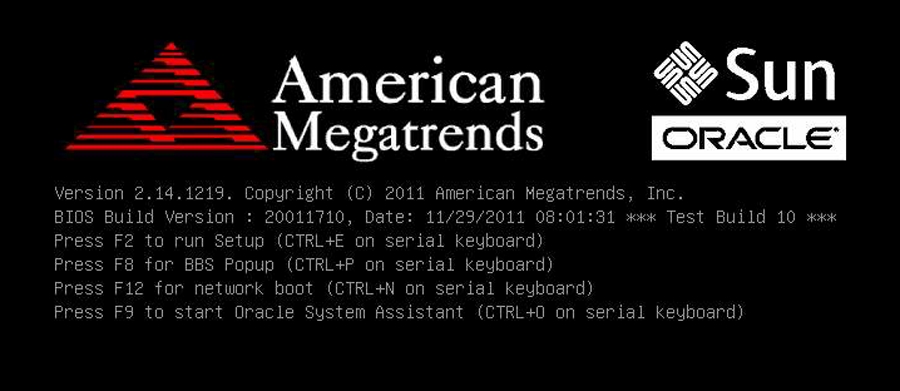
-
When prompted, press the F9 function key.
You can also press CTRL-O on a serial keyboard.
Tip - If you are connected to the server using the Oracle ILOM Remote Console, press F9 several times; otherwise, the server might miss the signal due to delays.Checkpoint messages appear, including the text [Oracle System Assistant Selected].
If the Software License Agreement (SLA) dialog box appears, click Accept in the SLA dialog box to continue.
The System Information screen appears with the System Overview tab selected.
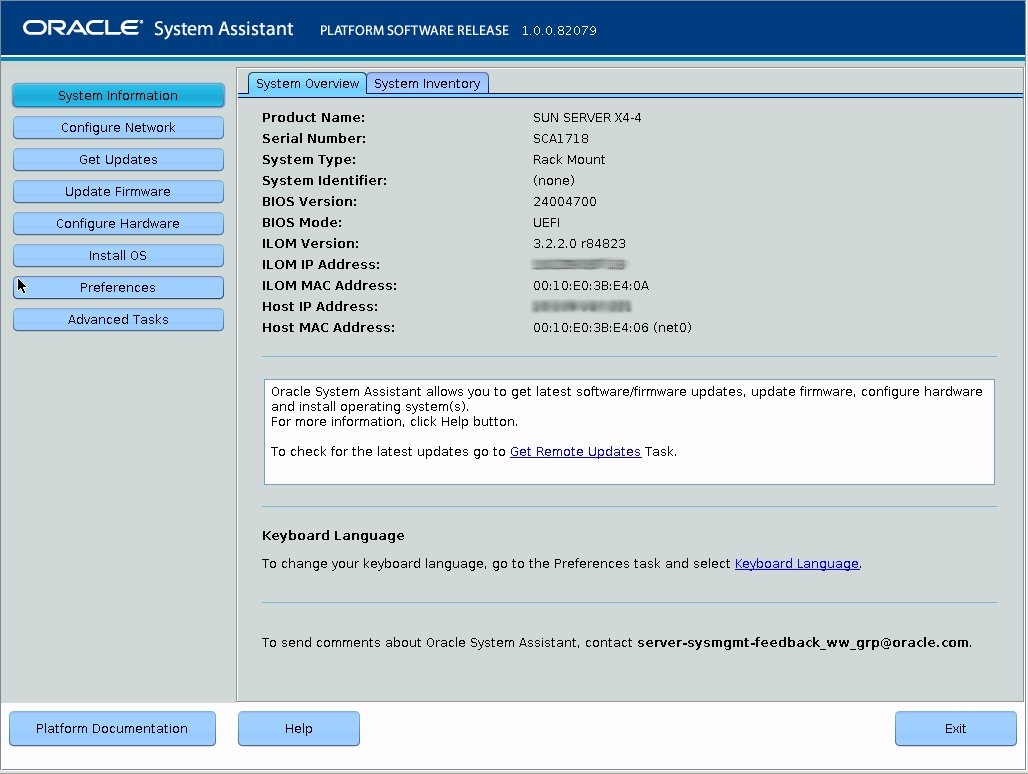
See Also