Troubleshoot and Verify Oracle System Assistant
Your server supports Oracle System Assistant, and, unless you have opted out, it is preinstalled in the server. If Oracle System Assistant is not visible from the file system, or if you are unable to launch it, it could be offline, corrupted, or not installed.
Use this procedure to determine the state of Oracle System Assistant and to verify that it is installed in your server.
-
Use the following flowchart or the following steps to troubleshoot Oracle
System Assistant.
Launch Oracle System Assistant locally.
For instructions, see Launch Oracle System Assistant at Startup.
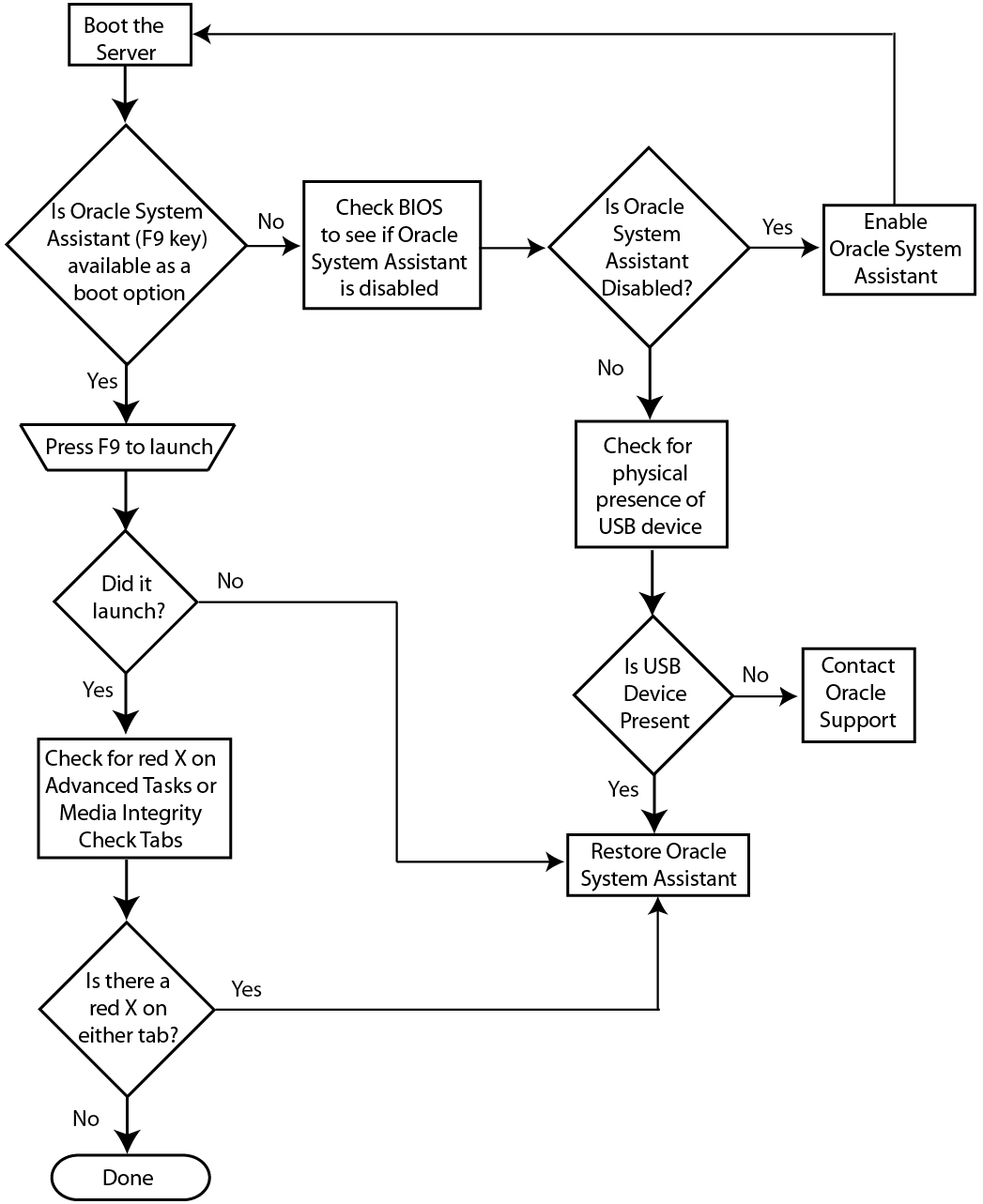
- Boot the server.
-
To determine whether Oracle System Assistant is in the boot list, perform one
of the following actions:
-
See if F9 appears in BIOS POST, or
-
Select F2 to access the BIOS Setup Utility, then select the Boot menu.
Oracle System Assistant should appear in the list of boot options.
-
-
If Oracle System Assistant appears in the boot list, try to launch it. See
Launch Oracle System Assistant at Startup.
-
If it launches, proceed to Step 7.
-
If it does not launch, restore it.
-
-
If Oracle System Assistant does not appear in BIOS POST or as a boot option,
access the BIOS Setup Utility and check if Oracle System Assistant is
disabled.
-
If Oracle System Assistant is disabled, enable it in the BIOS Setup Utility.
-
If Oracle System Assistant is NOT disabled, check to see if it is physically present in the server. Check your hardware documentation for details and contact Oracle Support.
-
-
Perform one of the following actions:
-
If Oracle System Assistant is enabled in BIOS and physically present but you still cannot launch it, restore Oracle System Assistant.
-
If Oracle System Assistant is not physically present, contact Oracle Support.
-
-
If you can launch Oracle System Assistant successfully, look at the Advanced
Tasks and Media Integrity tabs.
-
If you see a red "X" in either tab, restore Oracle System Assistant.
-
If you do not see a red "X" in either tab, Oracle System Assistant is working correctly.
-
See Also