| Skip Navigation Links | |
| Exit Print View | |
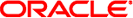
|
man pages section 4: File Formats Oracle Solaris 11.1 Information Library |
| Skip Navigation Links | |
| Exit Print View | |
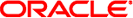
|
man pages section 4: File Formats Oracle Solaris 11.1 Information Library |
- host name database
/etc/inet/hosts
/etc/hosts
/etc/inet/ipnodes
The hosts file is a local database that associates the names of hosts with their Internet Protocol (IP) addresses. An IP address can be in either IPv4 or IPv6 format. The hosts file can be used in conjunction with, or instead of, other hosts databases, including the Domain Name System (DNS), the NIS hosts map, or information from an LDAP server. Programs use library interfaces to access information in the hosts file.
Note that /etc/hosts and /etc/inet/ipnodes are symbolic links to /etc/inet/hosts.
The hosts file has one entry for each IP address of each host. If a host has more than one IP address, it will have one entry for each, on consecutive lines. The format of each line is:
IP-address official-host-name nicknames . . .
Items are separated by any number of SPACE and/or TAB characters. The first item on a line is the host's IP address. The second entry is the host's official name. Subsequent entries on the same line are alternative names for the same machine, or “nicknames.” Nicknames are optional.
For a host with more than one IP address, consecutive entries for these addresses may contain the same or differing nicknames. Different nicknames are useful for assigning distinct names to different addresses.
A call to gethostbyname(3NSL) returns a hostent structure containing the union of all IPv4 addresses and nicknames from each line containing a matching official name or nickname. A call to getipnodebyname(3SOCKET) is similar, but is capable of returning hostent structures containing IPv4 and IPv6 addresses. Applications might prefer to use the address-family independent getaddrinfo(3SOCKET) API for name-to-address lookups.
A `#' indicates the beginning of a comment; characters up to the end of the line are not interpreted by routines that search the file.
Network addresses are written in one of two ways:
The conventional “decimal dot” notation and interpreted using the inet_addr routine from the Internet address manipulation library, inet(3SOCKET).
The IP Version 6 protocol [IPV6], defined in RFC 1884 and interpreted using the inet_pton() routine from the Internet address manipulation library. See inet(3SOCKET).
This interface supports node names as defined in Internet RFC 952, which states:
A “name” (Net, Host, Gateway, or Domain name) is a text string up to 24 characters drawn from the alphabet (A-Z), digits (0-9), minus sign (-), and period (.). Note that periods are only allowed when they serve to delimit components of “domain style names”. (See RFC 921, “Domain Name System Implementation Schedule,” for background). No blank or space characters are permitted as part of a name. No distinction is made between uppercase and lowercase. The first character must be an alpha character [or a digit. (RFC 1123 relaxed RFC 952's limitation of the first character to only alpha characters.)] The last character must not be a minus sign or period.
Host names must not consist of numbers only. A host name must contain at least one alphabetical or special character.
Although the interface accepts host names longer than 24 characters for the host portion (exclusive of the domain component), choosing names for hosts that adhere to the 24 character restriction will insure maximum interoperability on the Internet.
A host which serves as a GATEWAY should have “-GATEWAY“ or “-GW” as part of its name. Hosts which do not serve as Internet gateways should not use “-GATEWAY” and “-GW” as part of their names. A host which is a TAC should have “-TAC” as the last part of its host name, if it is a DoD host. Single character names or nicknames are not allowed.
Example 1 Example hosts File Entry
The following is a typical line from the hosts file:
192.9.1.20 gaia # John Smith
Example 2 Example IPv6 Address Entry
The following is an example of an IPv6 hosts entry:
2001:0db8:3c4d:55:a00:20ff:fe8e:f3ad myhost # John Smith
gethostbyname(3NSL), getipnodebyname(3SOCKET), inet(3SOCKET), nsswitch.conf(4), resolv.conf(4)
Braden, B., editor, RFC 1123, Requirements for Internet Hosts - Application and Support, Network Working Group, October, 1989.
Harrenstien, K., Stahl, M., and Feinler, E., RFC 952, DOD Internet Host Table Specification, Network Working Group, October 1985.
Hinden, R., and Deering, S., editors, RFC 1884, IP Version 6 Addressing Architecture, Network Working Group, December, 1995.
Postel, Jon, RFC 921, Domain Name System Implementation Schedule (Revised), Network Working Group, October 1984.
/etc/inet/hosts is the official SVR4 name of the hosts file. The symbolic link /etc/hosts exists for BSD compatibility.
The symbolic link /etc/net/ipnodes exists for backwards compatibility with previous Solaris releases.