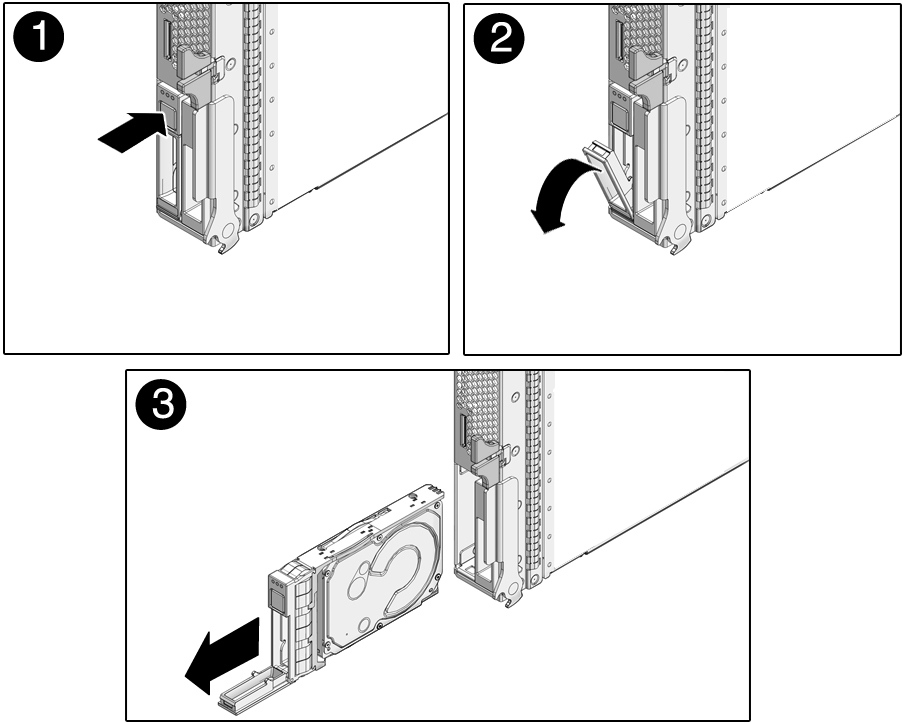Remove a Drive or Drive Filler
- Identify the drive you plan to remove.
- Prepare the drive for removal
by performing one of these steps:
Take the drive offline.
The exact commands required to take the drive offline depend on the configuration of your drives. For example, you might need to unmount file systems or perform certain RAID commands.
One command that is commonly used to take a drive offline is the cfgadm command. For more information, refer to the Oracle Solaris cfgadm man page.
Shut down the Oracle Solaris OS.
If the drive cannot be taken offline, shut down the Oracle Solaris OS on the server module. See Shut Down the OS and Host (Commands).
- Verify whether the blue drive
Ready to Remove LED is illuminated on the front of the drive.
See Drive LEDs. The blue LED will be illuminated only if the drive was taken offline using cfgadm or an equivalent command. The LED will not be illuminated if Oracle Solaris was shut down.
- Remove the drive.
- Install a drive or drive filler.