Option 4: Assign to Adjacent Storage Blade (Quick Setup)
The fourth zoning allocation option, shown in the Quick Setup dialog, scans the blade chassis system for CPU blade servers with a storage blade in an adjacent slot. If the CPU blade server does not have a storage blade server in an adjacent chassis slot, the Sun Blade Zone Manager will not allocate storage to that CPU blade server.
Option 4 is best suited for chassis systems that contain: (1) an equal number of storage blade servers and CPU blade servers, and (2) each CPU blade server is installed in a chassis slot that is adjacent to a storage blade server.
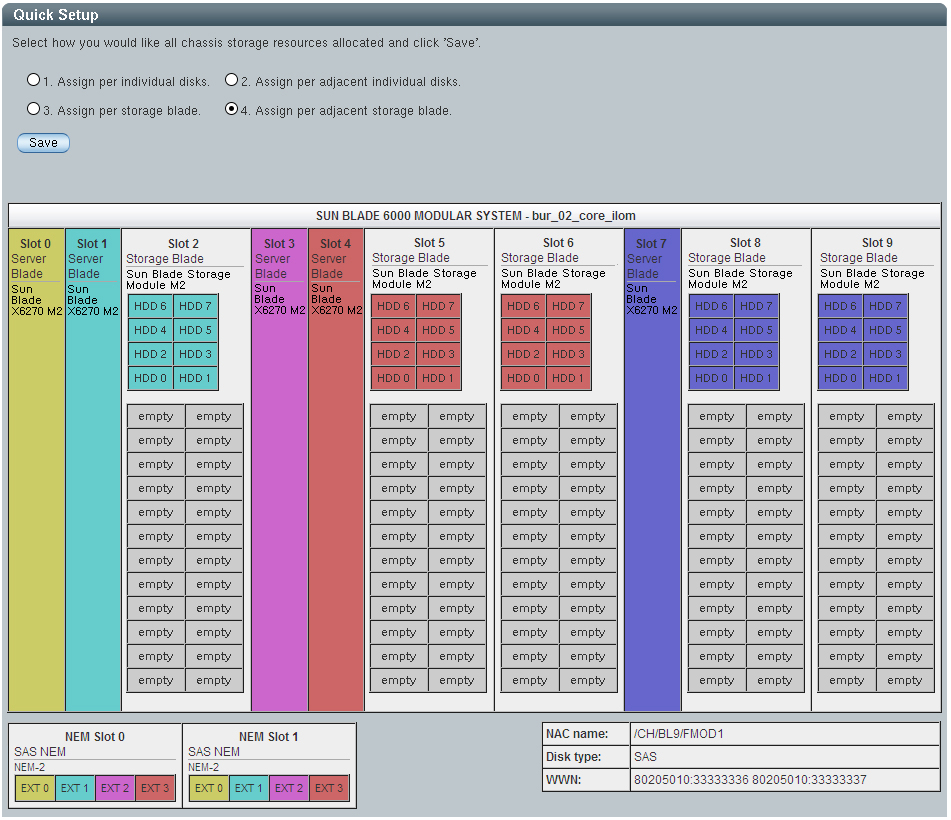
Note - NEM0 and NEM1 targets appear in the Zone Manager when these NEMs are installed; however, external NEM connections to SAS-2 network storage devices are not supported or shown in the Sun Blade Zone Manager.
For further instructions on how to create SAS zoning allocations for the whole chassis, see Allocating Storage to Entire Chassis: Quick Setup (Web).