Remove a Processor Module or Processor Filler Module
Processor modules and processor filler modules are cold-service components that can be replaced only after you power off the system. Processor modules can be replaced only by qualified service personnel. For the location of the modules, see Processor Module Configuration.
 | Caution - You must disconnect the power cords before servicing this component. See Disconnect Power Cords. |
 | Caution - This procedure requires that you handle components that are sensitive to electrostatic discharge. This discharge can cause failure of server components. |
- Prepare the server for service.
- Ensure that the server is powered off.
- Disconnect the power cords.
-
Locate the processor module in the server that you want to remove.
- If you are replacing a faulty processor module, see Determine Which Processor Module Is Faulty to locate a faulty processor module.
- If you are adding a processor module, remove the processor filler module in slot 1.
-
Press the two extraction levers in toward the server and pull the extraction
levers out to disengage the processor module or processor filler module from the
server.

-
Pull the processor module or processor filler module halfway out of the
server, and close the levers.
This action protects the levers from damage while the module is outside the server.
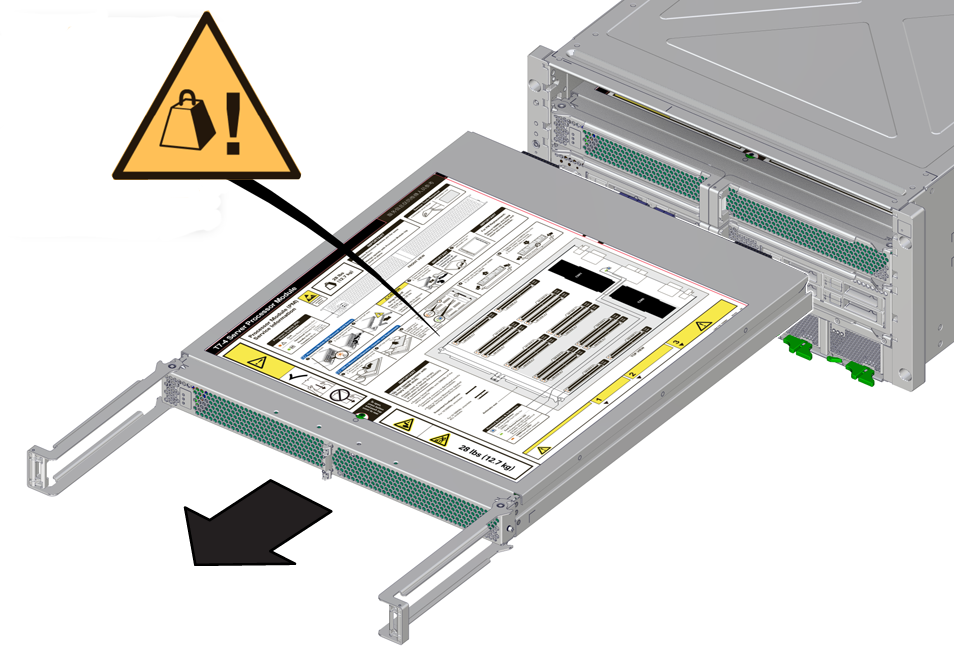
-
Using two hands, completely remove the processor module or processor filler
module and place the module on an antistatic mat.

Caution - Do not touch the connectors at the rear of the module.
-
Determine your next step.
- If you are replacing or installing DIMMs within the processor module, see Servicing DIMMs.
-
If you are replacing a faulty processor module, populate and install
the replacement processor module:
-
Remove all of the DIMMs from the faulty processor module, and
set them in a safe place.
See Remove a DIMM.
-
Install the DIMMs into the new processor module.
See Install a DIMM.
- Install the processor module.
-
Remove all of the DIMMs from the faulty processor module, and
set them in a safe place.
- If you have removed a processor filler module as part of a server upgrade, return to Server Upgrade Process.
- If you have removed a processor module or processor filler module to prepare the server for installation, return to Preparing for Installation in SPARC T7-4 Server Installation Guide.