Install a DIMM
DIMMs are cold-service components that can be replaced by customers. For the location of the DIMMs, see Processor Module Components.
 | Caution - This procedure requires that you handle components that are sensitive to electrostatic discharge. This discharge can cause failure of server components. |
-
Consider your first steps.
- Familiarize yourself with DIMM population rules.
- Prepare the system for service.
- Remove the processor module. Place the processor module on an ESD-protect work surface.
-
Consider your next steps.
-
If you are replacing a faulty DIMM, ensure that you have removed the
faulty DIMM.
See Remove a DIMM.
-
If you are adding DIMMs to a half-populated processor module:
Ensure you have the correct DIMMs for your server. See Identifying DIMMs.
-
If you are populating a new processor module:
Ensure you have the correct DIMMs for your server. See Understanding DIMM Configurations.
-
If you are replacing a faulty DIMM, ensure that you have removed the
faulty DIMM.
- Unpack the replacement DIMMs and place them on an antistatic mat.
- Ensure that the ejector tabs on the connector that will receive the DIMM are in the open position.
-
Align the DIMM notch with the key in the connector.

Caution - Ensure that the orientation is correct. The DIMM might be damaged if the orientation is reversed.
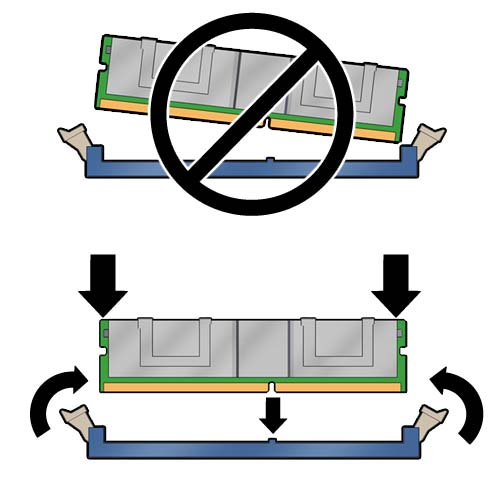
-
Push the DIMM into the connector until the ejector tabs lock the DIMM in
place.
If the DIMM does not easily seat into the connector, check the DIMM's orientation.
- Repeat Step 4 through Step 6 until all new DIMMs are installed.
- Place the cover onto the processor module and slide the cover forward until the latch clicks into place.
-
Consider your next steps.
- If you are adding a second processor module to the server, return to Server Upgrade Process.
- If you are replacing a processor module after installing replacement DIMMs, proceed to Step 10.
-
Finish the installation procedure.
See:
-
Install the processor module.
-
Return the server to operation.
-
Verify DIMM functionality.
See Verify a DIMM.
-