| Previous | Next | Contents | Index | Navigation | Glossary | Library |
Other profile options that you can setup to provide default values in the Receipts Workbench include:
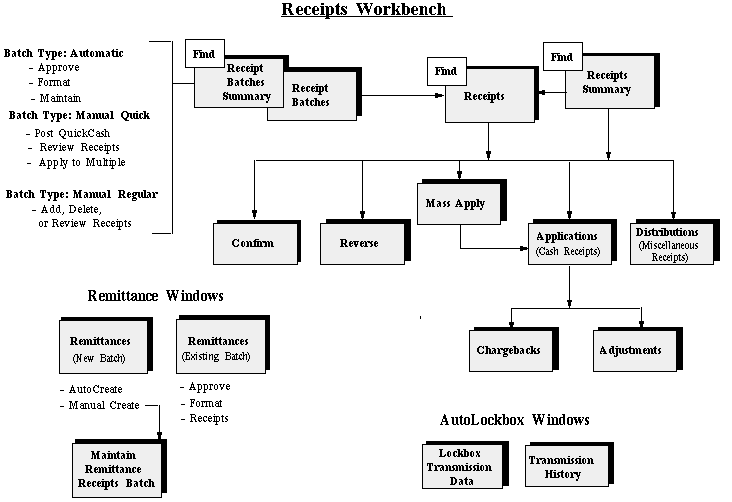
Refer to the table below to help you use the Receipts Workbench and the corresponding Receivables documentation more effectively. An NA in the Window/ Alternative Region column indicates that the documentation for that topic is an essay or general description of the feature; therefore, the corresponding window name is not applicable.
| Topic | Section/Task | Window/Alternative Region |
|---|---|---|
| Adjustments | Create an Adjustment | Applications window, choose the Adjustments button. |
| Applying Receipts | Apply Receipts | Receipts or Receipts Summary window |
| Approving Remittances | Approve Remittance Batches | Remittances window |
| AutoCash | AutoCash | NA |
| AutoLockbox | Using AutoLockbox Running AutoLockbox | Submit Lockbox Processing window |
| Automatic Receipts | Create Automatic Receipts Automatically Create Remittance Batches Automatically Select Transactions for Application (Mass Apply button) Approve Automatic Receipts Format Automatic Receipts Manually Enter Automatic Receipts Confirm Automatic Receipts | Receipt Batches window Remittances window Applications widow Receipt Batches window Receipt Batches window Receipts window Receipts or Receipts Summary window |
| Batch | Batching Receipts for Easy Entry and Retrieval | Receipt Batches or Receipt Batches Summary window |
| Chargebacks | Chargebacks and Adjustments | Applications window, choose the Chargebacks button. |
| Clearing Receipts | Automatic Clearing for Receipts | Run Automatic Clearing window |
| Confirming Automatic Receipts | Confirm Automatic Receipts | Receipts or Receipts Summary window |
| Discounts | Discounts | NA |
| Entering Receipts | Enter Receipts | Receipts; or Receipts Summary window |
| Factoring Remittances | Factor Remittances | Remittances |
| Formatting Automatic Receipts | Format Automatic Receipts | Receipt Batches window |
| Formatting Remittance Batches | Format Remittance Layouts | Remittances window |
| Lockbox | Using AutoLockbox Running AutoLockbox | Submit Lockbox Processing window |
| Maintaining Lockbox Transmission | Maintain Lockbox Transmission | Lockbox Transmission Data |
| Note Receivable | Create a Note Receivable | Receipts window |
| Post QuickCash | Post QuickCash | Receipt Batches Summary window |
| QuickCash | QuickCash | Receipt Batches window |
| Reapplying Receipts | Reapply Receipts | Applications window |
| Reconciling Receipts | Reconcile Receipts | Reconcile Bank Statements window (Oracle Cash Management) |
| Remitting Receipts | Create Remittance Batches | Remittances window |
| Remittances | Create Remittance Batches Format Remittance Layouts Approve Remittance Batches | Remittances window NA Remittances window |
| Reversing Receipts | Reverse Receipts | Receipts or Receipts Summary window |
| Reviewing Receipts and Applications | Review Receipts and Applications | Applications window |
| Risk Eliminating Factored Receipts | Automatic Clearing for Receipts | Run Automatic Clearing window |
| Transmission History | Viewing Lockbox Transmission History | Transmission History window |
| Previous | Next | Contents | Index | Navigation | Glossary | Library |