| Exit Print View | |
Sun Datacenter InfiniBand Switch 648 Topic Set |

|
Documentation, Support, and Training
Understanding ILOM on the Switch
Administering ILOM (Web Interface)
Understanding Service Procedures
Inspect the Power Supply Hardware
Inspect the Power Supply Connectors
Servicing the Fabric Cards and Fabric Card Fillers
Inspect the Fabric Card Chassis
Inspect the Fabric Card Retainer Bolts
Inspect the Fabric Card XBOW Connectors
Remove a Fabric Card or Fabric Card Filler
Install a Fabric Card or Fabric Card Filler
Servicing the InfiniBand Cables
Inspecting the InfiniBand Cables
Inspect the InfiniBand Cable Hardware
Inspect the InfiniBand Cable Connectors
Inspect the Line Card Retainer Bolts
Inspect the Line Card CXP Connectors
Doing Supportive Software Tasks
The XBOW connectors on line cards are the receptacles for the midplane connector pins. These connectors are checked just as meticulously as the midplane connector pins. However, you must verify that no connectors are damaged and no holes are blocked.
You need the following tools:
Flashlight
Magnifying glass
Identify the prerequisite and subsequent tasks you must perform in conjunction with this procedure, to achieve a goal.
See the table in ![]() Inspecting the Line Cards.
Inspecting the Line Cards.
Place the line card on a work surface with the XBOW connectors facing you.
Using the flashlight positioned to the side and above you, look at the holes of the left-end connector.
Look at the holes straight on.
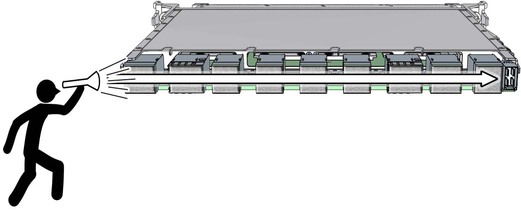
Note - Do not look at the individual holes, rather look at all of the connector’s holes as a group. A damaged or contaminated hole will be apparent.
Look for any closed over or contaminated holes.
A closed-over or contaminated hole appears brighter than the surrounding holes.
Look for any enlarged or cracked holes.
An enlarged or cracked hole appears darker than the surrounding holes.
Move your head slightly right to the next connector, and inspect its pins,
repeating ![]() Step 4 and
Step 4 and ![]() Step 5.
Step 5.
Continue in this manner for each connector until you reach the right side of the line card.
Inspect the CXP connectors.