| Exit Print View | |
Sun Datacenter InfiniBand Switch 648 Topic Set |

|
Documentation, Support, and Training
Understanding ILOM on the Switch
Administering ILOM (Web Interface)
Understanding Service Procedures
Inspect the Power Supply Hardware
Inspect the Power Supply Connectors
Servicing the Fabric Cards and Fabric Card Fillers
Inspect the Fabric Card Chassis
Inspect the Fabric Card Retainer Bolts
Inspect the Fabric Card XBOW Connectors
Remove a Fabric Card or Fabric Card Filler
Install a Fabric Card or Fabric Card Filler
Servicing the InfiniBand Cables
Inspecting the InfiniBand Cables
Inspect the InfiniBand Cable Hardware
Inspect the InfiniBand Cable Connectors
Inspect the Line Card Retainer Bolts
Inspect the Line Card XBOW Connectors
Inspect the Line Card CXP Connectors
Doing Supportive Software Tasks
This procedure describes how to remove the cables from one line card, so that line card can be replaced. If you are removing cables for several line cards or all line cards, work from the upper line card down. This way, you have more working space as your task progresses.
If you are removing a cable from the switch to replace that cable, consider the following:
If you are removing a cable from connectors 0A through 5B, start the procedure at connector 5A.
If you are removing a cable from connectors 6A through 11B, start the procedure at 6A.
Note - If you are disconnecting all cables for a line card replacement, begin at connector 5A.
Identify the prerequisite and subsequent tasks you must perform in conjunction with this procedure, to achieve a goal.
See the table in ![]() Servicing the InfiniBand Cables.
Servicing the InfiniBand Cables.
Locate the connector at 5A or 6A.
This cable is the upper cable.
Grasp the cable connector to support its weight and apply the removal force.
Pull on the loop of the retractor strap while simultaneously pulling on the cable connector.
The cable connector comes free.
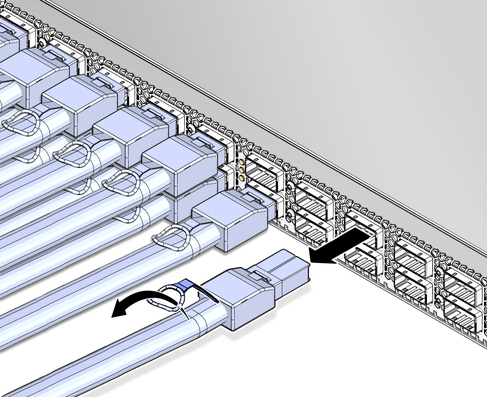
Carefully move the cable out of the main trunk of the cable tree.

Note - “A” cables stack on top of “B” cables. For example, the cable for 5A is on top of the cable for 5B.
If you are disconnecting cables for a cable replacement, follow these steps:
Otherwise, go to ![]() Step 7.
Step 7.
Unthread the cable out of the side branch of the cable tree, and off of the cable curve.
Gently lower the cable to the floor.
 | Caution - Do not allow the cable to drop or strike the floor. Jerking, bending, pulling on, or dropping the cable can damage the cable. |
Go to ![]() Step 8.
Step 8.
If you are disconnecting all cables for a line card replacement, gently lower the cable so that it is hanging from the side branch.
Consider your next steps:
If you are removing a cable from connectors 0A through 5B, repeat ![]() Step 3
through
Step 3
through ![]() Step 7, moving to the left for cables 5B, 4A, 4B, and so
on to 0B or the cable that needs replacement.
Step 7, moving to the left for cables 5B, 4A, 4B, and so
on to 0B or the cable that needs replacement.
If you are removing a cable from connectors 6A through 11B, repeat ![]() Step 3
through
Step 3
through ![]() Step 7, moving to the right for cables 6B, 7A, 7B, and so
on to 11B or the cable that needs replacement.
Step 7, moving to the right for cables 6B, 7A, 7B, and so
on to 11B or the cable that needs replacement.
If you are disconnecting all cables for a line card replacement, repeat ![]() Step 3
through
Step 3
through ![]() Step 7, moving to the left for cables 5B, 4A, 4B, and so
on to 0B and then moving to the right for cables 6A, 6B,
7A, 7B, and so on to 11B.
Step 7, moving to the left for cables 5B, 4A, 4B, and so
on to 0B and then moving to the right for cables 6A, 6B,
7A, 7B, and so on to 11B.