| Exit Print View | |
Sun Datacenter InfiniBand Switch 648 Topic Set |

|
Documentation, Support, and Training
Understanding ILOM on the Switch
Administering ILOM (Web Interface)
Understanding Service Procedures
Inspect the Power Supply Hardware
Inspect the Power Supply Connectors
Servicing the Fabric Cards and Fabric Card Fillers
Inspect the Fabric Card Chassis
Inspect the Fabric Card Retainer Bolts
Inspect the Fabric Card XBOW Connectors
Install a Fabric Card or Fabric Card Filler
Servicing the InfiniBand Cables
Inspecting the InfiniBand Cables
Inspect the InfiniBand Cable Hardware
Inspect the InfiniBand Cable Connectors
Inspect the Line Card Retainer Bolts
Inspect the Line Card XBOW Connectors
Inspect the Line Card CXP Connectors
Doing Supportive Software Tasks
Note - Removing a fabric card or a fabric card filler is the same task.
 | Caution - Removing the fabric card is a methodical task and cannot be rushed. To prevent damage to the fabric card or the midplane XBOW connectors, pay close attention to the procedure and work slowly. |
Identify the prerequisite and subsequent tasks you must perform in conjunction with this procedure, to achieve a goal.
See the table in ![]() Servicing the Fabric Cards and Fabric Card Fillers.
Servicing the Fabric Cards and Fabric Card Fillers.
Using a 10 mm socket and ratchet, turn the lower retainer bolt 1/4 turn counter-clockwise.
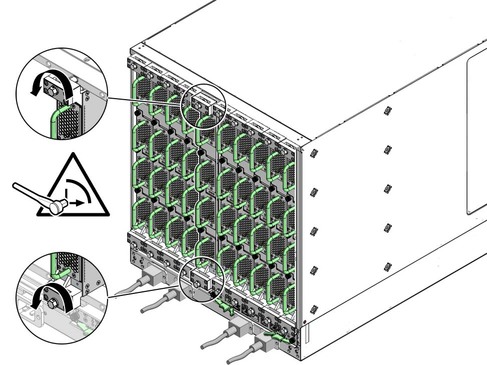
Turn the upper retainer bolt 1/4 turn counter-clockwise.
 | Caution - Do not turn the retainer bolts more than 1/4 revolution each time. Turning more than 1/4 turn damages the fabric card and midplane XBOW connectors. |
Repeat ![]() Step 2 and
Step 2 and ![]() Step 3 at least 12 times until you feel very little
resistance to turning and the fabric card is extended approximately 10 mm (0.5
in.) from the rear of the chassis.
Step 3 at least 12 times until you feel very little
resistance to turning and the fabric card is extended approximately 10 mm (0.5
in.) from the rear of the chassis.
Grasp the handles at both ends of the fabric card and slowly pull it from the chassis.
Stop when the fabric card is halfway out.
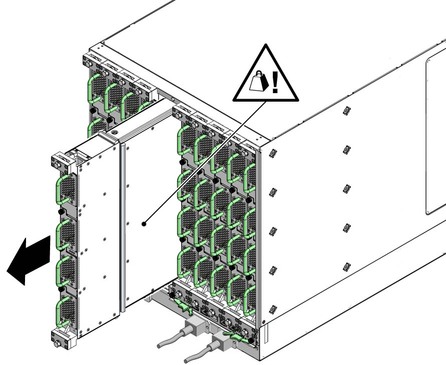
Improve your grip to support the weight of the fabric card.
Continue to pull the fabric card out.
Lift the fabric card out and away from the chassis.
Set the fabric card onto a flat horizontal work surface.
Inspect the slot from where the fabric card was removed for debris and loose gasketing.
Remove any debris or gasketing material from the slot.
Immediately install a replacement fabric card or fabric card filler into the vacant slot.