The top-level /Campaigns/campaignWorkflow is the process workflow invoked when a user selects the Operations > Outreach > Create a Campaign option in the ATG Business Control Center.
The campaignWorkflow manages the creation of new campaign projects and controls how campaigns can be modified after they’re deployed and running on a target site. As shown below, it invokes the /Campaigns/project/Standard workflow (see Standard Project Workflow for details) to create a new campaign project and then waits for that project to be completed. Note: The Standard workflow deploys campaign assets to all target sites. You can switch to a different deployment model by double-clicking on the Create Project element and specifying one of the other project workflows: Early Staged, Late Staged, Early Concurrent, or Late Concurrent.
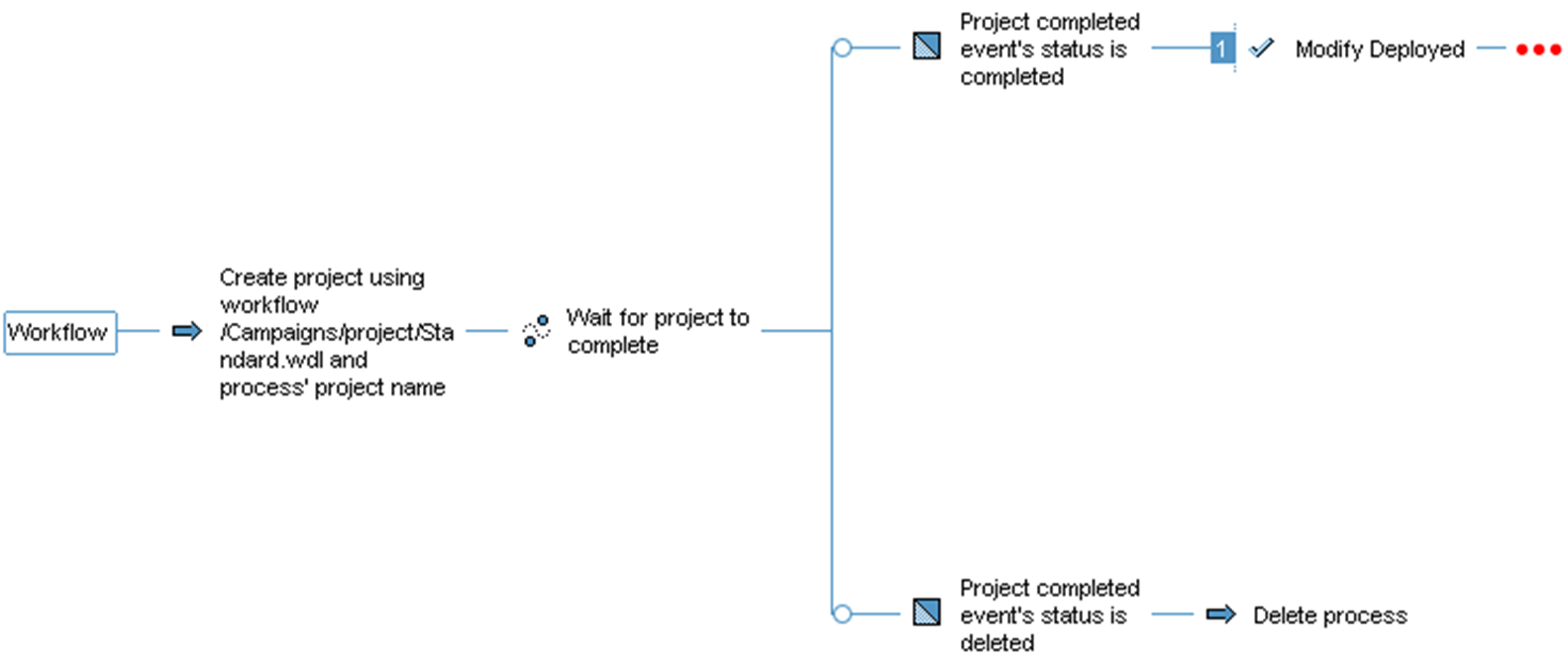
If the campaign project is deleted, the campaignWorkflow deletes the parent process. If the project is completed, the workflow advances to the Modify Deployed task element.
Modify Deployed Task
The Modify Deployed task element controls the Modify and Delete options for deployed campaign projects.
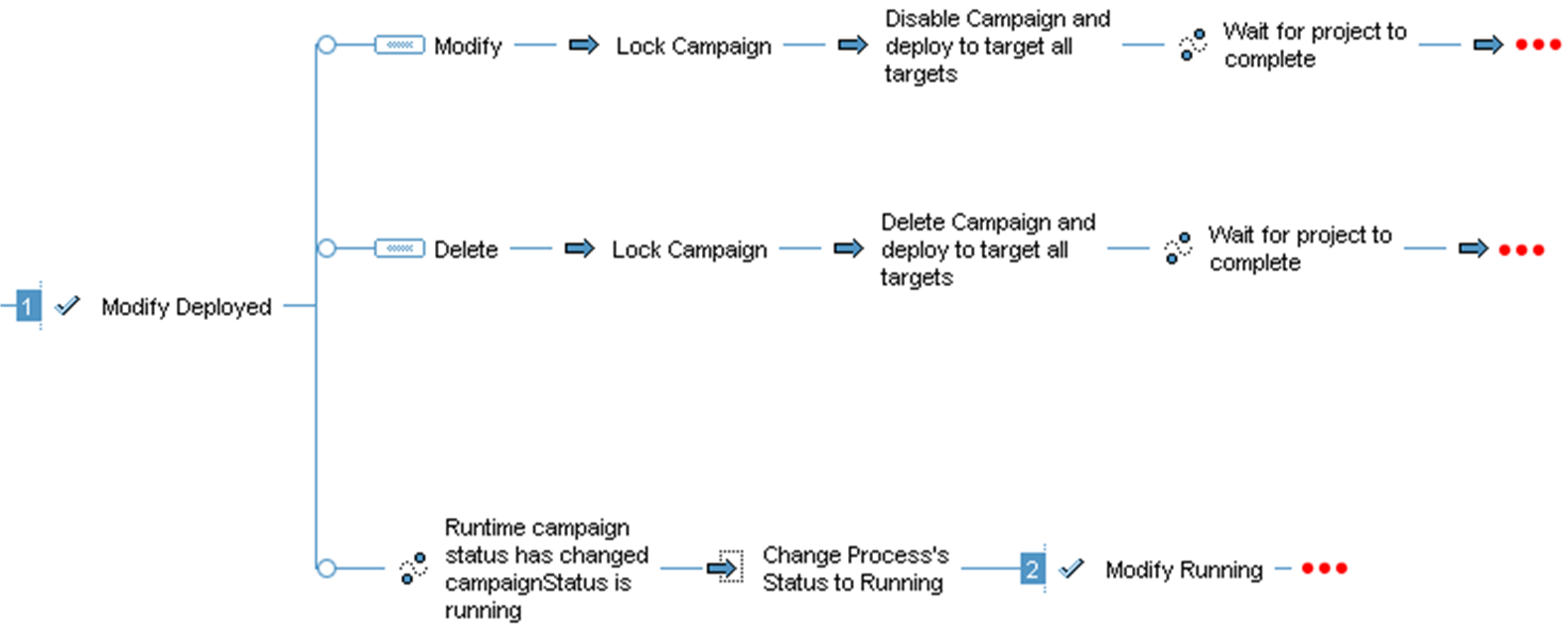
Partial view of the Modify Deployed task
This task includes two outcome elements, Modify and Delete, which correspond to Stop and Modify and Delete in the ATG Business Control Center.
When a user selects the Stop and Modify task action, the workflow does the following:
Locks the campaign.
Disables the campaign scenario and deploys to all targets.
Waits for the project to be completed.
Unlocks the campaign.
Invokes the
/Campaigns/project/Standardworkflow (see Standard Project Workflow for details) to create a new campaign project and then waits for that project to be completed.If the status of the completed project is “completed,” the workflow goes back to the beginning of the Modify Deployed task. If the status of the completed project is “deleted,” the workflow enables the campaign and deploys to all targets, waits for the project to complete, and then goes back to the beginning of the Modify Deployed task.
When a user selects the Delete task action, the workflow does the following:
Locks the campaign.
Deletes the campaign and deploys to all targets.
Waits for the project to be completed.
Unlocks the campaign.
Deletes the campaign process data.
Deletes the parent campaign process.
If the campaign is already running, the workflow changes the process status to “running” and advances to the Modify Running Task.
Modify Running Task
The Modify Running task element controls the Modify and End options for campaign projects already running on a target site.
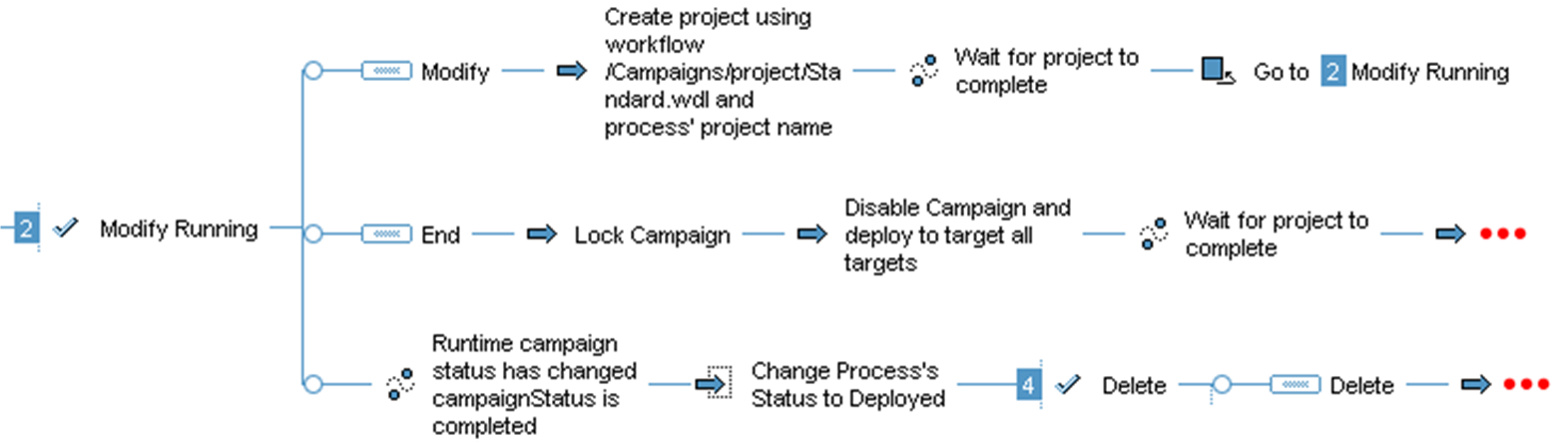
Partial view of the Modify Running task
This task includes two outcome elements, Modify and End.
When a user select the Modify task action, the workflow does the following:
Invokes the
/Campaigns/project/Standardworkflow (see Standard Project Workflow for details) to create a new campaign project.Waits for that project to be completed.
Returns to the beginning of the Modify Running task.
When a user selects the End task action, the workflow does the following:
Locks the campaign.
Disables the campaign scenario and deploys to all targets.
Waits for the project to be completed.
Unlocks the campaign.
Changes the status of the parent process to “deployed.”
Advances to the Delete task element.
If the status of the running campaign is “completed,” the workflow changes the process’s status to “deployed” and advances to the Delete task.
Delete task
The Delete task has one outcome element, Delete, which does the following:
Deletes the campaign and deploys to all targets.
Waits for the project to complete
Deletes the campaign process data
Deletes the parent campaign process.

Delete task

