The /Campaigns/project/Standard workflow is the default workflow for creating and deploying campaigns. It includes two task elements, Author and Campaign Review.
Author Task
The Author task is the first step of the Standard workflow:
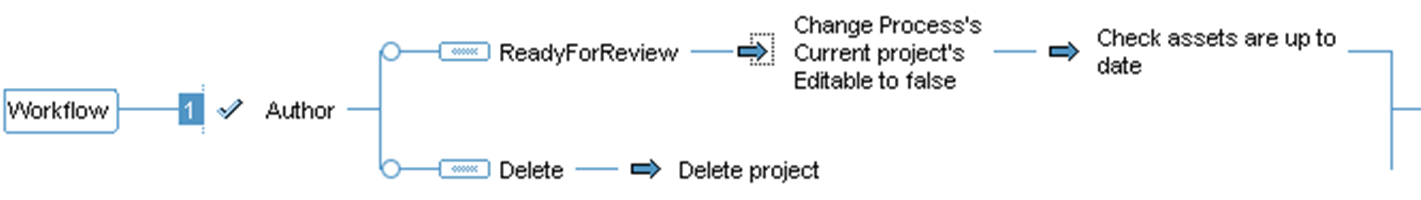
Step 1 of the Standard workflow
This task is active while a campaign is in active development and it has two possible outcomes, ReadyForReview and Delete, both of which appear as options in the ATG Business Control Center.
When a user selects the Delete task action, the workflow deletes the campaign project. When a user selects the Ready For Review task action, the workflow locks the campaign so it can’t be edited, checks that all campaign assets are up to date, and then advances to the Campaign Review task.
Note: As shown above, the Author and Campaign Review tasks can be assigned to specific users through the ATG Business Control Center. For a task to be “assignable,” it must be configured as such in the task detail editor. To the see the configuration details for a workflow task, double-click on the task name in the ACC workflow editor.
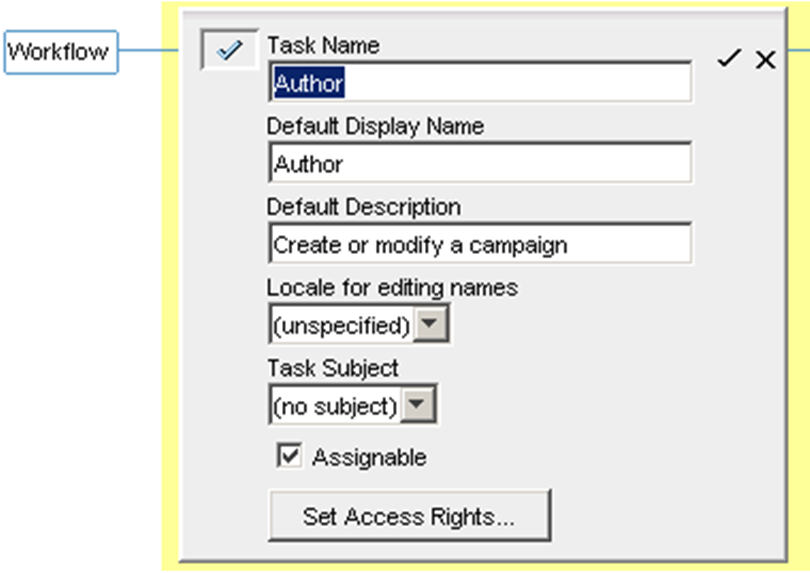
Configuration details for the Author task
Campaign Review Task
The Campaign Review task is the second part of the Standard workflow:
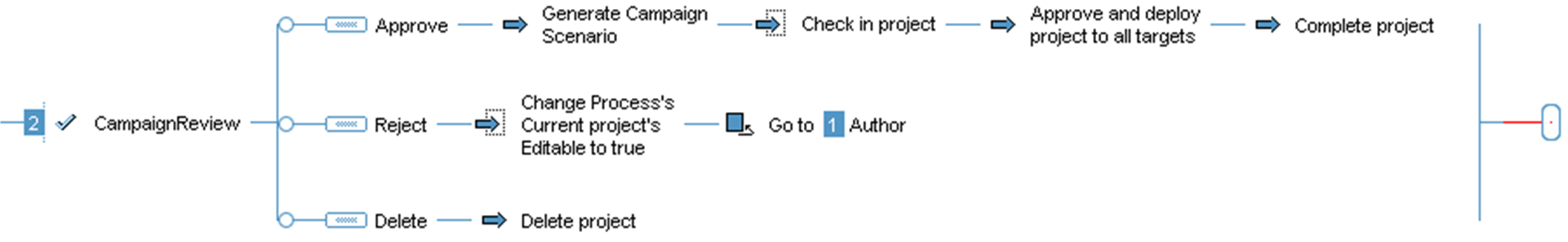
Step 2 of the Standard workflow
This workflow task includes three outcome elements -- Approve, Reject and Delete -- all of which appear as options in the ATG Business Control Center.
If the user selects the Delete task action, the workflow deletes the campaign project. If the user selects the Reject action, the workflow unlocks the campaign so it can be edited, and then reactivates the Author task.
If the user selects the Approve task action, the workflow generates the scenario that will carry out the campaign, checks in the project, deploys the campaign assets to all target sites and changes the project status to complete.

