| Skip Navigation Links | |
| Exit Print View | |
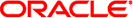
|
man pages section 4: File Formats Oracle Solaris 10 1/13 Information Library |
| Skip Navigation Links | |
| Exit Print View | |
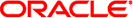
|
man pages section 4: File Formats Oracle Solaris 10 1/13 Information Library |
- profile description database
/etc/security/prof_attr
/etc/security/prof_attr is a local source for execution profile names, descriptions, and other attributes of execution profiles. The prof_attr file can be used with other profile sources, including the prof_attr NIS map and NIS+ table. Programs use the getprofattr(3SECDB) routines to gain access to this information.
The search order for multiple prof_attr sources is specified in the /etc/nsswitch.conf file, as described in the nsswitch.conf(4) man page.
An execution profile is a mechanism used to bundle together the commands and authorizations needed to perform a specific function. An execution profile can also contain other execution profiles. Each entry in the prof_attr database consists of one line of text containing five fields separated by colons (:). Line continuations using the backslash (\) character are permitted. The format of each entry is:
profname:res1:res2:desc:attr
The name of the profile. Profile names are case-sensitive.
Reserved for future use.
Reserved for future use.
A long description. This field should explain the purpose of the profile, including what type of user would be interested in using it. The long description should be suitable for displaying in the help text of an application.
An optional list of semicolon-separated (;) key-value pairs that describe the security attributes to apply to the object upon execution. Zero or more keys can be specified. There are four valid keys: help, profiles, auths, and privs.
help is assigned the name of a file ending in .htm or .html.
auths specifies a comma-separated list of authorization names chosen from those names defined in the auth_attr(4) database. Authorization names can be specified using the asterisk (*) character as a wildcard. For example, solaris.printer.* would mean all of Sun's authorizations for printing.
profiles specifies a comma-separated list of profile names chosen from those names defined in the prof_attr database.
privs specifies a comma-separated list of privileges names chosen from those names defined in the priv_names(4) database. These privileges can then be used for executing commands with pfexec(1).
Example 1 Allowing Execution of All Commands
The following entry allows the user to execute all commands:
All:::Use this profile to give a :help=All.html
Example 2 Consulting the Local prof_attr File First
With the following nsswitch.conf entry, the local prof_attr file is consulted before the NIS+ table:
prof_attr: files nisplus
/etc/nsswitch.conf
/etc/security/prof_attr
When deciding which authorization source to use (see DESCRIPTION), keep in mind that NIS+ provides stronger authentication than NIS.
The root user is usually defined in local databases because root needs to be able to log in and do system maintenance in single-user mode and at other times when the network name service databases are not available. So that the profile definitions for root can be located at such times, root's profiles should be defined in the local prof_attr file, and the order shown in the example nsswitch.conf(4) file entry under EXAMPLES is highly recommended.
Because the list of legal keys is likely to expand, any code that parses this database must be written to ignore unknown key-value pairs without error. When any new keywords are created, the names should be prefixed with a unique string, such as the company's stock symbol, to avoid potential naming conflicts.
Each application has its own requirements for whether the help value must be a relative pathname ending with a filename or the name of a file. The only known requirement is for the name of a file.
The following characters are used in describing the database format and must be escaped with a backslash if used as data: colon (:), semicolon (;), equals (=), and backslash (\).
auths(1), pfexec(1), profiles(1), getauthattr(3SECDB), getprofattr(3SECDB), getuserattr(3SECDB), auth_attr(4), exec_attr(4), priv_names(4), user_attr(4)