| Skip Navigation Links | |
| Exit Print View | |
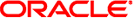
|
Sun Flash Accelerator F40 PCIe Card User's Guide |
Sun Flash Accelerator F40 PCIe Card Overview
About the Sun Flash Accelerator F40 PCIe Card
Card Software and Firmware Components
Preparing the Card for Installation
Perform ESD Prevention Measures
Update the Host Operating System
Installing the Card Into a Server
Remove an Existing Card From a Server
Servicing the Card Using the ddcli Utility
Show the Vital Product Data Command
Troubleshooting Using Card LEDs
Check the Sun Flash Accelerator F40 PCIe Card Product Notes for the latest firmware requirements, available at:
http://www.oracle.com/pls/topic/lookup?ctx=SunFlashF40
The Sun Flash Accelerator F40 PCIe Card has two sets of firmware. Both firmware sets are updated as a single F40 firmware package using the ddcli utility, or MSM:
NAND flash controller firmware
SAS controller firmware (host PCIe to SAS controller)
F40 (AURA 2) SW1.1 Release fw (08.05.01.00) and cli utility update (Patch)
See List All Command
Skip this step if you are updating all cards in the server with the specified firmware package.