| Skip Navigation Links | |
| Exit Print View | |
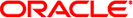
|
Netra SPARC T5-1B Server Module HTML Document Collection |
 Verify a Drive
Verify a Drive Insert the Server Module Into the Chassis
Insert the Server Module Into the Chassis Prepare the Modular System and Server Module
Prepare the Modular System and Server Module Verify a DIMM
Verify a DIMM Clear a Fault
Clear a Fault Power On the Host Through the CMM (CLI)
Power On the Host Through the CMM (CLI) Servicing the Battery
Servicing the Battery Plan Communication With the Server Module During Installation
Plan Communication With the Server Module During Installation Plan Communication With the Server Module During Installation
Plan Communication With the Server Module During Installation Power On the Host Through the CMM SER MGT Port (CLI)
Power On the Host Through the CMM SER MGT Port (CLI) Plan Communication With the Server Module During Installation
Plan Communication With the Server Module During Installation Display Server Components (Oracle ILOM)
Display Server Components (Oracle ILOM) Front and Rear Panel Components
Front and Rear Panel Components Identifying Components
Identifying Components Component Locations
Component Locations Component Locations
Component Locations Install Optional Components
Install Optional Components Oracle Solaris Configuration Parameters
Oracle Solaris Configuration Parameters Configure POST
Configure POST Assign a Static IP Address to the SP
Assign a Static IP Address to the SP Power On the Host Through the CMM (CLI)
Power On the Host Through the CMM (CLI) Power On the Host Through the CMM (Web Interface)
Power On the Host Through the CMM (Web Interface) Power On the Host Through the CMM SER MGT Port (CLI)
Power On the Host Through the CMM SER MGT Port (CLI) Power On the Host Through the Front Panel (CLI)
Power On the Host Through the Front Panel (CLI) Plan Communication With the Server Module During Installation
Plan Communication With the Server Module During Installation Insert the Server Module Into the Chassis
Insert the Server Module Into the Chassis Specify Cooldown Mode
Specify Cooldown Mode Server Module Overview
Server Module Overview Replace the Cover
Replace the Cover Remove the Cover
Remove the Cover Shipping Kit
Shipping Kit