| Skip Navigation Links | |
| Exit Print View | |
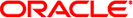
|
Netra SPARC T5-1B Server Module HTML Document Collection |
 Monitoring the Server
Monitoring the Server Detecting and Managing Faults
Detecting and Managing Faults Managing Faults
Managing Faults Check for Faults
Check for Faults Prepare to Create a RAID Hardware Volume (FCode-based RAID Utility)
Prepare to Create a RAID Hardware Volume (FCode-based RAID Utility) FCode-Based RAID Utility
FCode-Based RAID Utility Display Status (FCode-Based RAID Utility)
Display Status (FCode-Based RAID Utility) Server Module Overview
Server Module Overview Install a FEM
Install a FEM Remove a FEM
Remove a FEM Servicing the FEM
Servicing the FEM Insert the Server Module Into the Chassis
Insert the Server Module Into the Chassis Display the Firmware Versions
Display the Firmware Versions Diagnostics Process
Diagnostics Process Clear a Fault
Clear a Fault Check for Faults
Check for Faults Identify a Disk Slot (Oracle Solaris)
Identify a Disk Slot (Oracle Solaris) Front and Rear Panel (Service)
Front and Rear Panel (Service) Front and Rear Panel Components
Front and Rear Panel Components Front Panel Controls and LEDs
Front Panel Controls and LEDs Change Customer Data on FRU PROMs
Change Customer Data on FRU PROMs