| Skip Navigation Links | |
| Exit Print View | |
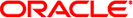
|
Netra SPARC T5-1B Server Module HTML Document Collection |
 Shut Down the OS and Host (Commands)
Shut Down the OS and Host (Commands) Redirect the System Console to a Local Graphics Monitor
Redirect the System Console to a Local Graphics Monitor Locate Device Paths (OpenBoot)
Locate Device Paths (OpenBoot) Display the Firmware Versions
Display the Firmware Versions FCode-Based RAID Utility Commands
FCode-Based RAID Utility Commands OpenBoot Overview
OpenBoot Overview printenv Output
printenv Output Override OpenBoot Settings to Reset the Server
Override OpenBoot Settings to Reset the Server OpenBoot Prompt
OpenBoot Prompt Install Optional Components
Install Optional Components RAID Capabilities in Oracle Enterprise Manager Ops Center
RAID Capabilities in Oracle Enterprise Manager Ops Center raidconfig Commands
raidconfig Commands Display the Oracle ILOM Prompt
Display the Oracle ILOM Prompt Log In to the System Console
Log In to the System Console Server Restart Behavior Configuration (Oracle ILOM)
Server Restart Behavior Configuration (Oracle ILOM) Log In to Oracle ILOM
Log In to Oracle ILOM Display Server Components (Oracle ILOM)
Display Server Components (Oracle ILOM) View Log Files (Oracle ILOM)
View Log Files (Oracle ILOM) Log In To Oracle ILOM (Service)
Log In To Oracle ILOM (Service) Log In to Oracle ILOM
Log In to Oracle ILOM Oracle ILOM Overview
Oracle ILOM Overview Specify Parallel Boot of the SP and Host
Specify Parallel Boot of the SP and Host Configuring Policy Settings
Configuring Policy Settings Oracle ILOM Service-Related Commands
Oracle ILOM Service-Related Commands Oracle ILOM Remote Console
Oracle ILOM Remote Console Oracle Solaris Configuration Parameters
Oracle Solaris Configuration Parameters Identify a Disk Slot (Oracle Solaris)
Identify a Disk Slot (Oracle Solaris) Shut Down the OS (init Command)
Shut Down the OS (init Command) Installing the OS
Installing the OS View Log Files (Oracle Solaris)
View Log Files (Oracle Solaris) Oracle Solaris OS Overview
Oracle Solaris OS Overview Shut Down the OS (shutdown Command)
Shut Down the OS (shutdown Command) Check for Faults
Check for Faults Clear a Fault
Clear a Fault PSH Overview
PSH Overview Diagnostics Process
Diagnostics Process Installation Task Overview
Installation Task Overview