| Skip Navigation Links | |
| Exit Print View | |
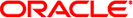
|
Netra SPARC T5-1B Server Module HTML Document Collection |
 Configuring Hardware RAID
Configuring Hardware RAID Create a Hardware RAID Volume
Create a Hardware RAID Volume RAID Drive Replacement Strategies
RAID Drive Replacement Strategies Locate Error Messages Related to Drives in a RAID Volume
Locate Error Messages Related to Drives in a RAID Volume Hardware RAID Guidelines
Hardware RAID Guidelines Hot-Spare Drives in RAID Volumes (LSI)
Hot-Spare Drives in RAID Volumes (LSI) RAID Capabilities in Oracle Enterprise Manager Ops Center
RAID Capabilities in Oracle Enterprise Manager Ops Center raidconfig Commands
raidconfig Commands sas2ircu Utility
sas2ircu Utility Display Status (FCode-Based RAID Utility)
Display Status (FCode-Based RAID Utility) Hardware RAID Support
Hardware RAID Support Front Panel Controls and LEDs
Front Panel Controls and LEDs Front and Rear Panel Components
Front and Rear Panel Components Determine Which DIMM Is Faulty
Determine Which DIMM Is Faulty Power On the Host Through the CMM (Web Interface)
Power On the Host Through the CMM (Web Interface) Remove the Cover
Remove the Cover Remove a DIMM
Remove a DIMM Remove a FEM
Remove a FEM Remove the ID PROM
Remove the ID PROM Remove the SP Card
Remove the SP Card Remove the USB Drive
Remove the USB Drive Change the Host Boot Mode Behavior at Reset (Oracle ILOM)
Change the Host Boot Mode Behavior at Reset (Oracle ILOM) OpenBoot Prompt
OpenBoot Prompt Resetting the Server and SP
Resetting the Server and SP Front and Rear Panel Components
Front and Rear Panel Components Returning the Server Module to Operation
Returning the Server Module to Operation Power On the Host Through the CMM (Web Interface)
Power On the Host Through the CMM (Web Interface) Run POST With Maximum Testing
Run POST With Maximum Testing