| Skip Navigation Links | |
| Exit Print View | |
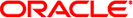
|
Netra SPARC T5-1B Server Module HTML Document Collection |
Front and Rear Panel (Service)
Understanding Diagnostics and Tools
Log In To Oracle ILOM (Service)
Oracle ILOM Service-Related Commands
Oracle ILOM Properties That Affect POST Behavior
Interpreting Log Files and System Messages
View Log Files (Oracle Solaris)
Find the Modular System Chassis Serial Number
Find the Server Module Serial Number
Preparing the Server Module for Removal
Shut Down the OS and Host (Power Button – Graceful)
Shut Down the OS and Host (Emergency Shutdown)
Set the Server Module to a Ready-to-Remove State
Remove the Server Module From the Modular System
Determine Which Drive Is Faulty
Remove a Drive or Drive Filler
Install a Drive or Drive Filler
Determine Which DIMM Is Faulty
Servicing the Enclosure Assembly (Motherboard)
Transfer Components to the New Enclosure Assembly
Returning the Server Module to Operation
Install the Server Module Into the Modular System
Power On the Host (Oracle ILOM)
This topic describes one method for shutting down the Oracle Solaris OS. For information on other ways to shut down the Oracle Solaris OS, refer to the Oracle Solaris OS documentation.
Depending on the type of problem, you might want to view server module status or log files. You also might want to run diagnostics before you shut down the server module. See Diagnostics Process.
Refer to the Oracle Solaris system administration documentation for additional information.
Refer to the application documentation for specific information on these processes.
Refer to the Oracle Solaris system administration and Oracle VM Server for SPARC documentation for additional information.
This example uses the Oracle Solaris shutdown command:
# shutdown -g0 -i0 -y
Shutdown started. Tue Jun 28 13:06:20 PDT 2011
Changing to init state 0 - please wait
Broadcast Message from root (console) on server1 Tue Jun 28 13:06:20...
THE SYSTEM server1 IS BEING SHUT DOWN NOW ! ! !
Log off now or risk your files being damaged
# svc.startd: The system is coming down. Please wait.
svc.startd: 100 system services are now being stopped.
Jun 28 13:06:34 dt90-366 syslogd: going down on signal 15
svc.startd: The system is down.
syncing file systems... done
Program terminated
Netra SPARC T5-1B, No Keyboard
OpenBoot 4.30, 16256 MB memory available, Serial # 87305111.
Ethernet address 0:21:28:34:2b:90, Host ID: 85342b90.
{0} ok