Managing Favorite Wireless Networks From the Desktop
By default, when you join a wireless network for the first time, a check box labeled, Add to List of Favorite Networks on Successful Connection, is displayed in the Join Wireless Network dialog.
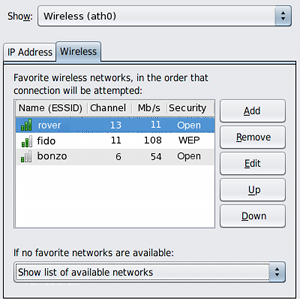
To add the wireless network to your Favorites list (if the connection is successful) select this box. If you do not want the network to be added to your list of favorites, deselect the box. The box is selected by default.
To add a wireless network that is not currently available, or not currently broadcasting its network name to your Favorites list, go to the Wireless tab of the Connection Properties view, then click the Add button. To add the network, you will need to know its network name, security type, and security key.