Enabling Routing for Single-Interface Systems
You can configure single-interface systems with either static or dynamic routing. With static routing, the host must rely upon the services of a default router for routing information. Enabling dynamic routing that uses a routing protocol is the easiest way to manage routing on a system.
Sites with multiple routers and networks typically administer their network topology as a single routing domain or an autonomous system (AS). The procedures and examples in this section are based on the following figure. In this figure, an AS is divided into three local networks: 10.0.5.0, 172.20.1.0, and 192.168.5.0. The network is comprised of routers and client systems, including the following types of routers: border routers, default routers, and packet-forwarding routers. Client systems include multihomed systems and single-interface systems. For more details about each of these components, see IPv4 Autonomous System Topology in Planning for Network Deployment in Oracle Solaris 11.2 .
Figure 3-1 Autonomous System With Multiple IPv4 Routers
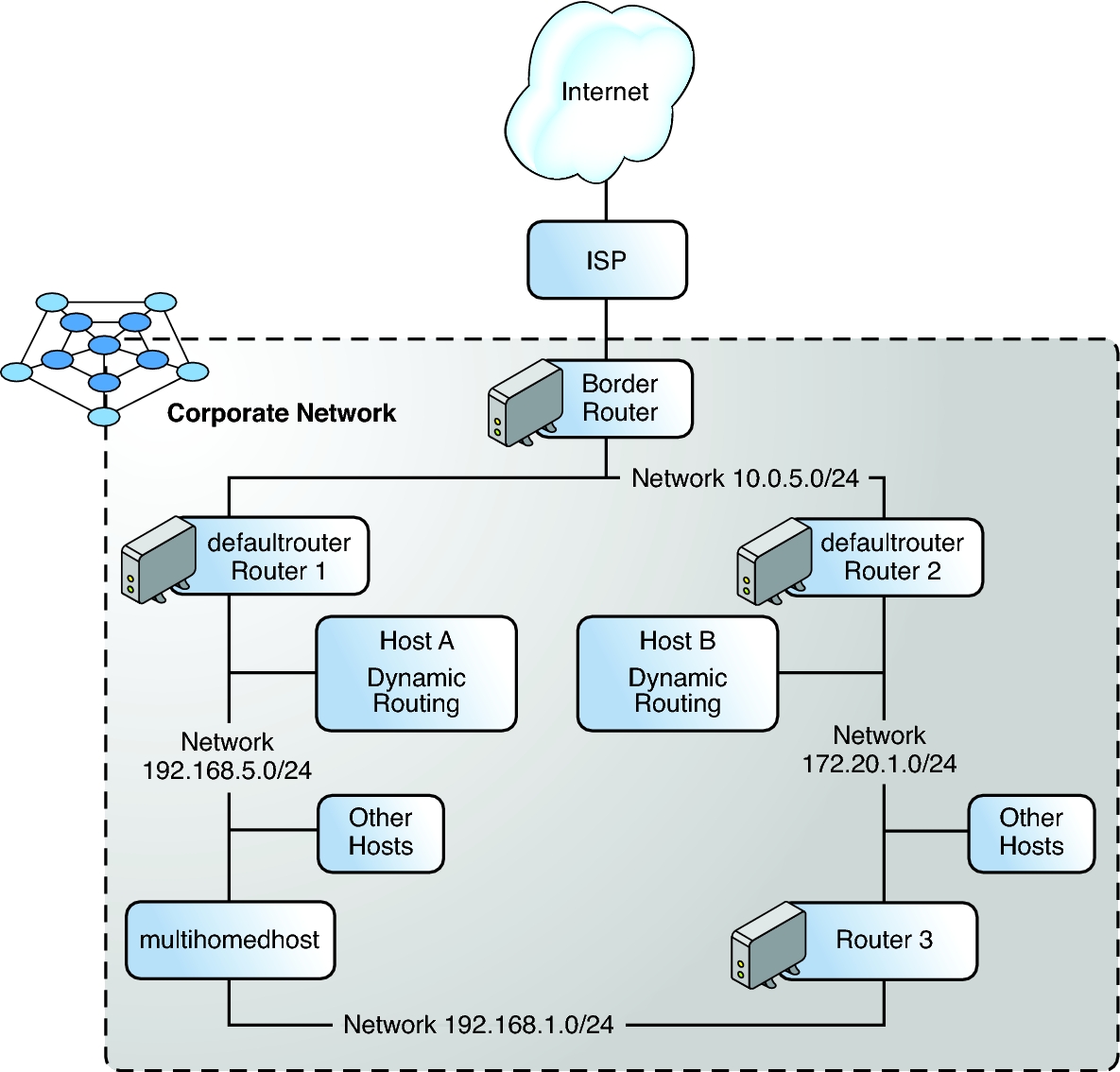
How to Enable Dynamic Routing on a Single-Interface System
The following procedure assumes that you have already configured the system's IP interface. For more details about planning for routers on a network, see IPv4 Autonomous System Topology in Planning for Network Deployment in Oracle Solaris 11.2 .
- Become an administrator.
-
Configure one of the system's IP interfaces with an IP address for the network to which the
system belongs.
For instructions, see How to Configure an IPv4 Interface.
-
Delete all of the persistently defined routes from the system.
You perform this step because the presence of any statically defined default routes prevents the system from enabling dynamic routing during a system boot.
-
Determine all of the persistently defined default routes as follows:
# route -p show
- Delete each of the persistently defined routes. For example:
# route -p delete -net default -gateway 172.20.1.10
-
Determine all of the persistently defined default routes as follows:
-
Ensure that packet forwarding is disabled.
# routeadm -d ipv4-forwarding -u
-
Enable IPv4 routing on the system.
# routeadm -e ipv4-routing -u
The following example shows how to configure dynamic routing for hosta, which is a single-interface system on the network 192.168.5.0, as illustrated in Figure 3–1. The system uses Router 1 as its default router. The example assumes that you have already configured the system's IP interface.
First, you would log into hosta with administrator rights. Then, you would remove all of the persistently defined routes from the system.
# route -p show persistent: route add default 172.20.1.10 # route -p delete default 172.20.1.10 delete net default: gateway 172.20.1.10 delete persistent net default: gateway 172.20.1.10
# routeadm
Configuration Current Current
Option Configuration System State
---------------------------------------------------------------
IPv4 routing disabled disabled
IPv6 routing disabled disabled
IPv4 forwarding disabled disabled
IPv6 forwarding disabled disabled
Routing services "route:default ripng:default"
Routing daemons:
STATE FMRI
disabled svc:/network/routing/ripng:default
online svc:/network/routing/ndp:default
disabled svc:/network/routing/rdisc:default
disabled svc:/network/routing/legacy-routing:ipv4
disabled svc:/network/routing/legacy-routing:ipv6
disabled svc:/network/routing/route:default
# routeadm -d ipv4-forwarding -u
# routeadm -e ipv4-routing -u
# routeadm
Configuration Current Current
Option Configuration System State
---------------------------------------------------------------
IPv4 routing enabled enabled
IPv6 routing disabled disabled
IPv4 forwarding disabled disabled
IPv6 forwarding disabled disabled
Routing services "route:default ripng:default"
Routing daemons:
STATE FMRI
disabled svc:/network/routing/ripng:default
online svc:/network/routing/ndp:default
disabled svc:/network/routing/rdisc:default
disabled svc:/network/routing/legacy-routing:ipv4
disabled svc:/network/routing/legacy-routing:ipv6
online svc:/network/routing/route:default