Use Case: Managing Network Resources by Setting Datalink and Flow Properties
The following use case is based on a scenario in which you increase a system's efficiency by setting both datalink and flow properties. This use case is based on the configuration shown in the following figure.
Figure 24 System Configuration for Managing Resources on Datalinks and Flows
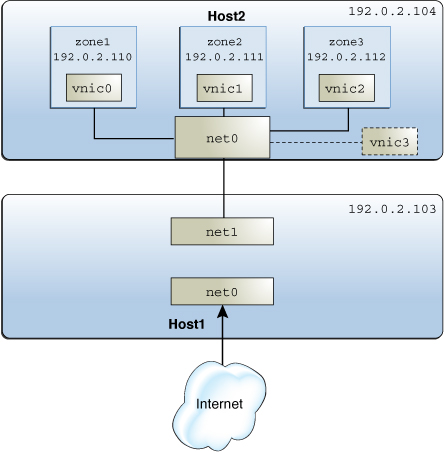
The figure shows the following two physical hosts that are connected to each other:
-
Host1 has the following configuration:
-
One non-global zone that functions as a server and router. Two interfaces are assigned to the zone: the net0 interface connects to the Internet and the net1 interface connects to the internal network including the Host2.
-
Flows are configured over net1 to isolate the traffic and implement control over how packets belonging to the flows use resources. For information about configuring flows, see Managing Network Resources by Using Flows.
-
-
Host2 has the following configuration:
-
Three non-global zones and their respective VNICs. The VNICs are configured over net0, whose NIC card supports ring allocation. For more information about ring allocation, see Managing NIC Rings.
-
Each zone's network processing load is different. In this example, zone1 functions as the HTTP client. The remaining zones, zone2 and zone3, function as the secure shell (SSH) client that tries to access Host1 through SSH protocol. The network traffic for zone1 is higher than zone2 and zone3 and is not time sensitive. However, the network traffic for zone2 and zone3 is low and time sensitive. Therefore, to process the network traffic faster for zone2 and zone3, you need to limit the bandwidth allocated to the network traffic for zone1. If the bandwidth allocated for zone1 is not limited, it will use all the available bandwidth. This leads to the denial of bandwidth to the remaining zones: zone2 and zone3.
-
A separate VNIC is configured as a software-based client. For an overview of client types, see Configuring Clients and Allocating Rings.
-
The tasks in this use case involve the following actions:
-
Creating a flow and configuring flow control – Flows are created over net1 to create a separate resource control over packets belonging to the flows that are received by net1 of Host1.
-
Configuring network resource properties for the VNICs on Host2 – Based on the processing load, each zone's VNIC is configured with a set of dedicated rings. A separate VNIC is also configured without dedicated rings as an example of a software-based client.
Note - The use case does not include any procedures for zone configuration. To configure zones, see Chapter 2, Setting Up a Non-Global Zone in Creating and Using Oracle Solaris Zones.
$ ipadm NAME CLASS/TYPE STATE UNDER ADDR lo0 loopback ok -- -- lo0/v4 static ok -- 127.0.0.1/8 lo0/v6 static ok -- ::1/128 net1 ip ok -- -- net1/v4 static ok -- 192.0.2.103/24 net0 ip ok -- -- net0/v4 static ok -- 203.0.113.129/24 $ flowadm add-flow -l net1 -a transport=tcp,local_ip=192.0.2.103, \ local_port=80,remote_ip=192.0.2.110 httpflow $ flowadm add-flow -l net1 -a transport=tcp,local_ip=192.0.2.103, \ local_port=22 sshflow $ flowadm set-flowprop -p max-bw=500M httpflow $ flowadm set-flowprop -p priority=high sshflow $ flowadm FLOW LINK PROTO LADDR LPORT RADDR RPORT DSFLD httpflow net1 tcp 192.0.2.103 80 192.0.2.110 -- -- sshflow net1 tcp 192.0.2.103 22 -- -- -- $ flowadm show-flowprop FLOW PROPERTY PERM VALUE DEFAULT POSSIBLE httpflow maxbw rw 500 -- -- httpflow priority rw medium medium low,medium,high httpflow hwflow r- off -- on,off sshflow maxbw rw -- -- -- sshflow priority rw high medium low,medium,high sshflow hwflow r- off -- on,off $ dladm create-vnic -l net0 vnic0 $ dladm create-vnic -l net0 vnic1 $ dladm create-vnic -l net0 vnic2 $ dladm set-linkprop -p rx-rings=4,tx-rings=4 vnic0 $ dladm set-linkprop -p rx-rings=2,tx-rings=2 vnic1 $ dladm set-linkprop -p rx-rings=1,tx-rings=1 vnic2 $ zonecfg -z zone1 # zonecfg:zone1> add net # zonecfg:zone1:net> set physical=vnic0 # zonecfg:zone1:net> end # zonecfg:zone1> commit # zonecfg:zone1> exit $ zoneadm -z zone1 reboot $ zonecfg -z zone2 # zonecfg:zone2> add net # zonecfg:zone2:net> set physical=vnic1 # zonecfg:zone2:net> end # zonecfg:zone2> commit # zonecfg:zone2> exit $ zoneadm -z zone2 reboot $ zonecfg -z zone3 # zonecfg:zone3> add net # zonecfg:zone3:net> set physical=vnic2 # zonecfg:zone3:net> end # zonecfg:zone3> commit # zonecfg:zone3> exit $ zoneadm -z zone3 reboot $ dladm create-vnic -p rx-rings=sw,tx-rings=sw -l net0 vnic3 $ dladm set-linkprop -p pool=pool1 vnic0