Use Case: Configuring a VXLAN Over a Link Aggregation
-
Create a DLMP aggregation
-
Configure an IP address over the aggregation
-
Create two VXLANs over the aggregation
-
Configure two zones with VXLAN datalinks as the lower links
The following use case shows how to accomplish the following:
For information about link aggregation, see Chapter 2, Configuring High Availability by Using Link Aggregations in Managing Network Datalinks in Oracle Solaris 11.4.
The following figure shows VXLAN configuration over a DLMP aggregation.
Figure 11 VXLAN Over a Link Aggregation
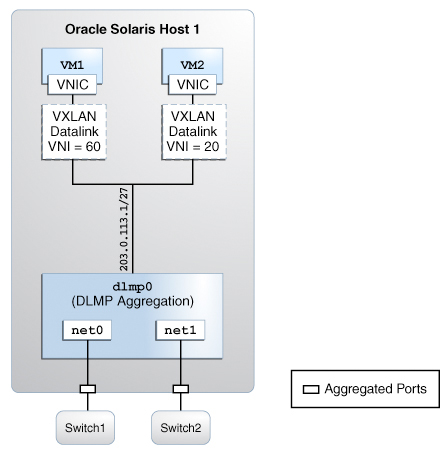
When an aggregated port or an external switch fails, VXLAN datalinks over the aggregation continue to exist as long as at least one port and a switch is functional, thereby providing network high availability during failover. For example, if net0 fails, then DLMP aggregation shares the remaining port net1, between VXLAN datalinks. The distribution among the aggregated ports occurs transparently to the user and independently of the external switches connected to the aggregation.
$ dladm show-link LINK CLASS MTU STATE OVER net0 phys 1500 up -- net1 phys 1500 up -- net2 phys 1500 up -- $ ipadm show-if IFNAME CLASS STATE ACTIVE OVER lo0 loopback ok yes -- net0 ip ok no -- $ ipadm delete-ip net0 $ dladm create-vxlan -p addr=203.0.113.1,vni=20 vxlan20 $ dladm create-vxlan -p addr=203.0.113.1,vni=60 vxlan60 global$ zonecfg -z VM1 zonecfg:VM1> add anet zonecfg:VM1:net> set linkname=net0 zonecfg:VM1:net> set lower-link=vxlan20 zonecfg:VM1:net> end zonecfg:VM1> verify zonecfg:VM1> commit zonecfg:VM1> exit global$ zoneadm -z VM1 reboot $ dladm create-aggr -m dlmp -l net0 -l net1 dlmp0 $ ipadm create-ip dlmp0 $ ipadm create-addr -T static -a local=203.0.113.1 dlmp0/v4 global$ zonecfg -z VM2 zonecfg:VM2> add anet zonecfg:VM2:net> set linkname=net0 zonecfg:VM2:net> set lower-link=vxlan60 zonecfg:VM2:net> end zonecfg:VM2> verify zonecfg:VM2> commit zonecfg:VM2> exit global$ zoneadm -z VM2 reboot
The net0 and net1 datalinks are aggregated into DLMP aggregation, dlmp0 and an IP address 203.0.113.1 is configured for the aggregation. The VXLANs, vxlan20 and vxlan60 are created over the specified IP address 203.0.113.1, which is configured for the aggregation. The VXLAN, vxlan20 is created in the VXLAN segment 20 and the VXLAN, vxlan60 is created in the VXLAN segment 60. The zone VM1 is configured with the VXLAN datalink, vxlan20 as the lower link and the zone VM2 is configured with the VXLAN datalink, vxlan60 as the lower link.