Use Case: Offloading Hardware SLAs to DLMP Aggregated Datalink for High Availability
Objective - This use case shows how to configure a DLMP aggregation of SR-IOV- enabled datalinks, and configure the aggregated datalink as the lower link in the kernel zone and offload hardware SLAs to the aggregated datalink. DLMP aggregation helps to achieve high availability without compromising hardware SLA offloading capability.
The objective for creating DLMP as opposed to trunk Aggregation is to achieve high availability without comprising hardware SLA offloading capability.
The following figure shows the Oracle Solaris system setup used in this use case.
Figure 8 Offloading Hardware SLAs to DLMP Aggregated Datalink
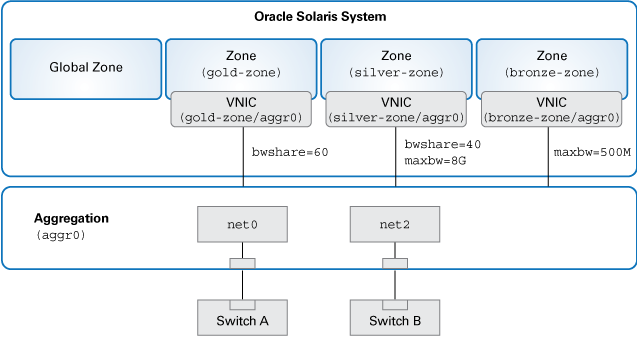
The setup is as follows:
-
An Oracle Solaris system with a global zone.
-
The datalinks net0 and net2 are aggregated to form the DLMP aggregation, aggr0.
-
Three kernel zones: gold-zone, silver-zone, and bronze-zone.
-
gold-zone is assigned a bandwidth share of 60% (bw-share=60). The kernel zone silver-zone is assigned a bandwidth share of 40% (bw-share=40) and a maximum bandwidth of 8G. The kernel zone bronze-zone is assigned a maximum bandwidth of 500Mbps (maxbw=500M).
How to Offload Hardware SLAs to DLMP Aggregated Datalink for High Availability (Use Case)
Before You Begin
Ensure that your role has the appropriate rights profile to perform this procedure. See Using Rights Profiles to Perform Network Configuration.
-
Set the iov property to on for
the datalinks before you create the aggregation.
$ dladm set-linkprop -p iov=on net0 $ dladm set-linkprop -p iov=on net2
-
Check whether the member port datalinks net0 and
net2 for DLMP support the
bw-share property.
$ dladm show-linkprop -H -p bw-share net0 LINK PROPERTY MODE HWPOSSIBLE HWFLAGS SWPOSSIBLE SWFLAGS net0 bw-share none 1-100 -- -- -- $ dladm show-linkprop -H -p bw-share net2 LINK PROPERTY MODE HWPOSSIBLE HWFLAGS SWPOSSIBLE SWFLAGS net0 bw-share none 1-100 -- -- --
The output shows that the physical datalink net0 and net4 support the bw-share property because the value 1-100 is displayed under the column HWPOSSIBLE for both the datalinks.
-
Create a DLMP aggregation.
$ dladm create-aggr -l net0 -l net2 -m dlmp aggr0
-
Configure the kernel zone, gold-zone, and set the
bandwidth share to 60.
$ zonecfg -z gold-zone zonecfg:gold-zone> create -t SYSsolaris-kz zonecfg:gold-zone> add anet zonecfg:gold-zone:anet> set lower-link=aggr0 zonecfg:gold-zone:anet> set iov=auto zonecfg:gold-zone:anet> set bw-share=60 zonecfg:gold-zone:anet> end zonecfg:gold-zone> commit zonecfg:gold-zone> exit
-
Configure the kernel zone, silver-zone, and set the
bandwidth share to 60 and maximum bandwidth to
8G.
$ zonecfg -z silver-zone zonecfg:silver-zone> create -t SYSsolaris-kz zonecfg:silver-zone> add anet zonecfg:silver-zone:anet> set lower-link=aggr0 zonecfg:silver-zone:anet> set iov=auto zonecfg:silver-zone:anet> set bw-share=40 zonecfg:silver-zone:anet> set id=0 zonecfg:silver-zone:anet> end zonecfg:silver-zone> add anet zonecfg:silver-zone:anet> set lower-link=aggr0 zonecfg:silver-zone:anet> set iov=auto zonecfg:silver-zone:anet> set maxbw=8G zonecfg:silver-zone:anet> set id=1 zonecfg:silver-zone:anet> end zonecfg:silver-zone> commit zonecfg:silver-zone> exit
-
Configure the kernel zone, bronze-zone, and set the
maximum bandwidth to 500M.
$ zonecfg -z bronze-zone zonecfg:bronze-zone> create -t SYSsolaris-kz zonecfg:bronze-zone> add anet zonecfg:bronze-zone:anet> set lower-link=aggr0 zonecfg:bronze-zone:anet> set iov=off zonecfg:bronze-zone:anet> set maxbw=500M zonecfg:bronze-zone:anet> end zonecfg:bronze-zone> commit zonecfg:bronze-zone> exit
In this example, the three zones obtain different levels of SLA in addition to the failover protection of high availability.