Use Case: Configuring an EVS Network Topology
Objective – This use case shows how to set up a network topology consisting of EVS components for a specific tenant.
The network is shown in the following figure:
Figure 21 Elastic Virtual Switch Configuration for a Tenant
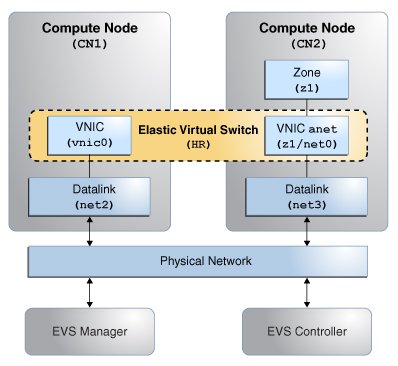
The network consists of the following components:
-
One EVS controller node
-
One EVS Manager node
-
Two compute nodes CN1 and CN2, each with its own datalink
-
A virtual machine z1 to be hosted by CN2
The following configurations, not shown in the figure, will be implemented:
-
The controller's hostname is evs-controller.example.com.
-
The controller is configured as a VLAN.
-
The elastic virtual switch (HR) is created for a tenant, tenantA.
-
The subnet for tenantA is called HR/hr_ipnet.
In this sample case, the necessary EVS packages are already properly installed on all nodes. Further, SSH authentication for evsuser has been completed on all nodes. The configuration is performed as evsuser on the EVS Manager node.
Configure the EVS Manager node to connect with the controller.
manager$ su - evsuser evsuser@manager$ evsadm set-prop -p controller=ssh://evsuser@evs-controller.example.com
Connect to the controller. The configuration consists of setting up a VLAN with a range of VLAN IDs and creating uplink ports for the compute nodes. The resulting configuration is displayed.
evsuser@controller$ evsadm set-controlprop -p l2-type=vlan evsuser@controller$ evsadm set-controlprop -p vlan-range=200-300 evsuser@controller$ evsadm set-controlprop -h CN1 -p uplink-port=net2 evsuser@controller$ evsadm set-controlprop -h CN2 -p uplink-port=net3 evsuser@controller$ evsadm show-controlprop -p l2-type,vlan-range,uplink-port NAME VALUE DEFAULT HOST l2-type vlan vlan -- vlan-range 200-300 -- -- uplink-port net2 -- CN1 uplink-port net3 -- CN2
Create the switch for the tenant and specify the tenant's subnet. The resulting configuration is displayed.
evsuser@controller$ evsadm create-eps -T tenantA HR evsuser@controller$ evsadm add-ipnet -T tenantA -p subnet=192.0.2.0/27 HR/hr_ipnet evsuser@controller$ evsadm NAME TENANT STATUS VNIC IP HOST HR tenantA -- -- hr_ipnet -- vport0 -- free -- 192.0.2.2/27 -- evsuser@controller$ evsadm show-vportprop -p macaddr,ipaddr HR/vport0 NAME TENANT PROPERTY PERM VALUE DEFAULT POSSIBLE HR/vport0 tenantA ipaddr r- 192.0.2.2/27 -- -- HR/vport0 tenantA macaddr r- 2:8:20:d8:da:10 -- -- evsuser@controller$ evsadm show-evs -L EVS TENANT VID VNI HR tenantA 200 --
Connect to CN1 to configure it. The configuration consists of a VNIC to enable CN1 to connect to the switch. The IP address to assign is obtained by checking the allowed IP address for the VNIC.
evsuser@CN1$ evsadm set-prop -p controller=ssh://evsuser@evs-controller.example.com evsuser@CN1$ dladm create-vnic -t -T tenantA -c HR vnic0 evsuser@CN1$ dladm show-linkprop -p allowed-ip vnic0 LINK PROPERTY VALUE EFFECTIVE DEFAULT POSSIBLE vnic0 allowed-ips 192.0.2.2 192.0.2.2 -- -- evsuser@CN1$ ipadm create-ip -t vnic0 evsuser@CN1$ ipadm create-addr -t -a 192.0.2.2 vnic0
Connect to CN2 to configure it. The configuration consists of creating the zone for the tenant. The zone is configured with a VNIC's anet resource to provide connectivity to the switch. Note that you still need to complete zone configuration by logging in after the zone has booted. The remaining configuration is not related to EVS and is not covered in this example.
evsuser@CN2$ evsadm set-prop -p controller=ssh://evsuser@evs-controller.example.com evsuser@CN2$ zonecfg -z z1 zonecfg:z1> create create: Using system default template 'SYSdefault' zonecfg:z1> set zonepath=/export/zones/z1 zonecfg:z1> set tenant=tenantA zonecfg:z1> select anet linkname=net0 zonecfg:z1:anet> set evs=HR zonecfg:z1:anet> end zonecfg:z1> commit zonecfg:z1> exit evsuser@CN2$ evsuser@CN2$ zoneadm -z z1 install ... evsuser@CN2$ zoneadm -z z1 boot ... evsuser@CN2$ zlogin -C z1 ... evsuser@CN2.z1$ dladm show-vnic -c LINK TENANT EVS VPORT OVER MACADDRESS IDS z1/net0 tenantA HR vport0 net3 2:8:20:d8:da:10 VID:200 evsuser@CN2.z1$ ipadm NAME CLASS/TYPE STATE UNDER ADDR lo0 loopback ok -- -- lo0/v4 static ok -- 127.0.0.1/8 lo0/v6 static ok -- ::1/128 net0 ip ok -- -- net0/v4 inherited ok -- 192.0.2.3/27