Using VLANs With Virtualization
VLANs and Oracle Solaris Zones, including Oracle Solaris Kernel Zones, can be combined to set up network virtualization. See the following figure that illustrates this type of configuration.
Figure 10 VLANs With Zones
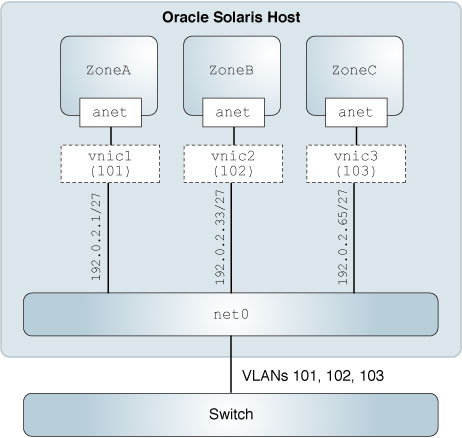
For this setup, you create VNICs as VLANs by assigning them VLAN tags or IDs. These VNICs are part of the same L2 broadcast domain as that of the non-global zone. Thus, in the figure, ZoneA, ZoneB, and ZoneC are configured on the host. Their VNICs have corresponding VLAN IDs.
-
Configuring Virtual LANs in Kernel Zones in Creating and Using Oracle Solaris Kernel Zones. See also the section Using Dynamic MAC Addresses and VLAN IDs in Kernel Zones.
For more detailed information about deploying VLANs in network virtualization, refer to the following resources:
The following two examples show how to configure VLANs and Oracle Solaris zones together. The first uses the method of configuring the anet zone property while the second sets up the configuration by directly creating VNICs. Both examples assume that the switch ports are configured for the VLANs and that zones are already created on the system.
Example 15 Configuring VLANs With Zone's anet Resourcesolaris$ zonecfg -z ZoneA
zonecfg:ZoneA> add anet
zonecfg:ZoneA:anet> set linkname=net0
zonecfg:ZoneA:anet> set lower-link=net0
zonecfg:ZoneA:anet> set vlan-id=11
zonecfg:ZoneA:anet> set allowed-address=192.0.2.10/24
zonecfg:ZoneA:anet> set defrouter=192.0.2.1
zonecfg:ZoneA:net> end
solaris$ zonecfg -z ZoneB
zonecfg:ZoneA> add anet
zonecfg:ZoneA:anet> set linkname=net1
zonecfg:ZoneA:anet> set lower-link=net1
zonecfg:ZoneA:anet> set vlan-id=12
zonecfg:ZoneA:anet> set allowed-address=192.0.2.20/24
zonecfg:ZoneA:anet> set defrouter=192.0.2.21
zonecfg:ZoneA:anet> end
solaris:~$ dladm show-vnic
LINK OVER SPEED MACADDRESS MACADDRTYPE IDS
ZoneA/anet net0 1000 2:8:20:47:8c:85 random VID:11
ZoneB/anet net1 1000 2:8:20:47:8c:85 random VID:12
Example 16 Configuring VNICs as VLANs for Zones
The example proceeds in 3 stages:
-
Creation of VNICs
-
Assigning of a VNIC to each zone
-
Configuring each VNIC's IP interface from inside the specific zone
solaris$ dladm show-link LINK CLASS MTU STATE OVER net0 phys 1500 up -- net1 phys 1500 up -- net2 phys 1500 up -- solaris$ dladm create-vnic -v 101 -l net0 vnic1 solaris$ dladm create-vnic -v 102 -l net0 vnic2 solaris$ dladm create-vnic -v 103 -l net0 vnic3 solaris$ dladm show-vnic LINK OVER SPEED MACADDRESS MACADDRTYPE IDS vnic1 net0 1000 2:8:20:35:b:9a random VID:101 vnic2 net0 1000 2:8:20:fa:94:57 random VID:102 vnic3 net0 1000 2:8:20:51:1c:4a random VID:103 solaris$ dladm show-link LINK CLASS MTU STATE OVER net0 phys 1500 up -- vnic1 vnic 1500 up net0 vnic2 vnic 1500 up net0 vnic3 vnic 1500 up net0 solaris$ zonecfg -z ZoneA zonecfg:ZoneA> add net zonecfg:ZoneA:net> set physical=vnic1 zonecfg:ZoneA:net> end zonecfg:ZoneA> verify zonecfg:ZoneA> commit zonecfg:ZoneA> exit solaris$ zoneadm -z ZoneA reboot solaris$ zonecfg -z ZoneB zonecfg:ZoneB> add net zonecfg:ZoneB:net> set physical=vnic2 zonecfg:ZoneB:net> end zonecfg:ZoneB> verify zonecfg:ZoneB> commit zonecfg:ZoneB> exit solaris$ zoneadm -z ZoneB reboot solaris$ zonecfg -z ZoneC zonecfg:ZoneC> add net zonecfg:ZoneC:net> set physical=vnic3 zonecfg:ZoneC:net> end zonecfg:ZonCe> verify zonecfg:ZoneC> commit zonecfg:ZoneC> exit solaris$ zoneadm -z ZoneC reboot solaris:~$ dladm show-vnic LINK OVER SPEED MACADDRESS MACADDRTYPE IDS ZoneA/vnic1 net0 1000 2:8:20:47:8c:85 random VID:101 ZoneB/vnic2 net0 1000 2:8:20:47:8c:85 random VID:102 ZoneC/vnic3 net0 1000 2:8:20:47:8c:85 random VID:103 solaris:~$ zlogin ZoneA ZoneA:~$ ipadm create-ip vnic1 ZoneA:~$ ipadm create-addr -a 192.0.2.1 vnic1 vnic1/v4 solaris:~$ zlogin ZoneB ZoneB:~$ ipadm create-ip vnic2 ZoneB:~$ ipadm create-addr -a 192.0.2.5 vnic2 vnic2/v4 solaris:~$ zlogin ZoneC ZoneC:~$ ipadm create-ip vnic3 ZoneC:~$ ipadm create-addr -a 192.0.2.8 vnic3 vnic3/v4