Use the Power Button for Orderly Shutdown
-
Momentarily press and release the Power button [1] on the front
panel.
This causes Advanced Configuration and Power Interface (ACPI)-enabled operating systems to perform an orderly shutdown. Servers not running ACPI-enabled operating systems will shut down to standby power mode immediately.
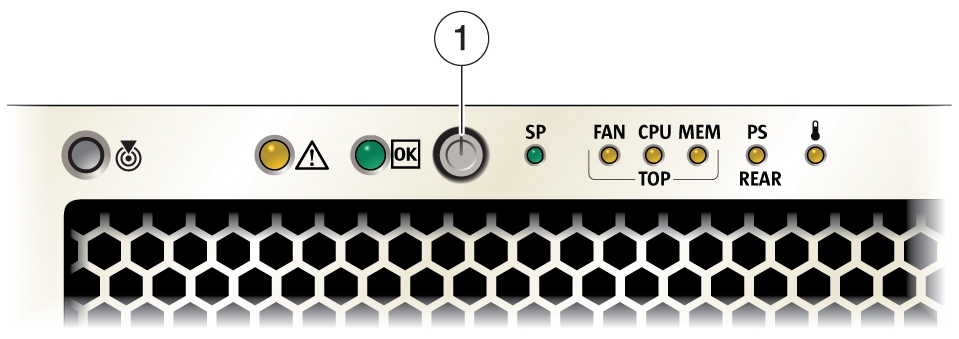 CalloutDescription1Power button
CalloutDescription1Power buttonOnce main power shuts down, the system goes into standby mode. The system OK indicator blinks in standby power mode.
-
To completely power off the server from standby power mode, disconnect the
power cables from the server.
The server powers down completely.
See Also