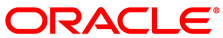このドキュメントで説明されているソフトウェアはサポートされていないか、拡張サポートが提供されています。
現在サポートされているリリースにアップグレードすることをお薦めします。
docker runで-vオプションを使用すると、コンテナ内でファイルまたはファイル・システムを利用できるようになります。 次の例は、コンテナ内で実行中のHTTPサーバーが、ホスト上のWebページを利用できるようにする方法を示しています。
ホスト上でファイル/var/www/html/index.htmlを作成し、このファイルをマウントするHTTPサーバー・コンテナを実行します。
[root@host ~]#echo "This text was created in a file on the host" > /var/www/html/index.html[root@host ~]#docker run -d --name newguest3 -P\-v /var/www/html/index.html:/var/www/html/index.html:ro mymod/httpd:v21197c308cdbae64daaa5422016108be76a085286281e5264e193f08a4cebea20
:ro修飾子は、コンテナがファイルまたはファイル・システムを読取り専用でマウントすることを指定します。 ファイルまたはファイル・システムを読取り/書込み可能でマウントするには、かわりに:rw修飾子を指定するか、修飾子全体を省略します。
HTTPサーバーがホスト上で実行されていないことを確認します。
[root@host ~]#curl http://localhostcurl: (7) couldn't connect to host [root@host ~]#service httpd statushttpd is stopped
HTTPサーバーがホスト上で直接実行されていない場合でも、newguest3コンテナが提供している新しいWebページを表示できます。
[root@host ~]#docker inspect --format='{{ .NetworkSettings.Ports }}' newguest3map[80/tcp:[map[HostIp:0.0.0.0 HostPort:49153]]] [root@host ~]#curl http://localhost:49153This text was created in a file on the host
ホスト上の/var/www/html/index.htmlファイルに加えた変更は、コンテナ内のマウント済ファイルに反映されます。
[root@host ~]#echo "Change the file on the host" > /var/www/html/index.html[root@host ~]#curl http://localhost:49153Change the file on the host
ホスト上のファイルを削除しても、コンテナでは引き続き表示されます。
[root@host ~]#rm /var/www/html/index.htmlrm: remove regular file `/var/www/html/index.html'?y[root@host ~]#ls -l /var/www/html/index.htmlls: cannot access /var/www/html/index.html: No such file or directory [root@host ~]#curl http://localhost:49153Change the file on the host
ホストからファイルまたはファイル・システムをマウントする方法を定義するためにDockerfileは使用できません。 Dockerアプリケーションは可搬性を目的としているので、元のホスト上に存在するファイルまたはファイル・システムを別のシステム上に用意することはありません。 外部ファイル・データに可搬性を持たせるには、そのデータをデータ・ボリューム・コンテナでカプセル化します。 4.8項「データ・ボリューム・コンテナの作成と使用方法」を参照してください。